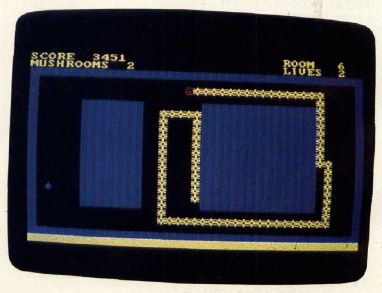Worm Of Bemer
Stephen D. Fultz
Nerm the worm is lost in Bemer Castle and needs your help to get home. You must guide him through 11 rooms and help him find magic mushrooms to eat along the way. The journey is a navigator's nightmare, because you never know where the next mushroom will grow, and if Nerm hits a wall or gets trapped by his tail, he loses one of his lives. Written for the Atari, versions are included for the VIC, 64, TI-99/4A, and IBM PC/PCjr. A joystick is required for some versions.
"Worm of Bemer" is a fast-paced arcade game in which Nerm the Worm travels through rooms eating magic mushrooms. Nerm is lost in Bemer Castle and wants to return home. Guide Nerm to a mushroom so he can keep up his strength for the journey. After eating five mushrooms in a room, Nerm can exit to the next room. You must guide Nerm through 11 rooms before he finds his home. You start out with four lives. If you touch anything besides a mushroom you will lose a life.
At the top of the screen will be the current score, what room Nerm is in, how many mushrooms Nerm must eat to open the exits, and how many lives Nerm has left, including the current life. You get 100 points, plus bonus points, for every mushroom you eat. Nerm gets a bonus life after completing the first two rooms and another for every third room thereafter.
Special Features
The game takes advantage of Atari's graphic capabilities. Special features include custom-designed display lists, a display list interrupt, a redefined character set, and special four-color graphics mode.
Nerm uses four custom display lists. The most important display list is for the main screen. This display list mixes three graphics modes on one screen. The first two display lines are in graphics mode 2. The next ten lines are in a special graphics mode that allows four-color characters. The last part of the screen is in graphics mode 0. A display list interrupt is used to change the background color. The other three custom display lists mix modes 0, 1, and 2.
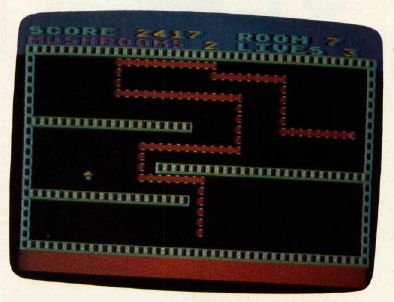
A special character set was needed to take advantage of the four-color character graphics mode. Characters were redesigned for walls, the mushroom, and the body of Nerm. The original set was copied to a location in memory not used by BASIC, and the new characters added.
Worm of Bemer is written in BASIC with two machine language subroutines; one makes a fast copy of the character set, and the other is the display list interrupt.
Be sure to save the game before running it. If you make a mistake in entering the two machine language subroutines, it is likely that your system will crash and you will have to reboot.
Adding More Features
You can learn a lot about programming and games by modifying the action and settings in Worm of Bemer. Some features you might add include a routine to save the high score to disk, adding more players, or having Nerm go to a different room depending on which exit he takes. Simpler enhancements would be changing the number of mushrooms that Nerm must eat or changing his speed.
VIC, 64, And TI-99/4A Notes
Patrick Parrish, Programming Supervisor
The object of all versions of "Worm of Bemer" is to safely guide Nerm the Worm through 11 levels, or rooms, to his home. Each room, of course, offers a different arrangement of obstructing walls. To advance from one room to another, you must eat five magic mushrooms. If you bump into a wall or into your own trail along the way, you lose a life. Fortunately, you have four lives. Every third room, you are awarded another life.
The VIC-20 version of Worm of Bemer is a two-part program requiring at least 8K of additional memory. Type in Program 2 and SAVE it. If you are using tape, delete lines 10 and 40 in the program and remove the REM in line 11 before you SAVE it. Then enter Program 3 and SAVE it just after Program 2 on the tape. On the other hand, if you are using a disk drive, type in and SAVE Program 2 as it is. Next, enter Program 3 and SAVE it as "NM".
To LOAD the VIC version of Worm of Bemer from tape, LOAD Program 2 and RUN it. Program 2 will automatically LOAD and RUN Program 3. To LOAD Worm of Bemer from disk, LOAD and RUN Program 2. Program 2 will automatically LOAD Program 3 and place the cursor over the RUN command. When the disk drive stops spinning, press RETURN (to execute the RUN command) to start the game.
The VIC version of Worm of Bemer, like the Atari version, is played with a joystick. The 64 version (Program 4) is also played with a joystick. If you have a 64, plug your joystick into port 2 to play.
Written with single statement lines, the TI-99/4A version of Worm of Bemer (Program 5) RUNs in either regular or Extended BASIC. With this version, use keyboard control (E, S, D, and X keys, with the arrows on them) to maneuver Nerm through each room.
Notes For PC And PCjr
Program 6 is written for the IBM PC or PCjr with 64K of memory and will RUN on any BASIC (PCjr with disk requires Cartridge BASIC). With the PC, a Color Adaptor is necessary. If you have the PCjr, enhance the sounds produced in the game by adding the following line:
1 SOUND ON
This statement causes all sounds to be emitted from the TV or monitor speaker in addition to the PCjr's internal speaker.
The PC/PCjr version of "Worm of Bemer" is played with the keyboard. Use the arrow keys (found on the numeric keypad on the PC) to control Nerm's movements. In this program, two skill levels are featured—easy and difficult. The skill level you choose determines the speed of the game. If you find that the game loses its challenge for you even on the difficult level, set variable A2(2) to 0 in line 10000. This will further increase the speed, and thus, the challenge of the game.