COMPUTERS IN SCHOOL
NEW APPROACHES
John Blackford, Assistant Features Fditor
NEW APPROACHES
John Blackford, Assistant Features Fditor
"Computers to invade the classroom!" Even if you didn't see that on the evening news or in your favorite magazine, chances are that you've seen a TV commercial or heard from a neighbor that students must learn about computers to succeed. The question for parents and educators is how best to introduce computers - what software to use, how to set up a computer program, and where to get the money. Some students, however, are racing ahead, learning programming at home or during odd hours at school, and sometimes sharing their knowledge with others.
"The computer is going to force us to reexamine our goals in education," says Sheila Cory, who coordinates the computer program for the Chapel Hill-Carrboro City Schools in North Carolina. And computers are moving in now, whether or not new goals have been set. Students are eager to try them. Teachers wonder how to tap this enthusiasm without sacrificing educational quality. Some school boards worry about the expense, yet fear, too, that their school may be left behind if they don't act quickly.
While one state, or school district, or family may be heavily committed to computers, another may view them with skepticism or disinterest. The result is a confused, yet creative ferment. Individuals can have real impact now, because - for all the excitement - there are few firm guidelines, few precedents.
A Mythical Country
One individual who made a difference is Jim Tomberg, a teacher at Chapel Hill High School. He could find hardly enough money in the budget to purchase even one computer for his students, so Tomberg proposed a software development group for the school. He requested and received a grant from federal and state funds set aside to aid unique educational projects.
The high school students in the project were to create original, documented programs to the specifications of teachers in the elementary grades. Tomberg wanted the programmers to work closely with the students and teachers receiving the programs.
To make the entire project educational, Tomberg says he "let the kids make all the decisions. They organized the whole course." They studied various brands of computers and decided what equipment to buy. Then they came up with the idea of doing a newsletter about their study - all composed on computers using word processing programs.
The teachers who requested material did, however, retain complete control over the content of the programs. In every case, students spoke directly with each teacher to insure useful results in the classroom.
Tomberg's project has received strong support from the 12 programmers as well as from the teachers requesting software. Not every request could be fulfilled, and when one student programmer called a teacher to say his project was accepted, "the teacher was so excited. He was ecstatic," says Tomberg. The program, for history teacher Grant Zimmerman, is a simulation of a mythical New World traversed by seafaring adventurers. The new land is complete with native tribes - each with distinct languages and customs - and mountains and rivers to be charted.
The object of the game, called "Explorers," is to cross an ocean and trek across an unknown continent to gain treasure hidden on the other side. At each stage, obstacles must be overcome. At sea, whales and storms threaten the voyagers. Once on land, the terrain must be mapped for the journey overland. And part of the challenge is learning about the tribes. Some are friendly and can help with the enterprise, while others must be battled or avoided.
The main idea for Explorers was Zimmerman's. He wanted a challenging exploration game in which students could succeed (unlike some adventure games, where you can play for hours, only to be gobbled by an ogre after making one wrong turn). With Zimmerman's general theme in mind, programmer Aden Evens set to work on an ocean part of the adventure, while Tom Evans created the new continent. They designed the game so there is usually a way out of any difficulty if the player is persistent and uses common sense. When the student explorer sees a storm coming, for example, he can avoid being blown off course by lowering the sail.
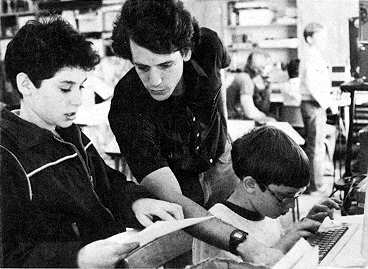
A mini-workshop for elementary school students conducted
by Chapel Hill High School students and their adviser Jim
Tomberg (center).
The students finished all their programs in time to present them to examiners overseeing the project for the state, and chances are good that funding will be extended this year. Toward the end of the school year, the programmers even held some workshops, sharing their knowledge with younger schoolmates. Pupils as experts, that's another Computer Age twist.
Tomberg is hard at work on his latest project convincing a manufacturer of inexpensive computers to donate 30 of its products to the school. The students would be able to check them out of the library and take them home. "Just think," says Tomberg, "they'll be able to take one home and plug it right into the TV set."
New Research
At present, fully 25 percent of the funding for classroom computers is provided by parental, religious, or civic groups, according to a recent study by McGraw-Hill Research. And teachers often bring in their own computers to share. But these individuals and groups aren't always sure what approach to take, or even what brand of computer is best for schools.
"You are talking about a whole new era of technology, about which not enough background research has been done," says graduate student Jim Glover, of the University of Connecticut School of Education. "Schools are rushing pellmell into educational computing, but what happens ten years from now when you may be teaching kids three or four hours a day with computers? What's best for preschoolers, for junior high? What type of display is easiest to look at? What kind of keyboard is comfortable to use?"
To help answer such questions, researchers are looking at the growing role of computers in education and developing new theories and methods to help educators cope with the changes. However, they are by no means unanimous in their recommendations. For some, computerassisted instruction (CAI) is a perfect vehicle for the behaviorist theories of psychologist B.F. Skinner. For others, computers can enhance the openended theories of Swiss educator Jean Piaget, who believed that education at its best involves an active discovery of reality by the learner, not a recollection of ready-made facts.
Piaget's ideas actually form the basis of a computer language - Logo - that was developed at MIT by Seymour Papert and others. Logo has intrigued many educators because it supports impressive screen graphics through a command structure that permits the linkage of simple procedures which then form more complex procedures.
Schools that use Logo and similar languages incorporating Piaget's ideas have blossomed in recent years. The Bank Street College of Education in New York City has made a study of this approach to learning. People at the school are looking at the effects that computers, and Logo in particular, have on learning among eight-to twelve-year-olds. One characteristic of Logo is that it makes the child a partner in the learning process. However, says Barbara Dubitsky, "The computer itself is nothing more than a tool. In the hands of a poor teacher, Logo is a bomb."
While the research at Bank Street is still preliminary, work at such places will eventually give educators throughout the country a solid yardstick by which to evaluate new approaches.
Radiating Computing Centers
Current research has an impact on the classrooms of the future, but where do teachers or schools turn for help now? Again, one committed teacher or a single successful program often serves as a catalyst to create a larger, more formally organized group. For example, a teacher may begin a modest pilot program, and interested people drop by to ask questions. As the project grows, they may return to volunteer their time - and the alliance grows. Such pioneer efforts can develop into vital resource centers whose influence reaches far beyond the local area.
That's the way it happened in San Mateo County, California, where the Microcomputer Center there gained such a reputation for excel lence that it has influence throughout the state and even beyond. Technically, the Center is only a county office, but because it was the first of its kind in California, it became a model for similar programs elsewhere.
The Microcomputer Center has been designated as a software library and clearinghouse to support all 15 Teacher Education and Computer (TEC) Centers in the state. It also runs the Softswap public domain software exchange in cooperation with a group of volunteers working for CUE (Computer-Using Educators). Softswap receives hundreds of inquiries each month from around the world. The group prepares disks with programs contributed by educators and makes the disks available for $10 each. The disks may then be freely copied and distributed.
The Center also received a grant for the 1982/83 school year to evaluate software and make the results available to educators all over California. To do this, it is establishing a cadre of software evaluators across the state and developing a list of educational software that has been favorably reviewed by other qualified groups across the country. The Center will coordinate and publish the results. (A software catalog is available for $1 ppd. Write to Microcomputer Center, San Mateo County Office of Education, 333 Main St., Redwood City, CA 94063.)
California has given strong support to computer use in its schools. Many projects have been supported by state-administered grants. Another state which made one of the earliest starts in computer education is Minnesota. It remains a leader with its MECC (Minnesota Educational Computing Consortium) program, the nation's only statewide instructional computing network. MECC offers a wide range of services to students, teachers, and administrators in the state's public schools and colleges. It also develops and distributes educational software for a fee to school districts anywhere in the United States. For many schools, MECC educational programs are the first ones in the classroom.
Texas has also strongly supported the use of computers in education. Software evaluation is coordinated on a statewide basis, and the state - through 20 Educational Service Centers - now gets regular discounts of 25 to 30 percent on hardware. Soon, the Texas Education Agency hopes to go on-line with a data base containing all the agency's software evaluations and other pertinent information. To improve computer education throughout the state, requirements for teacher certification are being revised to include computer literacy. According to Sandy Pratscher, educational specialist for instructional computing for the state, the mere hint of this change has already caused a marked jump in enrollment for computer courses in Texas colleges.
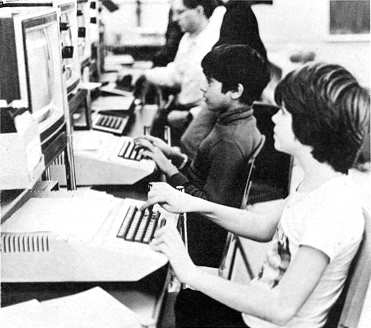
Students at the Bank Street College of Education trying out a
new program. Researchers here are looking at new ways to
involve computers in the learning process.
Innovators
Summit School (Winston-Salem, North Carolina) is an unusual place - the kind where you'd almost expect to find an innovative computer program. Although the school is about to celebrate its 50th anniversary as an independent institution, the original principal, now 92, still comes in mornings to teach.
The school has a Math and Computer Center. According to the center's director, Elaine Bologna, the math center, started four years ago, was funded by two foundations as a demonstration center for new teaching methods. After the grants expired, the school took over funding and added the computer program. Teachers from all over North Carolina visit the center in Winston-Salem to attend workshops and demonstrations.
The emphasis at the center is on programming - Logo for grades one through six, BASIC for grades eight and nine. "The interesting thing about it," says Bologna, "is that when the kids come in after school, they use Logo." In fact, that language offers so many possibilities that the school really hasn't found much need for packaged software. Students invent their own games and experiment endlessly.
In one case, Bologna presented students with an imaginary situation and let them create it on the screen. "A plane was lost and needed a landing field," she told them, so they made a long rectangle. Then she asked, "Where's the terminal?" and finally, "Where's the door to the terminal?" When they were done, the students had created a whole airport.
The kindergarten students use a Big Trac programmable toy to help them visualize Logo. They can make Big Trac perform the same sort of maneuvers on the floor that the Logo "turtle" does on the screen. This gives them a real feel for some of the ideas behind Logo and a head start when they encounter Logo in later grades.
In some cases, it's harder to interest teachers than it is to interest students. "We don't have quite as much teacher involvement as we would like," says Bologna. "They haven't been able to feel comfortable in situations where they aren't the authority. But, really, that's one of the beauties of the whole thing. We all make mistakes." And part of what makes computers unique in schools is that they are new to everyone. There's a possibility of mutual discovery that can allow teacher and student to share the learning experience. "That's part of Papert's philosophy," says Bologna.
A Resource Center
Eventually, every class in the nation may have an array of computers, and teachers may be as familiar with their use as they are with gradebooks. But at present, computers are mysterious to many teachers. In fact, despite all the attention given lately to computer education, 47 percent of all schools still had no microcomputers for student instruction at the beginning of 1983, according to a national survey conducted at Johns Hopkins University.
But great strides have been made toward computer instruction, especially by schools with a computer center. The person in charge is often simply an innovator interested in microcomputers who initiated a shoestring program. Once such programs grow - possibly with the addition of full-time staff - the resources of state and federal agencies become more accessible. Staff members have the time to find out what help is available. They can evaluate software and teaching methods while proceeding with the delicate task of introducing both teachers and students to computing.
Paul Boston took advantage of his position as a teacher at a science center serving the public schools in Maryland's Prince Georges County to initiate a computer program there. Now, five years later, the center has 29 Commodores serving 60 pupils per day in a regular schedule of instruction.
Since the Howard B. Owens Science Center receives students from the other schools for special programs, Boston decided it would be cost-effective for the center to introduce micros. They purchased two of the earliest Commodore PETs, the ones with what Boston calls the "Munchkin" (calculator-style) keyboard. The program began with one-time, four-hour workshops for gifted students. Gradually it was refined and expanded into a resource for the whole school system.
As the center evolved, it was modified to respond to whatever computer activity was already established in the individual schools. All the major computer brands are now represented at various schools, and the high school has powerful multi-terminal machines. The center now concentrates on introducing computers to younger students, primarily those in the third through sixth grades. Students younger than that require more time than the center has available. However, Boston says, a computer is needed in the classroom for these children so they can have time to become acquainted with it.
"We find that our students have a lot of misconceptions about computers," says Boston. "We try to correct these. The student should be familiar enough with computers to be able to utilize a program." When they are, Boston claims the youngsters "are not fooled easily about computers. When they see Knight Rider (a show with a computerized, talking car), they know computers don't really have emotions or many of the capabilities portrayed."
This approach puts the center firmly in the camp that emphasizes teaching about computers, as opposed to teaching programming or using computers to teach other subjects (CAI). "Computer programming will be done by the few, but nearly everyone will be using computers," says Boston. He believes the center's role is a transitional one that will be phased out as computers find their way into every classroom.
To broaden teacher awareness of computers, the center's instructors offer workshops on inservice training days. They help teachers become comfortable with computers and advise them about using computers in class. "For example," says Boston, "if they are going to do CAI we encourage them to use students' talents, but to temper those abilities with their own educational judgment." Teachers may be intimidated because some of their students will take to computers more easily than they do. That's why people at the center feel it's important to acquaint people throughout the school system with computers.
Students are growing up in an environment where banking machines, grocery stores, and business procedures are increasingly computerized. Teachers and resource groups like the Science Center are helping them prepare for it. In the process, they are learning themselves - evolving as they develop more effective methods for bringing computers and students together.