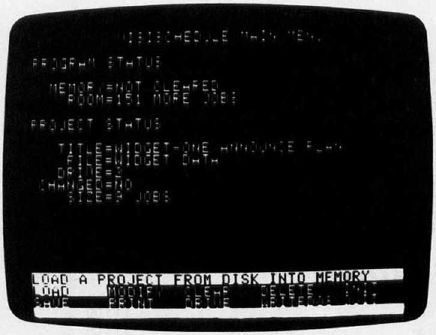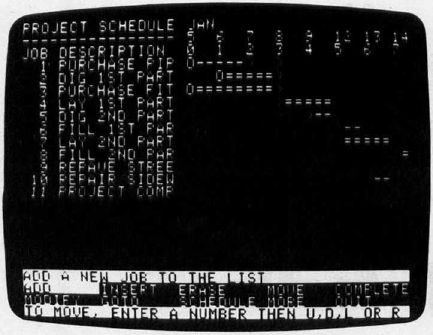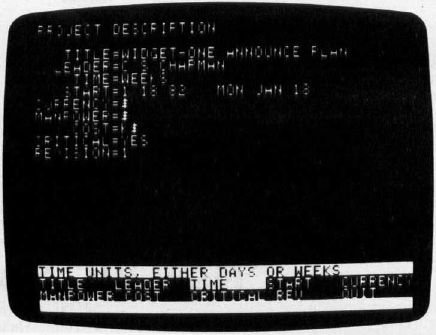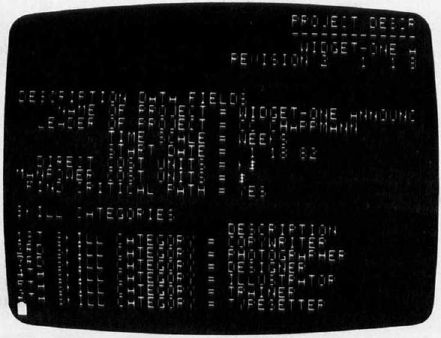VisiSchedule Program Extends Product Line From VisiCorp
VisiCorp (formerly Personal Software Inc.) announced the VisiSchedule program. The new program increases to nine the number of interrelated personal computer software products in the VisiSeriesTM family.
The VisiSchedule program allows the user to create an onscreen schedule of projects and tasks. The displayed schedule responds immediately to "What if?" schedule detail changes and shows the effect of the change on all subsequent events. The VisiSchedule program immediately updates its information on-screen when a change occurs; and it incorporates all pertinent data including costs, manpower, resource leveling and scheduling constraints.
The timechart and other reports produced by the VisiSchedule program provide valuable information to any business involved in planning projects and managing resources. Managers, executives, engineers and manufacturing personnel can profitably use VisiSchedule to track any project in which deadlines and a schedule of events are important.
The program has been designed for ease of use. With its "moving cursor menu," the user need only point with the cursor to each command. The user is then guided through each step, developing the project as it is being entered; no preplanning is necessary.
Like other members of the VisiSeries product family, the VisiSchedule program may send data to the VisiCalc, VisiTrend/ Plot or VisiFile programs.
A calendar representation of start and stop dates, slack time, holidays, and deadlines for up to 160 different tasks may be displayed and automatically printed out. Many different computer-generated reports in an almost unlimited combination of information may be produced. Such information includes critical path, project milestones, cost estimates, manpower levels, slack time, number of successors, durations, earliest start dates, late finish, deadlines and prerequisites of all or some of the project tasks. The interactive time chart and reports allow a user to investigate the tradeoffs among manpower, dollars and time.
The VisiSchedule program requires an Apple II or II Plus computer with a minimum of 48K memory and two disk drives. A printer is strongly recommended. A 48K computer can handle up to a 50-task project; adding the Apple Language System or Microsoft RAMcard increases this capacity to a 160-task project.
Price and Availability: Suggested US price of VisiSchedule is $300. It has been available since mid-February.
VisiCorp
2895 Zanker Rd.
San Jose, CA 95134
408-946-9000