GET-A-REF
Serious research is tough work, but computers have made things easier. Word processors, encyclopedias on CD-ROM, online databases—these and similar modern-day tools have improved productivity while easing the pain commonly associated with writing research papers. DatAid's Get-a-Ref version 4.1 allows researchers to create their own source lists, search them for relevant data, and move that data directly into word processing documents without tedious retyping.
The complete Get-a-Ref package consists of six individual program modules: Get-a-Ref (a pop-up utility), GarInst, CreForm, GarList, GarSort, and Convert. All of these work together to simplify the handling of abstracts, reprints, and other source materials that are commonly used by researchers.
The Convert utility is a great tool with which to begin a thesis. It reads ASCII files taken from online data-bases such as MedLine, BIOIS, IRIS (a database for ophthalmologists), Chemical Abstracts, and Excerpta Medica and transforms them into Get-a-Ref's file format. It creates a separate record for each reference and places titles, authors, and other date into predefined fields. The result is a fully functional file filled with scientific abstracts. Those who use networks not already supported can accept DatAid's offer to write additional Convert routines upon request.
To continue with the process, Get-a-Ref, a 106K RAM-resident reference manager, can be loaded.
Among its other features, Get-a-Ref allows you to load files, delete unnecessary entries, and modify records as desired. Once you've converted the files you have downloaded, you can combine them with Get-a-Ref's Append command. The familiar menu bar and drop-down menus provide sufficient guidance for most situations. To complete a file, handwritten references have to be manually entered using the program's built-in editor.
In automatic mode, Select finds all entries that match a given search string. Alternatively, records can be manually located and selected. Once all relevant entries have been marked, the Write command will create a file.
Now the actual writing begins. On a 640K computer, Get-a-Ref works in tandem with most popular word processors. Pressing the ALI-R key combination activates the Get-a-Ref TSR (Terminate-and-Stay-Resident) module. From here, quotations can be marked and copied to a word processor or automatically documented with a citation in long- or short-form footnotes. Just a few keystrokes will do it all.
Footnote formats can be established with CreForm, a utility that lets you design footnote-format files. Set up the formal once and Get-a-Ref handles everything from then on. Those who use different formats for different professors or journals can design as many formal files as necessary and choose from them.
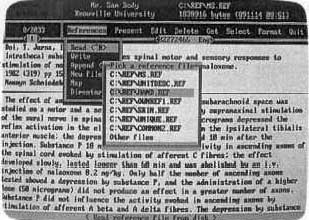
When it's time to write a bibliography. GarSort sorts entries by source, author, or year. GarList creates an ASCII text file and saves it on disk. From there the list can be printed directly through DOS or appended to a word processing document.
The recently revised manual comes in a loose-leaf binder with extensive screen illustrations. It provides clear and adequate assistance to ensure success with the program's functions.
Overall, Get-a-Ref performs its job well. Keep in mind, however, that this is a highly specialized application designed to fill a specific purpose. But for those with the need, Get-a-Ref will simplify the process of researching, writing footnotes, and organizing bibliographies.
DAVID STANTON
|
IBM PC and compatibles—$250 DATAID P.O. Box 8865 Madison, WI 53708-8865 (608) 258-7767 |