PRINTVISION
A new look has been given to documents printed with laser printers on PC systems. The ability to see the final page on the screen before printing isn't available in most programs. Without a preview, page layout can be time consuming even with a fast laser printer. Repeated printouts to examine layout changes consume time, paper, and toner.
BLOC Publishing has solved this problem with PrintVision, a memory-resident page-previewing program that allows you to display a page on the screen as it would be printed on an HP LaserJet or DeskJet or on a compatible printer. Now you can see how outputs from spreadsheets, database managers, word processors, and other programs will look before they are sent to a LaserJet. PrintVision works with any program that produces text-based documents, and graphics files included in the document can also be viewed with the text.
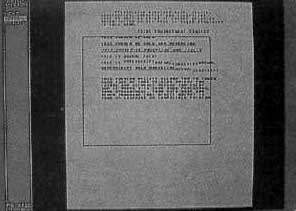
The program is activated by the Alt-Space key combination or by a print command. Other key combinations can be chosen if this one interferes with another program. You won't notice PrintVision until you try to print. Then it interrupts your application program to display your document on the screen.
An entire page is displayed at one time. You can move around the document and zoom in on specific areas to check alignment and layout on a smaller scale. The document can then be printed, or you can return to the application program for further editing. Since documents print to the screen much faster than to the printer, repeated printings to make fine adjustments take less time.
Print Vision's previewing power is especially useful when working with word processors. Many of these use font cartridges to print proportionally spaced fonts on a laser printer, yet the screen displays your text in Courier only; the screen displays bold or italic but not specific font families. With Print Vision, you now see your typeset documents on the screen with the proper line breaks and font sizes displayed. This preview ability is normally found only in desktop publishing software, but PrintVision now makes it available with your word processor.
I did have a problem when I used PrintVision to display a two-column document from Microsoft Word. PrintVision jumped back and forth between its display and word. It eventually returned control to the word processor, but it never did display the document.
Another drawback is the program's inability to work with soft (downloadable) fonts. Soft fonts are more popular and numerous than cartridges are because of their flexibility and cost. This can be a problem with the ever-growing array of soft fonts and font generators.
Print Vision's limitations are only significant if you use a lot of fonts. For the average user, its capabilities are adequate. Whether you own an HP LaserJet or you just use one for final printouts, PrintVision is a useful tool that allows you to get more power from your existing software.
THOMAS J. MORRIS
|
IBM PC and compatibles—$69.95 BLOC Publishing 800 SW 37th Ave. Suite 765 Miami, FL 33134 (305) 445-0903 |