BEYOND WORD WRITER
To make a dent in the crowded PC word processor market, publishers must try to create the ultimate text-editing program, one that's easy to use and laden with every bell and whistle developers can cram in. Time-Works' Beyond Word Writer, an ambitious upgrade of the popular Word Writer program, is a new contender that just might have what it takes to be noticed in the crowded sea of word processors.
Beyond Word Writer's simplicity starts with the WYSIWYG (What You See Is What You Get) interface. There are no codes to memorize for basic operations; all editing options come from pull-down menus, dialog boxes, and mnemonic keyboard commands. File management, block moves, and page formatting are handled quickly and easily. You can begin writing standard documents like letters and school reports with a minimum of setup and study. A timed backup feature, several levels of Undo, and context-sensitive help screens make basic word processing relatively foolproof.
If you're accustomed to using another word processor and don't relish the thought of learning a new interface, Beyond Word Writer can mimic the command sets of WordStar, WordPerfect, Microsoft Word, Sprint, PFS:Professional Write, and Lotus 1-2-3. It has a file-translation utility to import documents created with those programs, as well as standard ASCII files. Up to three documents can be open at once in separate sections of the screen, allowing you to cut and paste between them. This convenience isn't available on many PC word processors, but most writers will find it invaluable.
There are three ways to use the 100,000-word spelling checker: You can have it check automatically as you type, check when you've completed the document, or look up single words. I found the 240,000-synonym thesaurus weak in many subject areas; you're better off with an unabridged copy of Roget's. Additional writing aids include an outliner, a proofreader for catching simple errors, a FOG readability analyzer, a word counter, and a mail-merge function. A macro utility lets you record multiple keystrokes, such as your name and address, and add them to your document by simply hitting two keys.
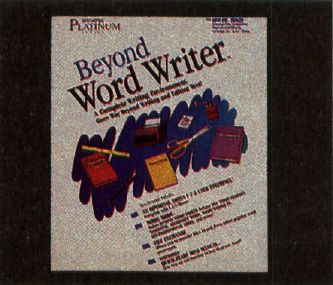
Besides basic writing and editing features, Beyond Word Writer includes some desktop publishing capabilities as well. Beyond Word Writer supports such text styles as boldface and underline and allows you to mix them freely in the document. You can insert formatting rulers at any point in your work, using them to create tables with decimal tabs or to center or indent extracts. You can vary line spacing, but not leading, and define your own page breaks. The program supports autohyphenation; widow and orphan control, to keep paragraphs together at the beginning and ends of pages; and sticky spaces between words that you don't want to split up at the end of a line.
Most of the advanced formatting features—such as index generation, columns, and footnote numbering—require adding codes to the text or stepping through complicated dialog boxes. However, once you've learned the procedure for a particular operation, it's easy. Beyond Word Writer does lag behind other similar programs in its handling of graphics. Although you can create boxed text and line rules, Beyond Word Writer can't import graphics or create them from within the program. This is a real shortcoming for report writers.
I expected a feature-laden program like this one to be sluggish, but it raced right along on my 10-MHz AT. The only time the program had trouble keeping up was in multicolumn mode, when I couldn't tell how the columns would look until I finished typing.
On the whole, Beyond Word Writer is a responsive, robust, well-crafted program, with only one minor bug that I could find. I was able to lock it up once by trying to reformat an existing single-column document into two columns. The program inserted a duplicate of the first line of text at the top of the first page. When I tried to delete the line, the program hung, forcing a reboot. All other features of the program worked; however, the alphabetic and numeric list sorting, which is mentioned on the packaging, did not make it into this version. Still, Beyond Word Writer delivers on its promise of simplicity and power at a reasonable price.
STEVEN ANZOVIN
|
IBM PC and compatibles with 512K—$199.95 TIMEWORKS |