LEARNING
HOMEWORK
HINTS AND TIPS FROM OUR READERS
Remember Mad Libs? You and your family or friends gathered around a book of funny, fill-in-the-blank stories. Your big brother would say "Give me an adjective," and all the others would holler out a color or a size, aiming for the most outrageous descriptive word they could come up with.
Mad Libs is great for learning parts of speech. You've got to know a noun from a verb if you're going to get your word included in the story. And you have to be creative. An adjective like squiggly is a lot better than fast.
Use your computer to create your own Mad Lib stories. With an integrated package or a word processor with mail-merge capabilities, you can write the story in one file and store the answers to word requests in another.
You shouldn't have any trouble using the following instructions with your word processor or integrated package, even if it's different from the one I used in my examples. Just check your manual for information on form letters, mail merge, or linking files.
Start up your integrated package and create a new word processing file. Begin your story, and identify the blanks' names in all caps so you can find the names easily when it's time to link them to database fields.
Here's a short example:
Once upon a time, there was a(n) ADJECTIVE1 NOUN1 that lived in a(n) ADJECTIVE2 NOUN2. This NOUN1 loved to VERB1 ADVERB1. Today was the NOUN1's birthday. More than anything this NOUN I wanted a(n) ADJECTIVE3 N0UN3.
Next, create the database that will hold the responses. Name each field for those in the story. If your word processor supports mail merge, you'll create a data file instead of a database. Usually, that means linking the files with a special code and listing the field names in the exact order that they appear in the text file.
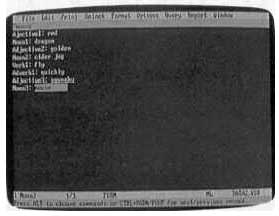
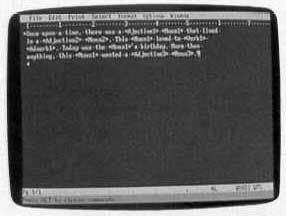
For the example story, your database or data file would have eight fields; NOUN1, NOUN2, NOUN3, ADJECTIVE1, ADJECTIVE2, ADJECTIVE3, VERB1, and ADVERB1.
Some fields are repeated; depending on your story, you may need to list those fields only once in the database. Merging the two files—word processor and database—will take care of filling in all the blanks. Check your manual to be sure you don't have to repeat the field name for each time it appears in the story.
For the final step before playing, link the files. Most integrated packages have a feature that lets you insert database fields into your word processing file. To find this feature in your manual, look up form letters, mail merge, or linking files in the index. Follow the directions for setting up placeholders in form letters.
If you use Microsoft Works, for example, select the ADJECTIVE1 in the word processing file and choose Insert Field from the Edit menu. Click on the name of the associated database, and you'll see a list of the fields. Click on the ADJECTIVE1 field and a placeholder named ADJECTIVE1 replaces the word ADJECTIVE1 in the word processing file.
When it's time to play, gather your family together and start filling in the blanks. You must have both files open for the merge to work, but make the database file active. You know what to ask for from the field names in the database. You ask for an adjective and, from the cries of "hot!" "fast" and "purple," choose the first one. Or, let the group agree on one. Type the word into the database under ADJECTIVE 1. Do the same for all the other blanks.
To see the results, print-merge the two files. For instructions, look again under form letters, mail merge, linking files, or printing.
Finally, read the story aloud and enjoy the laughs. You can use the story again or create more.
If your children are too young for parts of speech, change the names of the blanks to animals, colors, or names. For children of all ages, you might ask for the part of speech but limit it by giving a second category—NOUN/ANIMAL, ADJECTIVE/SIZE, and VERB/ACTIVITY, for example. This way, children learn what a noun is, and they also find out what kind of noun would be appropriate for the story.
This simple Mad Libs program can teach parts of speech and introduce your children to the computer. But most of all, it teaches children to be creative.
Heidi E. H. Aycock
Do you have advice that makes a better teacher out of your PC? If so, we'd like to hear from you. Send your tip, no matter how brief, to COMPUTE! Feedback. P.O. Box 5406, Greensboro, North Carolina 27403. If we publish your suggestion, we'll send you a gift.