Keith Van Eron's Pro Soccer
If you've ever wanted to experience the thrill of playing soccer without bruising your kneecaps. Keith Van Eron's Pro Soccer may be the game for you. Drawing on the expertise of super-stat player Keith Van Eron. Microplay brings the excitement of both indoor and outdoor soccer to your computer screen.
Getting started in the game is easy, thanks to the quality of Pro Soccer's documentation. Within its pages are detailed game instructions, historical background, and playing tips—all enhanced by numerous photographs and diagrams.
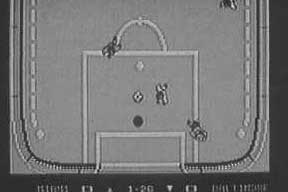
Pro Soccer features two games. Side 1 of the disk contains the indoor program, and side 2 holds the outdoor game. Both sides are self-booting, so disk swapping isn't a problem.
The indoor soccer game is faster paced and played on a much smaller field. Although the indoor goal is smaller, scoring is easier. Simply draw the goalkeeper away by bouncing a shot off the side wall. Retrieve the ball before the goalkeeper can grab it and then rush to the goal before he can double back.
Choose one of 16 teams in the outdoor version (6 in the indoor game) and you're ready to hit the field. Each team may be controlled by a human or the computer, allowing as many as 15 of your friends in on the action. You can compete in the World Cup (outdoor) or All-Star (indoor) tournaments or in league play, which allows you and your friends to complete over an extended period of time, with the computer keeping track of each player's record. The two-player option pits you against a single human opponent. You can save games and tournaments in progress, league standings, and Control Panel settings to disk.
Using Control Panel options, you select the length of each match; toggle on instant replays of goals; determine how much curve you want in your banana kicks: choose between perpetual good weather or an occasional, very convincing downpour, allow the computer to determine the active player, or control this feature manually; and turn music on or off, My advice is to kill the music until you're more comfortable with the game. The dramatic, synthesized sounds can't help but speed up the pace, which early on will favor your computer opponent, who isn't bothered at all by the quick tempo.
Both games are played across vertically scrolling screens representing overhead views of each stadium. The playing areas are attractively drawn, and the competitors are clearly rendered. Players, goalposts, and the ball appear three-dimensional, Pro Soccer's animation is excellent—all objects move smoothly across the screen.
Players automatically dribble whenever they make contact with the ball. You make kickoffs, goal kicks, corner kicks, and throw-ins by pressing the joystick button. During the heat of battle, you can tackle and make four different shots; the straight and low volley, the lofting chip shot, the backward scissors kick, and the curving banana kick. Unfortunately, you can't his the ball with your head or execute many other kicks and traps described in the documentation.
Tackles and chip shots are easy. Other plays are more difficult because they require holding down the joystick button and then immediately moving the stick—frequently in the opposite direction. Control response is often slow and sometimes nonexistent. Even when things work out, your momentum and pacing may be disrupted, and you could find yourself vulnerable to having the ball stolen by an opponent. Since the direction you need to move the joystick is relative to the direction in which your player is moving, many times you will have no idea which shot you are calling up. As a result, you might choose not to select the banana and scissors kicks—even though they are the best for fooling the opposition's goalkeeper—because they are the most difficult to execute.
It's tough to determine the position of your players on the field, particularly in the outdoor game, because only part of it is visible at any time. You'll often find yourself passing blindly to off-screen teammates or not knowing if your goalkeeper is in place until the last moment. Fortunately, after a pass, someone is usually nearby to maintain your team's possession. Keeping track of the goalkeeper is more of a stumbling block. Microplay should add a split-screen option that shows the field and player locations on a small part of the game screen.
Pro Soccer really shines as a two-player game, where the control problem affects each player equally. As a single-player contest, it is mildly disappointing. Even so, because of its multiplicity of options, superb graphics and animation, and exciting and realistic gameplay, Keith Van Eron's Pro Soccer has the potential to become a software classic.
—Len Poggiali
|
Keith Van Eron's Pro Soccer For… Commodore 64/128—$39.95 From… Microplay Software Distributed by MicroProse 180 Lakefront Dr. Hunt Valley, MD 21030 (301) 771-1151 |