DeluxePaint III
Among Amiga paint programs, Deluxe-Paint remains the standard by which the others are judged. It's the essential tool in the Amiga artist's paleltte; indeed, many Amiga owners bought their machines just to run DeluxePaint. But programmer Dan Silva and Electronic Arts refuse to rest on their laurels. DeluxePaint III, the latest incarnation of the old workhorse, sports a welcome facelift and adds some amazing new capabilities, including easy-to-use animation.
DeluxePaint III still has all the features that made earlier versions so popular. Many of the features, such as the polygon tools, airbrush, text tool, and area fill, have been enhanced. New brush-tool options let you pick up part of your picture and draw or earse with it, warp, resize, rotate, outline or recolor it; or wrap it on any polygon. Best of all, every tool works faster than its DeluxePaint II counterpart.
Pull-down menus control file handling and screen format: custom brush options like flip, rotate, and bend: and effects such as smear, blend, and smooth, Special features include perspective, a complex, keyboard-driven system for tilting any brush or screen to create the illusion of spatial depth, and stenciling, for masking selected colors or areas so they can't be painted over. There's also a spare screen for thumbnail sketches and support for superbitmap pictures up to 1008 × 1024 pixels in size.
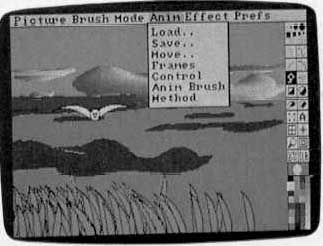
DeluxePaint III adds support for Extra Half-Brite mode, With Half-Brite, you can use an additional 32 colors in the lo-res and the interlace resolutions, which are half as bright as your primary palette colors (get it?). Desktop video fans will be glad to hear that DeluxePaint III lets you paint directly on the overscan area of the screen—the area that would normally be occupied by a black border. The Fill tool has new options as well, including translucent tinting and a wrap fill feature that takes the current custom brush and warps it to fit any shape.
DeluxePaint III also offers something really new: the power to paint in the fourth dimension, time. Using DeluxePaint III's animation tools, you can create moving demonstrations, presentations, and simulations—not to mention Roger Rabbit-style cartoons.
DeluxePaint III animation uses a process called page flipping. If you've ever buzzed through the pages of an animation flip book, you'll understand the concept. You create a series of pictures using the standard painting tools. When the sequence is finished, the frames are stored in memory. To run the animation, you tell DeluxePaint III to flip through all the frames in sequence at a predetermined frame rate—up to 30 frames per second.
Unlike most animation programs. DeluxePaint III's animation tools are easy to master. From the Anim menu, you choose the number of frames in your animation. Then you paint on each frame in turn. Frames can be cut, copied, and pasted in any sequence. Using the Anipainting feature, frames are stepped as you move the mouse, automating the animation process. You can also use small animations as brushes by creating an animation, selecting Animbrush, and then picking up the whole animated area as a custom brush. Animbrushes can be used like regular brushes, but with some spectacular results.
One of the slickest features of DeluxePaint III is that it automatically performs many difficult jobs for you. This includes moving an object smoothly across the background; zooming in and out along the z-axis; and executing complicated turns, swoops, spins, and orbits in any combination of the three spatial dimensions. You can make a brush do stunts that would make Chuck Yeager turn in his pilot's license. The key to these tricks is the Move box, which integrates DeluxePaint III's custom-brush, perspective, and animation tools in one easy-to-use requester. This feature opens up opportunities for using DeluxePaint III to generate animated titles and logos for desktop video.
When you've created your cartoon masterpiece, you can play it forward, backward, or in a loop. Animations are saved in the Aegis-Sparta ANIM file format, which the majority of Amiga animation programs can read. You can load your DeluxePaint III animations into other programs or play them with the player utility supplied by Electronic Arts.
There are still somethings I would have liked to see in DeluxePaint III, including support for the Amiga's hold-and-modify (HAM) mode, automatic scrolling of superbitmap screens, and multiple, resizable windows. Nevertheless. DeluxePaint remains the best paint program, for the Amiga. Now, with animation added, it's also the best animation program.
—Steven Anzovin
|
DeluxePaint III For… Amiga (1MB of RAM needed for animation)—$149.95 From… Electronic Arts 1820 Gateway Dr. San Mateo, CA 94404 (415)571-7171 |