Computers and Society
David D. Thornburg
Innovision
P.O. Box 1317
Los Altos, CA 94022
My last column concentrated on the software interface between people and computers. As I said at that time, the mechanical devices through which we communicate with our computers are no less deserving of attention. I find it both sad and amusing to see that the principal method by which humans interact with computers is through a keyboard whose 100 year old design is based on the limitations of antiquated mechanical devices.
I know that I touched on this topic in a previous column, but a phone call I received a few weeks ago has rekindled this issue for me, and perhaps it is time to talk about keyboards again. It was my pleasure to receive a phone call from Dr. Mary Humphrey in Canada. She told me of her experiences in working with children who use computers extensively in an educational environment. As I recall, these children range from the educationally handicapped to the gifted, and cover a wide range of ages. After working with the computers for a while, the children are asked to describe what things they like and what things they dislike. She told me that the major problem that children encounter with the computer is the arrangement of keys on the keyboard. "The keys are all mixed up." Some children even propose alternative keyboard layouts — all of which are alphabetical.
I know that this is a tender topic, and one which has been with us for a long time, but I persist in thinking that there is a golden opportunity, right now, for us to improve this interface between people and computers.
This month we will explore the development of the commonly used Sholes keyboard, the evolution of alternatives, and the promise of a new keyboard environment for the many millions of new computer users who have no training in typing.
Did you know that the 100 year old layout of the keyboard used on most personal computers was intentionally designed to be hard to use? This arrangement was developed in 1872 by typewriter inventor C. Latham Sholes (1) and his attorney, James Densmore, to overcome a major problem in the design of Sholes' original typewriter. Originally the keys were arranged in alphabetical order. Unfortunately, this arrangement made it very easy for certain commonly used keys to be typed in such quick succession that adjacent type elements would jam together before hitting the ribbon. To overcome this problem, Sholes and Densmore placed the most commonly typed letters as far apart in the type basket as possible, and the result was the QWERTY keyboard we have today (see Figure 1). The name QWERTY is derived from the first five keys in the top alphabet row of this keyboard, and is a folksy name for the Sholes arrangement.
Most of the effort applied to improvements on the Sholes keyboard has been geared towards improving typing speed and reducing operator fatigue.
In 1932, after many years of work, August Dvorak (2) suggested a keyboard arrangement similar to that shown in Figure 2. As with the Sholes keyboard, the DSK (for Dvorak Simplified Keyboard) requires a lot of training to use effectively. Its principal advantage for touch typists is that skilled DSK users can type at up to twice their previous typing speed with less fatigue.
If DSK is so much better than Sholes, it is logical to ask why the improved keyboard has not displaced the older inefficient model, especially since the original mechanical limitations leading to QWERTY have been overcome for many years. There seem to be two causes for this failure. The first is the inertia associated with displacing the many millions of Sholes keyboards in use today. Second, there is the understandable resistance on the part of typists trained on the Sholes arrangement, each of whom would have to spend about a month making the transition to a new and (presently) hard to obtain keyboard.
Neither of these problems has deterred other researchers however, and many other alternatives to QWERTY have been proposed in recent years. Among the more interesting concepts that have been studied is the "chord" keyboard. This idea, pioneered by E. T. Klemmer at IBM (3) in 1958, entails the use of a keyboard with only ten keys, one for each finger. Letters are typed by pressing the correct sequence of keys at the same time, much as one would play a chord on a keyboard instrument. With ten keys, 1023 different patterns can be generated. To make it easier on the user, Klemmer didn't ask the user to press more than two keys at once. Users of this system were able to type at more than 40 words per minute after intensive training. Klemmer felt that the real power of his keyboard would come from using additional finger chords for the entire words.
While Klemmer's keyboard was designed from the human's point of view (commonly used letters used single keystrokes and favored the stronger fingers), other keyboard designers have decided that people should change their behavior to match that of the machine. Several designers have introduced five-key keyboards on which the user is expected to type the alphabet in raw ASCII-like code. While having certain appeal to some high-tech acquaintances of mine, most of these efforts have, thankfully, died a quiet death.
My concern is that neither the Sholes, the DSK arrangement, nor any of the chorded keysets makes any sense to the novice user. As the personal computer market continues to expand, an increasing number of people are being asked to type on a keyboard which makes no sense whatsoever. Anyone who has watched a child use a computer has seen the intense concentration with which he or she scans the keyboard looking for the right key. These novice "hunt and peck" typists typically use the index finger of one hand to do their typing, with "advanced" novices using the index fingers of both hands. When one considers the myraid applications for the computers used by novice typists, it seems almost criminal that a powerful modern tool like the personal computer should be constrained to use a keyboard designed as an apology to the limitations of nineteenth century mechanical skill.
Since you, most likely, have had some exposure to the Sholes keyboard, you might think I am overstating my case. You should perform the following experiment: Look at the DSK keyboard shown in Figure 2 and type: The quick brown fox jumped over the lazy dog.
Now imagine how a child feels when presented with QWERTY for the first time!
I feel that a solution to this problem exists. It is logical to ask why I think the time is ripe for change when Dvorak had so much trouble forty years ago, and since none of the other systems has moved far from the research laboratory.
The answer to this question is that, for the first time since 1873, a major keyboard market has opened for which the purchasers and users of these keyboards are not already skilled typists. The personal computer market in the United States jumped from almost nothing in 1977 to 150,000 machines in 1979. The annual sales figure appears to be doubling every year, and sales this year might reach a rate of over one million computers per year. While there is no reliable figure on the saturation level of this market, conservative estimates of 50 million computers represent a probable lower bound for this marketplace. This massive market, coupled with the fact that the overwhelming majority of new personal computer users are not already "touch typists" is what gives encouragement to the concept of a new keyboard arrangement.
In thinking about new keyboard arrangements useful to novices, it is fairly obvious that the keys should be arranged in alphabetical order. Consider the environmental forces which lead to this conclusion. Children are taught their ABC's from the moment they can talk. One often hears children singing the alphabet song:
"Ay bee cee dee ee eff gee,
aitch eye jay kay,
ell em en oh pee. . ."
On the other hand, I have never heard a child sing:
"Kew doubleyou ee are tee wy,
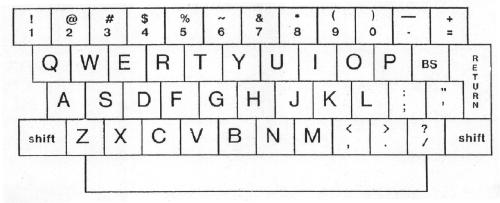
you eye oh pee,
ay ess dee."
Later on, as reading skills are better developed, we teach our children how to use the dictionary. Once again, they encounter the letters in alphabetical order. The reason that words in dictionaries are arranged in alphabetical order is very simple. The user's pre-existent knowledge of the letter sequence allows rapid location of a chosen word among thousands of other words. Those of you who have learned a language which uses a different alphabet (such as Russian) probably experienced some frustration in learning to use a dictionary in that language until the "new" alphabetical order became entrenched in your mind.
If the QWERTY arrangement is so good, then one must ask why office workers who use it for typing don't also use it for filing documents.
As it turns out, some enlightened vendors of consumer products have realized the value of our early childhood education, and offer alphabetic keyboards on their products. The Texas Instruments' Speak & Spell, Mattel's Brain Baffler and the Craig "pocket translator" immediately come to mind. In one of the more ambitious projects of considerable relevance to computer using educators, Children's Television Workshop used alphabetical keyboard arrangements in the seventy-odd Apple computers located at Sesame Place in Bucks County Pennsylvania.
If these domestic projects aren't enough, consider the fact that the government of France will be performing a test of their electronic phone directory system by installing 250,000 computer terminals in people's homes this year. Within a few years three million of these terminals will be installed. A few years after that, perhaps 37 million such terminals will be in daily use - each of them with an alphabetic keyboard layout. The point is not just that alphabetical keyboard arrangements are possible, but that some companies are actually finding that these arrangements are commercially successful.
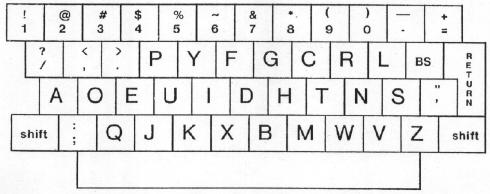
There are many merits to using an alphabetical keyboard arrangement. Unlike either of the keyboards shown in Figures 1 and 2, the user does not have to scan the whole keyboard to find a given key. This is important since the foveal regions of a user's eyes can only be focused on one or two keys at a time. Once a key is perceived (assuming it is the wrong key) the logic behind the alphabetic layout helps to reduce the time required to find the desired letter or symbol. The use of color coded keytops (with vowels having a different color than consonants, for example) may also be of benefit to some users.
The development costs associated with alphabetic keyboards are no different from those associated with the Sholes arrangement, so there is no particular reason for this new keyboard to be more expensive than the more traditional model.
Can a logical keyboard designed for novices find its way to the marketplace? The answer is yes if those millions of us who are buying computers make it happen. The tyranny of QWERTY can be stopped at last!
References:
1. C. L. Sholes, U. S. Patent 207,559 (1878).
2. A. Dvorak, et al., "Typewriting Behavior: Psychology Applied to Teaching and Learning Typewriting", American Book Co., New York (1936).
3. E. T. Klemmer, "A Ten-Key Typewriter", IBM Research Memo #RC-65 (1958).