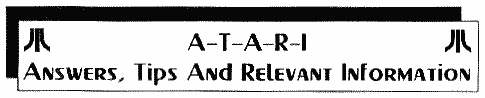
|
MACROS FOR ATARiWRiTER
|
by Paul AlhART, AC STAff ColUMNiST |
Old Face, New Venue
Welcome to a new column in Atari Classics. Those of you who subscribed to the now-defunct Atari Interface Magazine will recognize my name and my familiar column containing a potpourri of advice on a variety of topics involving Classic Atari software and hardware. With AIM now relegated to the realm of recent memory, I'm glad to have an outlet like AC to continue my missives on various 8-bit topics. I don't have any particular agenda for this column and will be glad to treat any questions you have as subjects for future articles. In the interim I'll be expounding on subjects I find personally interesting. This month I have a new twist to offer on AtariWriter.
AtariWriter vs. Word Perfect
I've been using AtariWriter and AtariWriter+ for many years. In addition to my magazine articles, I use AtariWriter+ for composing letters, program documentation, and even used it to write my book "The Rana Repair Guide". Not only are its commands intuitively easy to remember, they make sense to me. For this reason, I found it difficult to adapt to Word Perfect on the PC at work. Word Perfect's commands aren't easy to remember, and none of them seem to make any sense.
After several days of frustration with the Word Perfect program and the manual, I discovered the power of Word Perfect's macro function. I wrote a set of macros for Word Perfect that emulate the commands of AtariWriter+. These familiar commands allow me to once again put my concentration on what I'm writing and not on how to write it. Overtime I've found that macros are also useful for inserting often-used text such as return addresses or hard to spell words. Macros can save time as well as reduce frustration.
Option "L" Macros!
Back at home, I was starting to feel frustrated again. If AtariWriter only had a macro function too, I thought. Well, in a way it does. It's the MERGE function accessed with the OPTION+L key combination. Short text files that can include most screen and printer formatting codes can be saved to disk and MERGEd into your document. No longer do I have to type my name and address at the top of business letters and then use PRINT PREVIEW to make sure everything is aligned properly with right justification. Now I just type "(OPTION-L) ADDRESS" and it's all done for me! Another macro selects my printer's downloaded font and signs my letters for me.
Although somewhat limited, these macros can be used to enter text as well as any formatting changes that can be made during text entry. These include such routine functions as setting margins and type fonts, centering text, and most anything that can be accomplished from the Global Format menu of AtariWriter+. CONTROL+O printer commands can also be included. My daughter recently needed to use several characters from our printer's International character set for a Spanish paper. Instead of having to look up the printer codes for these characters every time they're needed, she lets the macros type them for her.
Make Your Own Macros
Here's how to create your own macros to use with the AtariWriter ROMcart, AtariWriter+, or AtariWriter-80. Start by creating a new file, and type in your macro's text and/or codes. When you get everything formatted the way you want, save this file to your work disk using the SAVE ASCII (CONTROL+S) function. Use a file name that will be easy to remember. Any legal filename will do. It isn't absolutely necessary to use SAVE ASCII, but it will save two single density disk sectors if you do. An ASCII SAVE doesn't save the Global parameters which aren't used by the MERGE function anyway. This method will also allow your macros to be shared between all the different versions of AtariWriter.
Now when you want to call your macro, just type OPTION+L followed by the filename of the macro you want to use. What could be easier? Remember, you can create as many macros as you have room for on your disk. Experiment and come up with your own macros to make your life easier. After all, isn't that what you got your Atari for in the first place?
Applications For AtariWriter Macros
Here are a few macro ideas you might want to try:
• A macro that sets the margins and font for double column printing.
• A macro that includes your name and address, or other letterhead.
• Macros for hard to spell or hard to remember words or names; i.e., macro "BOB" could be Robert Pryzilinski.
• Macros for special printer characters like "1/2" or "1/4".
• Macros to configure your printer for special fonts or type styles.
• Macros to emulate Word Perfect... Just kidding!
Back To The Beginning
A-T-A-R-I began as a monthly newsletter column for my local computer club, The Atari Federation, back in 1986 and also ran in AIM for several years. I'm proud that it will now be carried by AC. I welcome any and all feedback, questions, or suggestions for future columns.
[Editor's comment: After reading this article I feel like a total wuss. During the 1980's I composed dozens of manuscripts for scientific journals and electronics magazines with AtariWriter, all of which made heavy demands on the special characters accessible in my various Epson printers. Technical writing always requires various Greek characters and odd symbols used in science and mathematics. Accessing these symbols could require up to 20 keystrokes. Did I make macros? Naaahh, it never occurred to me. Instead I painfully typed in each and everyone of them individually, including symbols I used over and over. Sheesh! Live and learn... -BP]
About the Author. Paul just completed his 25th year as an electronics technician at Vandenberg Air Force base in California. Starting with an Atari 1200XL in 1983, he now owns nine Classic Atari computer systems. Paul started repairing disk drives for club members in return for help learning programming, and has since written several programs and utilities. A few were published in Antic magazine back in the good old days, and several more appeared on the AIM disk of the month.
