E-Racer
Beat your best time, or get off the track
by James Hague
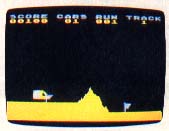
In this slick, fast racing game, you must keep beating your own best times in order to stay on the track. The BASIC program works on 8-bit Atari computers with at least 32K memory, disk or cassette.
In late 1979, as the disco boom faded, a small, independent team of scientists and engineers began one of the most ambitious (and probably useless) research projects ever attempted--construction of the world's fastest car. Finally, after many unfounded rumors (especially untrue was the one about the cheese clip) their work is complete. May I present the E-Racer.
Powered by a weird and highly classified fuel, the E-Racer is by far the most powerful and maneuverable land/air (yes, air) vehicle in existence. Unfortunately, it's also the most dangerous. Who's crazy enough to put this experimental vehicle through its paces? You, of course.
Driving Lessons
You will be racing through terrain along a horizontally scrolling track. Exact layout depends on which of the four tracks you selected from the title screen, by pressing the [SELECT] key. The E-Racer can only travel on level ground--hitting mountains, cliffs, water, or anything that is not flat ground will result in the loss of a car. Be careful, you only have two cars.
The E-Racer can be operated at three speeds. Keeping the joystick centered selects Normal speed, holding it to the right is Fast and holding it to the left is Slow. There is no way to stop moving.
Pressing the joystick button while driving on level ground causes the E-Racer to jump vertically until you release the button, or until you hit an "invisible barrier" about half way up the screen. You will then slowly fall, landing safely if you touch down on level ground. You can shift the joystick left or right to change horizontal speed while jumping or falling. It is also perfectly okay to drive off cliffs or other high places as long as your E-Racer lands (all together now...) on level ground.
Prepare Yourself
Type in Listing 1, ERACER.BAS, check it with TYPO II and SAVE a copy. If you have trouble with the special characters in lines 7070-7080, 7140-7170, and 7260-7280, don't type them. Listing 2 will create them for you.
Type in Listing 2, check it with TYPO II and SAVE it. When you RUN Listing 2 it creates a file called LINES.LST. Merge this file with Listing 1 by typing LOAD "D:ERACER.BAS" and then ENTER "D:LINES.LST". (Cassette owners use CLOAD.) Remember to SAVE the completed program.
Don't be intimidated by all of the DATA starting at line 9000. It is much easier to type than first appears. There are no [CONTROL] characters and the only inverse character is uppercase Z. Piece of cake.
I used just about every trick in the book to speed up the action of E-Racer. Most users will probably find it hard to tell that the game is not programmed entirely in assembly language. E-Racer took me an unusually long time to program because I got hooked on taking breaks to whiz the little rocket car off a cliff or two.
Purple Flags
You're ready to play. Plug a joystick into the first port and RUN E-Racer. Press either [START] or the joystick button to roll out on the track you [SELECT] ed.
Scattered around each track are six purple flags. These flags are always in the same general positions on each track--but with some random variation each time you play. Note that once you start a game, the flags will remain in exactly the same positions for the duration of that game, no matter how many runs you make around that track.
To pick up a flag, simply touch it and, with a ding, that flag will be erased. Five of the six flags will be waving to the right. If you hit one of these five flags, you will receive 100 points. If you hit the one flag which is waving to the left, you will get 500 points. But it doesn't count as having picked up a flag (you'll see why this is important later).
Although the flags don't change position after you start a game, the flag waving to the left will be randomly chosen at the beginning of each run. So don't expect this 500-point flag to always be in the same place. Tracks are about three screens long.
After you reach the end of a track, you'll see your time for that run and the number of flags you collected. You'll also earn bonus points depending on your speed and how many runs you completed so far. Press the joystick button to continue racing.
Here's the important part: You will get another run on the same track only if (1.) your latest time is faster than the previous run and (2.) you collected more flags during this run than previously. You must always collect at least one flag, so if you complete your first run and collected any flags, you will always be given a second run. The one exception is that if you collected all five 100-point flags on your previous run, you must also collect all five on your current run.
The object of E-Racer is to complete as many runs as possible, each better than the last, racking up points as you go. As soon as you can't better your previous run, the game is over.
E-Strategy
If you manage to get the high score for a particular track, your score will be listed on the title screen. At the bottom of the title page you will be prompted to press [S] to save the high scores to disk. If you ever wish to reset the high score table to zero, just delete the file ERACER.HSC from your game disk. Note that the high score save feature is automatically disabled for cassette users.
E-Racer is a driving game that requires much practice. Ideally, on your first run you want to get a really slow time (15-20 seconds) and collect only one flag. On each succeeding run you should move a little faster and collect one more flag. Starting with the fifth run you're going to have to get all five flags and have a pretty quick time. It's not impossible though, I have managed to complete ten runs.
Remember, you have two cars. So if you think your time isn't good enough, crash. It's much better to lose a car and start the run over than to have the game end.
Also note that it requires time to pick up a flag. You may want to grab the bonus flag on your first few runs just to make your time easier to beat on the next run. On higher runs, the bonus flag should be avoided at all costs.
Each track requires a strategy of its own. Track one is the easiest and I recommend racing on it before attempting the others. Take a few "Sunday drives" on each track to familiarize yourself with the scenery. Then strap yourself in, rev those engines, and start E-Racing!
James Hague, a junior in computer science and mathematics at the University of North Texas, has made many memorable appearances in Antic. For example, who can forget Uncle Henn's Nuclear Waste Dump from the December 1986 issue.
Listing:ERACER.BAS Download