Designer Labels Mail-Merge
Print Shop icons for your mailing lists
by JAMES PIERDON-PERRY and WALT McCREA
With this short patch for Designer Labels (Antic, April 1987), you can decorate your mailing-list labels with Print Shop icons. This BASIC program runs on 8-bit Ataris with 48K memory and a disk drive. The patch has been tested to work with Mighty Mailer (Antic, September 1987) and Broderbund's SynFile+ software.
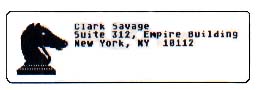
"Transfer Print Shop images to stick-on labels along with your own text." That's what James Pierson-Perry's Designer Labels does, and it has been a popular Antic program since its appearance in the April, 1987 issue.
A July, 1987 I/O letter explained how Designer Labels could use graphics from Broderbund Software's original Print Shop disk as well as the Print Shop Library series. The secret: From the Print Shop Graphic Editor module, GET any design and SAVE it to a data disk formatted with Print Shop.
Then, some weeks later, Antic received a program patch from Walt McCrea of Canton, Michigan which would enable Designer Labels to print images on mailing list labels with text merged from standard ASCII files. As originally programmed, Designer Labels required you to type in all text changes for the labels. In other words, the program was set up to print fancy return-address labels not to illustrate a series of labels with many different addressees.
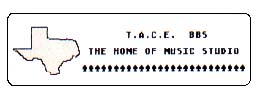
Antic sent McCrea's patch to Pierson-Perry, who fine-tuned it to work with all the printers that support Print Shop.
Preparing your mail list file may be the tricky part. For example, with Broderbund's SynFile+ database software you'll have to print the mailing list to disk instead of saving it. However, this Designer Labels add-on should work with just about any mailing list produced in a standard ASCII text file. Antic has tested this patch to work with Mighty Mailer from the September, 1987 issue as well as SynFile +.
To use the patch, Type in Lisring 1, PSLMOD.LST, check it with TYPO II and LIST it to disk. LOAD the Designer Labels program. Then ENTER the patch. Be sure to SAVE the modified program before you RUN it.
When RUN, Designer Labels includes the option "print file." After loading a graphic, choose this option, and at the prompt "Load which file?" type in the name of your mail list. (You don't need to type the D:").
The program will now ask you HOW MANY LINES?" Most addresses are three lines long. If there are any blank lines separating addresses, count them, too. If your mailing list uses three-line addresses, and there is one blank line between each address, type the number 4 at the "HOW MANY LINES?" prompt.
If your mailing list contains addresses of varying sizes, you'll have to edit your list so that each address occupies the same number of lines. Either add blank lines to "pad" shorter addresses, or condense longer addresses. But make sure that none of your address lines is longer than 26 characters.
Next, the program will ask, "HOW MANY RECORDS?" Answer with the number of addresses in your mailing list. Now sit back and wait for your printer to do the work.