Checkbook Balancer
End bounced checks the easy way
by Rod Saylor
 This compact but powerful listing produces a user-friendly calculating database that will keep your checking accounts current. Check Balancer is a BASIC program that works on all 8-bit Atari computers with at least 24K memory and a disk drive.
This compact but powerful listing produces a user-friendly calculating database that will keep your checking accounts current. Check Balancer is a BASIC program that works on all 8-bit Atari computers with at least 24K memory and a disk drive.
When I bought an Atari 130XE computer my wife wanted to know, "Can you balance the checkbook with that thing." I replied, "Well, you can, but..." And she said, "Just as I thought—another toy."
I couldn't let her get away with that, so I looked through countless magazines and books until I found a type-in checkbook program. It was huge and took me about six hours of typing.
I proudly announced, "Here it is, honey." But as I demonstrated it for her, we found that the program required a degree in accounting to understand. So I gave up and bought a commercial home-finance program that kept track of everything, from what day I bought a pack of gum to how much money I spent on batteries last year. Yes, this impressive program would do it all—if I remembered to type in a stack of receipts and notes every day, and didn't mind swapping disks four or five times per session.
There had to be a better way. This straightforward, no-frills Checkbook Balancer program was born of a frustrated desire to make my wife believe in my Atari computer.
USING CHECKBOOK BALANCER
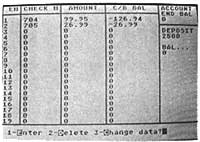 Just enter your deposits, checks and electronic teller transactions as they occur, comparing your records with what you type into the computer. When you get a bank statement, delete the checks that have come back. Enter any interest as a deposit, enter any service charge as a negative deposit such as —3.45. Then select choice 6 to compute your new balance, and compare the number in the upper right corner of the screen with the total in your bank statement. That's all there is to it.
Just enter your deposits, checks and electronic teller transactions as they occur, comparing your records with what you type into the computer. When you get a bank statement, delete the checks that have come back. Enter any interest as a deposit, enter any service charge as a negative deposit such as —3.45. Then select choice 6 to compute your new balance, and compare the number in the upper right corner of the screen with the total in your bank statement. That's all there is to it.Start regaining control over your checking accounts today. Type in Listing 1, BALANCE.BAS, check it with TYPO II and SAVE a copy before you RUN it.
Press any key to make the working screen appear. The program then loads your check information from a disk file called CHECK.DAT and displays the first check from the new balance period. If you don't have a CHECK.DAT file on your program disk, the program will prompt you to create a new one or load one from a different disk.
You can enter cheeks or electronic teller transactions in any order. However, it's easier to delete returned checks if they're in numerical order.
The menu commands can be either numbers or letters. This gives you the option of using the Atari CX85 numeric keypad. Just load the CX85's handler program before using Checkbook Balancer and you're ready to go. Whenever Checkbook Balancer prompts you to verify a command, you can press either [+] or [Y] on your computer. (The computer's [+] key corresponds to the [YES] key on the CX85.)
MAIN MENU
Press [RETURN] to switch between the two menu lines at the bottom of the screen.E or 1—Entry Number. Type the next unused entry number from the E# column. Then follow the prompts. You will be asked for a check number and an amount of money. If all entry numbers are filled up through E# 99, go back to E# 1 and start over. If Checkbook Balancer won't take your E#, there's something wrong with that block of entries. For electronic teller transanctions, enter the day.month of the transaction (such as 23.05) when you are prompted for the check number.
D or 2—Delete an entry. Select the entry with the cursor control keys—or with the joystick. Press [RETURN] or the joystick button to delete it. Press the [ESCAPE] or move the joystick sideways to abort this function.
C or 3—Change data. Displays the block of data you're interested in or lets you make deposits. Type the E# (entry number) of the record you want to display, or type [0] to enter a deposit.
SECONDARY MENU
As stated above, press [RETURN] to switch between the two menu lines at the bottom of the screen.S or 4—Save data. Follow the prompts to save your data to the CHECK.DAT file.
R or 5—Retrieve data. This option loads a CHECK.DAT file and displays the first check from the new balance period. If you don't have a CHECK.DAT file on your disk, the program will prompt you to create a new one or load one from another disk.
S or 6—New balance. This option recalculates your account's end balance.
P or 7—Prints a list of outstanding checks.
Q—Quit. This choice does not appear on the menu. Type [Q] to end the program. Be sure to save your data before leaving the program.
PROGRAM TAKE-APART
| 10-40 | Startup screen. |
| 50 | Sets up strings, makes the cursor and inverse video invisible. |
| 60-120 | Sets up working screen. |
| 160-240 | Main selection menu. |
| 250-255 | CLS subroutine—clears message window, repositions cursor for next message and disables the [BREAK] key. |
| 260-350 | Secondary menu. |
| 360-410 | Entry subroutine. |
| 450 | FIG subroutine, math for balance. |
| 460-520 | Delete check subroutine. |
| 530-540 | Deposit routine. |
| 550-590 | PRT subroutine, clears screen and prints new data. |
| 600-680 | Disk storage routine. |
| 690-780 | Disk retrieval routine. |
| 790-810 | Math for account end balance. |
| 820-890 | Routine to print outstanding checks. |
| 910-960 | Subroutine for joystick deletion. |
| 1000-1100 | Disk error handler. |
| 1110-1200 | Creates a blank CHECK.DAT file. |
Rod Saylor is stationed in Europe with the U.S. armed forces. He is a member of the Eifel Atari Users Group, which is named for the mountains on the France-Germany-Luxemburg border, not the tower.
Listing 1 BALANCE.BAS Download