The ST Resource
Prestidigitization
A review of the Color Computereyes, Print-Technik Realtizer and Navarone video digitizers
by Patrick Bass, ST Resource Technical EditorIt never rains, but it pours.
For a long time, if you wanted a video digitizer for your ST computer you were limited to the HippoVision device and luck. Then, out of the blue, within the course of one month Antic's offices were deluged with three ST video digitizers: Color Computereyes, Print-Technik Realtizer, and the Navarone Video Digitizer.
For a while, it became downright dangerous for any unwary employee to venture up onto the editorial floor of Antic. If they were caught, they were forcibly digitized. We digitized anything and everything, and became well versed with the three different units. We quickly picked favorites, and depending on the job, chose between two of the three.
Each video digitizer has its own unique setup, software, and eventual output. However, we found that all three could capture and display an image in either eight or sixteen grey shades on the SF color system, and also capture and display a high-res image on the ST monochrome system. Two of the video digitizers can also capture their images in color. Keeping this in mind, we decided to digitize a single scene with all three products, in each different way of digitizing the scene, and then photograph the results.
STILL LIFE CITY
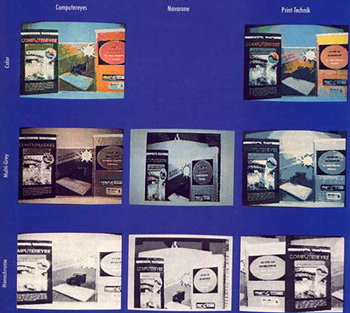 Take a look at Figure 1. This figure has a collection of photographs arranged in three rows and three columns. Across the top, the columns identify the output of Computereyes, then Navarone, and Print-Technik on the right. From top to bottom, the rows identify the color, multi-grey, and monochrome output pictures. Notice there is no picture for Navarone color, as it doesn't support color. For our scene we picked a still life consisting of the three boxes the video digitizers came in. They were surprisingly colorful, and besides, now you know what the box looks like when you go out to buy a digitizer. We used an RCA color video camera, mounted on a tripod, and lit the setup with a 60 watt incandescent light bulb from two feet away.
Take a look at Figure 1. This figure has a collection of photographs arranged in three rows and three columns. Across the top, the columns identify the output of Computereyes, then Navarone, and Print-Technik on the right. From top to bottom, the rows identify the color, multi-grey, and monochrome output pictures. Notice there is no picture for Navarone color, as it doesn't support color. For our scene we picked a still life consisting of the three boxes the video digitizers came in. They were surprisingly colorful, and besides, now you know what the box looks like when you go out to buy a digitizer. We used an RCA color video camera, mounted on a tripod, and lit the setup with a 60 watt incandescent light bulb from two feet away.
Examine Figure 2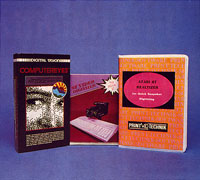 . This is a standard color photograph of the boxes, so you'll have a point of reference. Take a moment and examine each image carefully. If you have sharp eyes you've probably picked out already that the Navarone monochrome picture seems to be split in half. Two of the digitizers, Navarone and PrintTechnik, had trouble saving their pictures to disk in DEGAS format. We were able to use Disk Doctor, Antic Software's disk-editing program, and repair the Print-Technik file SO DEGAS could display it, hut the other file was in a strange format, and we could not repair it without writing a small repairing program, so we chose not to. When we load the image in, it gets displaced, and that results in the picture appearing to be cut in half.
. This is a standard color photograph of the boxes, so you'll have a point of reference. Take a moment and examine each image carefully. If you have sharp eyes you've probably picked out already that the Navarone monochrome picture seems to be split in half. Two of the digitizers, Navarone and PrintTechnik, had trouble saving their pictures to disk in DEGAS format. We were able to use Disk Doctor, Antic Software's disk-editing program, and repair the Print-Technik file SO DEGAS could display it, hut the other file was in a strange format, and we could not repair it without writing a small repairing program, so we chose not to. When we load the image in, it gets displaced, and that results in the picture appearing to be cut in half.
Now look at Figure 3 . As contrast, this is a Computereyes multi-grey image of yours truly. Notice that it's not exactly pure grey, because the ST can only display eight levels of luminance, so the digitizer inserts colors "in between," by bumping up a single color register. Computereyes defaults to a rose color. The two other video digitizers only display up to eight distinct grey shades spread evenly over the sixteen-color palette.
. As contrast, this is a Computereyes multi-grey image of yours truly. Notice that it's not exactly pure grey, because the ST can only display eight levels of luminance, so the digitizer inserts colors "in between," by bumping up a single color register. Computereyes defaults to a rose color. The two other video digitizers only display up to eight distinct grey shades spread evenly over the sixteen-color palette.
THE NAVARONE
First, let's examine the Navarone Video Digitizer. This was a last-minute arrival, released the same week we performed this comparison. It comes in the same champagne-colored box the Navarone clock comes in, but doesn't afford the same bus pass-through their clock has. Instead, the video jack and a small trimmer pot knob take up the space. Plug the video digitizer into the cartridge port, plug your video source into the unit, turn on your ST and double-click on the Navarone video software program, VISION.PRG. The digitizer draws all the power it needs from the ST cart port. It synchronizes itself automatically to the incoming video signal, and then presents a dialog box on-screen for you to work from.When we digitized our first image, we felt waves of nostalgia wash over us. Yes, this seems to be the Hippo Video Digitizer, repackaged and with new software. Taken in that light, the software is light years ahead of where it was. The images are sharp, and offer up to eight grey scales on the color screen, and dithered images on monochrome. However, the captured image is still much smaller than the display screen on the ST Also, notice in Figure 1 that although the camera wasn't moved, the Navaronc seemed to capture much more at the top and cut off the bottom of the normal picture. It also seems to have squeezed the pictures horizontally. We worked trying to get rid of the vertical strip of noise present on the right side of each image. Playing with the small trimmer knob either locked up the SI, or devastated the image with noise. In two-color mode the Navarone can capture and display images very quickly, on the order of four or five images a second. Normally, for multi-grey, it takes about six seconds to capture a full image.
COLOR COMPUTEREYES
This unit comes in a light grey metal box about half the size of an ST disk drive, and it is the only unit with an external power transformer. It also turns out to have the best software of the three—by far the most polished. Color Computereyes will digitize an image in any of the ST's resolutions, either color or monochrome. Plug the unit into the cartridge port, plug in its power supply, plug the video source into the unit, and turn on your ST Locate and double-click on the digitizing program, CE.PRG. Like the Navarone, it will automatically synchronize to the incoming video signal, and when it powers up it wifi present a dialog box onscreen for you to interact with. There are no external knobs or controls.It's fairly fast, requiring about six seconds for a fast scan or 12 seconds for a slow scan picture. We didn't see much difference between the two. Color Computereyes will digitize an image from a color video source, meaning you can just plug your color video camera in and start digitizing. We found it useful to set the White Balance between each color image we captured. Computereyes can capture respectable color images, but you sometimes have to work for them. Every once in a while, we could capture an image that was remarkable in its color reproduction and clarity, but more often we wound up using the color adjusting controls available in the software.
Both color digitizers offer the means in software to adjust the color palette, contrast, and brightness of the picture. For example, using a slider-type control, you may vary the amount of red, green, or blue in the finished picture, much like playing with the palette in a typical ST drawing program. This can often make a dramatic difference in the final output of your picture. The color registers for the demonstration shots were left untouched, to show the response available to the typical user.
PRINT-TECHNIK
The Print-Technik video digitizer is made in Germany, and is distributed here in the United States by MichTron. We had heard about the Print-Technik video digitizer for months before we actually got one. When we pulled the digitizer unit from the box, though, we were a little taken aback. While the other digitizers are fairly large, this one fits entirely into a case which looks for all the world like a black Commodore C-64 game cartridge. Plug the game cart, er, video digitizer cart into the cart slot on the SI, and turn the ST on. The digitizer is powered completely by the ST PrintTechnik has provided two different programs, depending on whether you wish to take grey scale or color images. The process for obtaining color images is quite remarkable, as it allows you to capture color images from a black and white camera, if that's what you have.To do this, they supply three sheets of colored acetate—one red, one green, and one blue. Print-Technik's software is menu based; to get a color image you first hold the red plastic in front of the camera lens, then click on the RED option under DIGITIZE. Then hold up the green plastic and click on GREEN, then hold up the blue plastic and take the blue image Print-Technik will then take the red, green and blue images, and figure out where the proper colors should go. It's a somewhat roundabout way, but it works. Well, most of the time. We found with this one, as with Cornputereyes, sometimes the images popping up were stunning, but for most we had to tweak the colors or contrast around a little bit. Print-Technik, at least, worked best when the images had bright, bold shades of red, green and blue. Neither one of the color digitizers handled yellow very well.
Black and white images were easier to capture, requiring you only to click on the Digitize selection from a drop-down menu. Print-Technik will also digitize images in monochrome. As a matter of fact, some of the monochrome pictures are as good, if not better, than the multi-grey scale images we captured.
CONCLUSIONS
Which video digitizer should you buy? It depends on what you plan to do with it, and how much you want to spend-any of them will capture pictures. For all-around digitizing, we preferred Color Computereyes. It has by far the easiest software to use, and it accepts color video signals directly. It also saves its pictures on disk correctly in DEGAS and NEOchrome format. Its major drawback: it must be externally powered. Print-Technik is very compact, requires no external power, and has the advantage of allowing you to take color images with a black and white camera. It has trouble saving DEGAS-format pictures, though. The Navarone software is much improved over what came with the Hippo digitizer, but it's still has a long way to go before it's really a useful product. The pictures need to be stretched to fill the whole screen- and it's essential to be able to save the pictures in NEOchrome or DEGAS format.A video digitizer is an interesting toy-but it's a toy that you can make into a useful peripheral for your computer. Even if you're a fine artist who's adept with a mouse, it's still extremely difficult to create a photo-realistic piece of artwork with a standard ST paint program. However, with a good video digitizer, you can grab a real object or scene, then manipulate it with a good paint or drawing program to produce stunning computer artwork.
Now, if you'll just sit still for six seconds...
COLOR COMPUTEREYES
Digital Vision
66 Eastern Avenue
Dedham, MA 02026
(617) 329-5400
$249.95
PRINT-TECHNIK REALTIZER
MichTron
576 South Telegraph
Pontiac, MI 48053
(313) 334-5700
$199.95
NAVARONE ST VIDEO DIGITIZER
Navarone Industries
21109 Longway Road, Suite C
Sonora, CA 95370
(209) 533-8349
$139.95