Polymove
Tweening—computer animation's new tool
by Robert Geddings
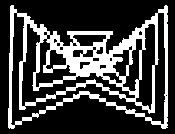 Polymove introduces you to "tweening" the computer process that removes much of the drudgery from animated cartoon drawing This BASIC program works on 8-bit Atari computers with a minimum of 32K memory, disk or cassette.
Polymove introduces you to "tweening" the computer process that removes much of the drudgery from animated cartoon drawing This BASIC program works on 8-bit Atari computers with a minimum of 32K memory, disk or cassette.
Even with the computer-generated effects in movies such as "TRON" and "The Last Star Fighter," cartoon animation is typically still considered a job for human artists—where computers probably would not be too useful. But this is changing.
For every second of animated film action there must be 36 hand-painted "cels" (pictures drawn on transparent celluloid). And depending on the amount of movement in the scene, many consecutive frames are nearly identical. This means a lot of repetitive work is dumped on artists.
If you take these poor, harried artists and move them up to the computer age, you get tweening—an odd name for a very logical evolution. As I said, consecutive animated frames often are basically the same, with only small variations needed to indicate motion. And a computer's forte is doing repetitive tasks very quickly.
Tweening is simply the process where an artist draws out the key frames—frames that have a significant amount of motion or articulation in the characters—and the computer generates the required number of in-between frames.
POLYGON TWEENING
My Polymove program is a simple example of tweening. It lets you create as many as 10 eight-pointed shapes (polygons). Then it calculates the interval steps and cycles through the transitions. Polymove works in Graphics 3, 5, 7 and 8. If you own an XL or XE, Graphics 15 is also available.Type in Listing 1, POLYMOVE.BAS, check it with TYPO II and SAVE a copy before you RUN it.
To select one of the eight points on your figure, press the joystick button. The short beep tells you that the point has been noted. If you have trouble positioning the cursor, press [START] to temporarily stop movement and display the X,Y coordinates in a text window. When you're done, there will be a longer tone and the cursor will return to the center of the screen. When all eight points are entered, you can cycle through them once or endlessly. If you select endless, press the joystick button to return to the menu.
Again, this is just a simple example of tweening. To create a full-blown system, you'd have to give it the ability to handle hundreds—if not thousands—of individual data points. It would require a plotter output hundreds of times denser than the Atari screen. Also, my system is linear, assuming that each point is headed directly to the next in a straight line--which is not normally the case. For instance, when you raise your arm, it doesn't just shoot straight up, it sort of sweeps up in an arc.
If you want to experiment with POLYMOVE, here is one simple trick. You can remove the PRINT statements in lines 200 and 360. This leaves each of the tween steps onscreen as it changes—a kind of visible trail.
Finally, this program was written with BASIC XE ($79, OSS), on which it runs quite fast. However, you do not need BASIC XE to RUN Polymove. When you use Polymove with regular Atari BASIC, the slowdown is not annoying, but don't expect to make a real-time movie of your image shifts.
Robert Geddings of Eugene, Oregon says he has been an Atari lover since 1984. Recently he decided to see if be could actually program anything Tweening was it.
Listing 1 POLYMOVE.BAS Download