The ST Resource
Alphabet Fish
An Educational game in GFA and ST BASIC
by Deborah H. Lundgren
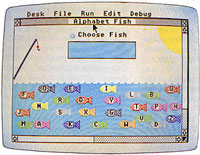 Alphabet Fish is a bright, colorful alphabet game for preschool and primary grade-school children. It helps to reinforce letter recognition as children catch the letter fish in alphabetical order.
Alphabet Fish is a bright, colorful alphabet game for preschool and primary grade-school children. It helps to reinforce letter recognition as children catch the letter fish in alphabetical order.
GO FISH
As you start the game, you must first choose whether you want to play with uppercase or lowercase letters and if you want to use the keyboard or the mouse. Although pressing the correct letter on the keyboard works satisfactorily, the mouse is more effective in this game.Each letter of the alphabet is represented on the screen by a fish in the sea. Children should search through all the fish to find the one with the correct letter on its side. When they click the correct fish it disappears from the water, reappearing on the end of a fishhook. Using the keyboard weakens the illusion of "catching fish," since they can find the next letter on the keyboard without even searching the water for the correct fish. In either case, when they do catch the correct fish, its letter is entered in a list, and they're prompted to catch the next fish. A wrong answer results in a prompt asking them to try again. When all the fish have been caught, the alphabet song is played, and each letter from A to Z lights up in turn. You may then exit from the program or play again.
TYPING IT IN
Alphabet Fish is written using standard Atari ST BASIC, and includes hints for converting the program over to GFA BASIC. Using ST BASIC, type in the program carefully and save a copy to disk. Next, run TYPO ST and ask it to proofread the copy of the program you just typed in. Compare the TYPO table it generates against the TYPO table printed in the listings section. If any of the values don't match, there may be a typing error in that line. Check it again very carefully.Those of you with the Antic Monthly disk will find a copy of Alphabet Fish on side B, under the name AFISH.BAS. Transfer this file to your ST using Linkline, or some other method. If you need help using Linkline, please consult the HELP ifie on side B of the monthly disk.
Have fun, and remember the old saying—if you're too busy to fish, you're just too busy...