Escher Sketcher
Isometric illusions
By Benjamin Bartels
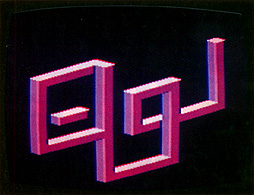 The artistic illusions of M.C. Escher are familiar to many. Birds change
to fish, water runs uphill, and men climb stairs that seem to be descending.
His techniques inspired me to design a program that creates similar isometric
improbabilities.
The artistic illusions of M.C. Escher are familiar to many. Birds change
to fish, water runs uphill, and men climb stairs that seem to be descending.
His techniques inspired me to design a program that creates similar isometric
improbabilities.
My Escher Sketcher is an isometric sketch pad that uses the joystick to draw boxes and lines in isometric view. M7hen the joystick is moved in the typical four directions, cubes will be drawn on a two-dimensional plane. When the fire button is pressed, the joystick stacks cubes above or below the main plane, giving an illusion of depth. A variety of colors for the blocks are possible, and a "line" mode is included to embellish your designs.
This program uses GTIA Graphics Mode 10. If you do not have a GTIA chip in your ATARI, you will need to install one in order to use this program.
At the start of the program you will be prompted for background color, cursor color, and two different color combinations. The combinations are for the two cube shapes which you can draw; box 1 and box 2. Colors correspond to Table 9.3 on page 50 of your ATARI BASIC Reference Manual. If you press [RETURN] at these prompts, the program will use a set of default colors.
When you have selected all your colors, press [START] to begin drawing. At this point, you will see a flashing cursor which you can move about the screen without drawing. To draw a line with this cursor, push [SELECT]. To move the cursor without drawing, push [SELECT] again.
The [START] button toggles between drawing boxes and moving the cursor. You can use [SELECT] in Box Draw Mode to change the selection of the next box to be drawn between box 1 and box 2.
In either mode, you can use the [OPTION] key to erase the screen and start over.
PROGRAM BREAKDOWN
10-95 Opening program housekeeping.
100-190 User message and screen preparation.
200-290 Position cursor.
300-390 Main program loop.
400-430 Change box colors-note toggle feature.
900-990 Prepare to draw box by setting X and Y coordinates.
1000-1990 Draw top of box.
l99-1150 Subroutines to draw figure.
2000-2990 Draw left side.
3000-3990 Draw right side.
Listing: ESCHER.BAS Download