THIS
Going One Step Beyond
Cyber, Lexicor's Phase-4
System Produces Animation
So Real, You'd Swear They
Used A Movie Camera
BY GAVIN DOUGHTIE
The Tin Toy rolls across the floor, frantically banging his drum and squeezing his accordion. A towering baby totters after him, gurgling and trailing a long stream of drool. The Tin Toy scoots under the couch, only to find himself in the company of dozens of other frightened toys cowering in the darkness.
Reflected in the Tin Toy's shiny metal head is an image of the living room. The floor is hardwood with a deep grain. The sun streaming through the living room window glints off the crinkled cellophane of the Tin Toy's discarded package. The monster-sized baby's movements are lifelike, his drool especially disgusting. Although everything appears as real as any movie, none of it has been near a camera. The toy and the baby exist only as numbers inside a supercomputer.
Tin Toy was the first computer-animated film to win an Academy Award. The Pixar Corporation produced it using their line of photo-realistic computer graphics products. Pixar's hardware and software cost tens of thousands of dollars -much too expensive for an individual artist or animator to consider buying for himself. The Atari ST, on the other hand, is within reach of all but the most starving of artists. And now, so is photo-realistic 3D animation.
Picking Up Where Antic
Left Off
Although Antic Software's Cyber line of 3D modeling and animation tools
gave Atari artists a taste of 3D graphics, producing an animation of any
complexity required hours of programming and could only be crudely rendered
due to the ST's limited resolution and palette. Furthermore, the ST was
an "island" in the 3D world, unable to freely exchange objects and animation
files with more powerful computers.
Dissatisfied with these limitations, Emmy Award-winning illustrator Lee Seiler formed Lexicor Software to produce the next generation of 3D animation products for the ST, Mega and TT. Lexicor's Phase-4 family of software lets nontechnical users create animation just as photo-realistic as Tin Toy.
In keeping with the Atari philosophy of "Power Without The Price," none of Lexicor's offerings will cost more than a few hundred dollars. In fact, an entire professional system including a TT, a Syquest removable-cartridge hard drive, Lexicor's custom 24-bit color board and all the necessary software will cost around $6,000 - less than the cost of the software alone for many comparable workstation-based animation systems, and far less than such a system would cost on either a IBM PC or Macintosh.
Seiler sums up the philosophy of the Lexicor system. "It's designed to be used by an individual artist on desktop hardware. Everything we do is designed for a person who's already an artist, who wants to use a computer because he wants to get into that market. We're not going to teach him how to be an animator; we're not going to teach him how to be a computer operator either. He needs to read the manual, but apart from that he needs to know nothing at all about computers."
Lexicor developer Paul Dana knows a good bit about computers, and he's no stranger to animation; START readers may remember him as the creator of the Cyber Stars desk accessory and the spectacular Fly By Night animation he and Robert Mills created with it. Dana explains why Lexicor chose Atari.
"We figured the ST was the very best computer to do animation on. The hardware on the Amiga may be better but the operating system's from hell. The PC has absolutely no consistency in hardware and you have about this much RAM to work with [he holds his fingers an inch apart] and I personally can't afford a Mac II. Most people are probably in the same financial situation I'm in. Also, the throughput on an Atari is just amazing - there are no wait states anywhere and it pumps graphics out at ridiculously high speeds."
Dana is writing the Chronos animation program; Atari 3D veterans such as Mark Kimball and David Ramsden are working on other applications in the Phase-4 series. In its present form, Phase-4 connects the Atari 3D "island" to the mainland through four inter-related graphics applications and two hardware products for the ST, Mega and TT. The software products are Rosetta-3D, Chronos, Prism Render and Prism Paint.
Rosetta-3D
Just as the original Rosetta Stone was the key to translating Egyptian
hieroglyphics, Rosetta-3D acts as a universal translator for 3D objects.
It not only reads and writes object files created with CAD-3D or Cyber
Sculpt, but also models created in most of the popular Macintosh, Amiga
and PC-based 3D programs. Using Rosetta-3D, an object created on a Macintosh
can be translated to Cyber Sculpt format, manipulated in that program on
an ST, then exported as a .DXF file for use in AutoCad on a PC.
In addition, Rosetta can perform simple object manipulations in wire-frame or point-cloud mode for maximum speed. Draft animation can be created a frame at a time in a manner similar to CAD-3D 2.0 without Cyber Control. Creating really serious sequences, however, requires Chronos, Lexicor's key-frame animator.
Chronos
In traditional cartoon animation, a "key" animator draws only those
frames necessary to describe a character's action. For example, if an animation
sequence calls for Bugs Bunny to jump into his rabbit hole, the key animator
draws a picture of Bugs crouched to leap, another picture of him in midair
and perhaps another of him diving head-first into the hole. Then another,
less experienced (and less expensive) animator draws all the intervening
frames required to make Bugs' action seem smooth and fluid, a process known
as tweening. In a key-frame animation system on a computer, the animator
sets up the key frames of a sequence and the computer does the tedious
job of tweening.
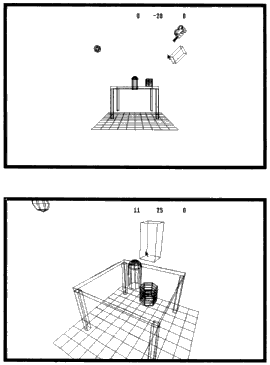
To demonstrate Chronos, Seiler creates an animation of a spaceship flying into a black hole, with the camera following on its own path. A nightmare to program in the old Cyber Control system, Seiler does it from scratch in two minutes using Chronos. Working in wireframe mode, he drags his spaceship model to a point high above his black-hole model. A wireframe box indicating the spaceship's object boundaries moves in real-time to indicate changes of perspective and orientation. He drags the built-in camera model to the other edge of the ST's monitor, points it at the spaceship and sets this as the starting frame of the sequence. He drags both models to new positions, rotates the spaceship model slightly to give it a banking motion, then sets another key frame. He repeats the process three or four more times, until the ship and camera are both at the bottom of the black hole. After telling the animation program how many frames are to come between each of the key frames, he instructs the computer to generate the scene in wireframe. In a few minutes, the machine has written a stunning 80-frame sequence to the hard disk.
In addition to moving objects around, Chronos can perform several different types of metamorphic animation. A sphere could transmogrify into a mermaid and back again, with Chronos computing the intervening objects.
Chronos also uses a simple yet extremely powerful technique known as cycling. To make a bird fly using cycling, the animator would first sculpt several different versions of the same bird, each with its wings in a different position. Let's say it takes 12 different models to smoothly show the wings flapping up and down. As before, the animator defines a path for the bird to fly along and sets key frames. The animator also tells Chronos that the bird is a cycled object; in each successive frame the next bird is used. When the twelfth bird is used, the cycle returns to the first bird model. Any number of objects in a scene can be cycled, at different rates, and each cycled object can include another cycled object (a bee buzzing around the bird's head, for instance).
Chronos renders sequences in more modes than CAD-3D: wireframe, wireframe with depth-cue (distant parts of the object are rendered with darker lines), hidden face, solid face, Gouraud shaded (smooth) and Phong shaded (smooth shading with highlights). While good-looking images can be produced with Chronos alone, truly realistic animation requires the Prism rendering package.
Prism Render
Rendering, the process of actually computing how each pixel on the
screen will look for a given frame, is the most time-consuming and crucial
part of creating realistic-looking 3D animation. Sophisticated rendering
can turn a crude wirefranie sphere into a delicious-looking orange, complete
with tiny bumps and "Sunkist" label.
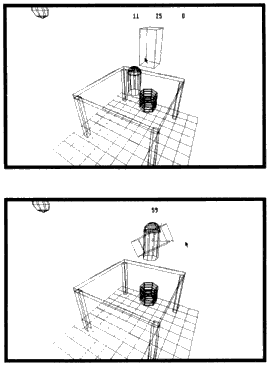
Lexicor's Prism Render takes files created in Chronos and renders them as realistically as possible. Objects can be made to look like chrome, glass, wood and a variety of other substances. Light sources can he refined to behave like the sun, room lamps, or colored spotlights. Even the atmosphere in a scene can he made hazy. Prism will work in all Atari resolutions: 16 colors on an ST, 256 colors on a TT or 16 million colors on any Atari equipped with a 24-bit color board.
Prism Paint
Since an animation sequence often requires tweaking after the animation
has been rendered, Lexicor has created Prism Paint, a full-featured painting
program that can also be used for frame-by-frame animation, much like Cyber
Paint. Prism Paint can also use the same hardware as Prism Render for painting
in millions of colors.
RenderMan Compatibility
Though Prism renders quite capably on STs equipped with a 24-bit graphics
card, Lexicor's 's software can also export animation files in Pixar's
RenderMan Interface Bytestrearn (RIB) format. These text-only files function
for 3D animation much as PostScript does in the 2D world, providing a standardized
way to describe a 3D scene, including light sources, object motion and
what materials the objects are made of. These files can be transferred
to PCs, workstations or even supercomputers running Pixar's rendering software.
With Lexicor's hardware add-ons, it may not even be necessary to go that
far.
Hardware
To faithfully reproduce the many subtle variations in shade and color
seen in the real world, photo-realistic computer graphics require a virtually
unlimited number of colors on screen. Neither the ST's 4-bit (16-color)
limit nor the TT's 8-bit (256-color) limit come close, so Lexicor is making
a graphics card that will let Atari computers display 24-bit color (up
to 16 million colors simultaneously.) Prism Render and Prism Paint will
be able to take advantage of the hardware immediately, and since the card
plugs into the cartridge port, it can be used with any ST, Mega or TT.
Lexicor is also creating a genlock/image-capture board to output images to videotape. Not only will this hoard let animation be recorded to videotape, it will also provide a means to bring an image from video into the Atari for manipulation. The board can output images in American NTSC, European PAL, or RGB "stream" format, over-scanned and with sufficient simultaneous colors for realistic images. With the genlock feature, images can also be overlaid or "keyed" onto existing video images. Like the 24-bit color board, the genlock/image-capture board also plugs into the cartridge port of any Atari. The video hoard includes an expansion port for future products, such as a single-frame controller for videotape decks.
Setting Standards
"We [Lexicor] are setting new standards for Atari," says Seller. "We're
setting new file-format standards, new application standards and we will
be putting the Atari user into true photo-realistic animation. Our developers
have created stuff for the Atari that no one's ever seen, that you could
never imagine possible."
(Editor's Note: See a Phase-4 animation sequence. Open the DEMO folder on your START disk, then open the LEXICOR folder. Double-click on Player. PRG.)
Gavin Doughtie writes and directs for CU Productions in Hollywood, Calif. He conducted the Darrel Anderson interview in the November 1990 issue of START
Products Mentioned
Phase-4 Animation Series, $775. Lexicor Software Corp., 58 Redwood
Road, Fairfax, CA 94930 (415)453-0271
Also available from Rio/Datel, 3430 E. Tropicana Ave. #67, Las Vegas, NV 89121 (800)782-9110