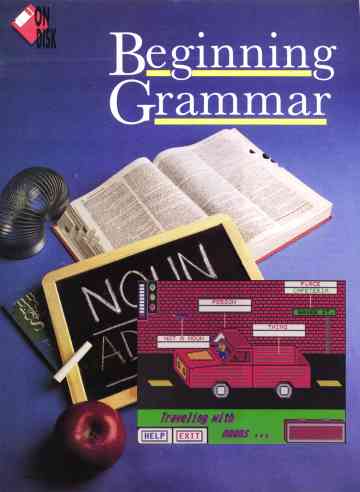
Is the word in the suitcase a noun? Click
on the box that describes the word.
Your Computer Tutor
BY JONATHAN GRAEHL
Do you remember how much "fun" grammar class was? Well, for me it was about as exciting as watching paint dry or linoleum curl, and I'm sure that many of my fellow students felt the same way. But these days, with the advent of Computer Aided Instruction (CAI), the doldrums of grammar class can be eliminated. Beginning Grammar brings this technology to students through your ST.
Starting Grammar
The file GRAMMARC.PRG on your START disk is a self-extracting archive
of Beginning Grammar. To un-ARC the program, double-click on GRAMMARC.PRG,
choose Extract, then choose a destination disk from the item selector that
appears. The program file GRAMMAR.PRG will be written to that disk. Double-click
on GRAMMAR.PRG, and the program will start. You'll see the opening screen,
then you'll be asked to press a mouse button to continue on to the main
menu.
Pick A Quiz, Any Quiz
Once you're at the Main Menu, you have several options. You can go
to one of the grammar quizzes, turn the music on or off (toggle), view
the credits, get help, or quit. The sound toggle button is located at the
lower left-hand corner of the screen, and the credits/help button is just
to its right.
Traveling With Nouns
In this quiz you're asked to classify a word as a person, place, thing,
or not a noun. This can be accomplished by clicking with the mouse on the
box of your choice. Correct answers are rewarded with a green traffic light
and music. Of course, if you've turned the music off, you won't hear it,
but you will get a flashing screen. If you give a wrong answer, the correct
box flashes off and on. Your score is indicated by a vertical bar in the
upper left-hand corner of the display.
Hide And Seek With Verbs
The object of this exercise is to click on the box with the verb in
it. Should you make the right choice, you'll hear some happy music and
increase your score. The wrong answer gets you some musical punishment
while the correct answer flashes on and off. Your success with verbs is
represented by the number of "tags" you earn.
Dining With Adjectives
Which word on the menu is an adjective? If you think you know, click
on it. Correct answers are rewarded with the famous flashing screen or
music, but wrong answers are indicated by a blinking underline under the
correct answer. Your score is shown on the cash-register box in the upper
left-hand corner.
Pick A Door With Adverbs
This quiz may resemble the infamous shell game, but if you can recognize
an adverb, you've got a sure win. Select the door that contains the adverb.
Correct answers will be rewarded as usual. Your score is shown in a box
at the center of the bar at the bottom of the screen.
Pitching With Pronouns
The pronoun quiz puts you out on a baseball field. Here, you must locate
the field position that contains a pronoun. A correct answer gives the
batter a strike. An announcer (box in the upper right-hand corner) indicates
the success of your attempts. Your score is indicated by the number of
strikeouts.
In Conclusion (Introductory Phrase)
If you have an STE, or have upgraded your ST to TOS 1.4, you can make
it easier for kids to use Beginning Grammar by making it auto-start. To
do this, put GRAMMAR.PRG on a disk by itself, then click on its icon once
so that it is highlighted (make sure you're in low resolution). Then go
to the Options menu and choose Install Application. Click on the Auto button,
then click on Install. When you get back to the Desktop, go back to the
Options menu and choose Save Desktop. After the computer writes a DESKTOP.INF
file to your disk, write-protect the disk, then show your child how to
put the disk in your A: drive and turn on the computer. You will find that
GRAMMAR.PRG starts automatically every time this disk is booted!
Jonathan Graehl is a student by day and a programmer by night. He enjoys making life miserable for his parents. This is his first program for START.
|
|
|
| Program:
Type: Requirements: Arcfile: File: |
Beginning Grammar
Educational 512K, low rez GRAMMARC PRG GRAMMAR PRG |