FINE TUNE FOR FINE PRINT
Improving Your DTP System
BY DAN FRUCHEY
Desktop Publishing/Word Processing Editor
I am often asked for my ideas on what makes an ideal desktop publishing system. The truth is that when coupled with a printer, any ST or Mega system can adequately perform DTP. However, if you do use one of the simpler systems, you'll have to make compromises in quality and publishing power that may not fulfill your needs or expectations.
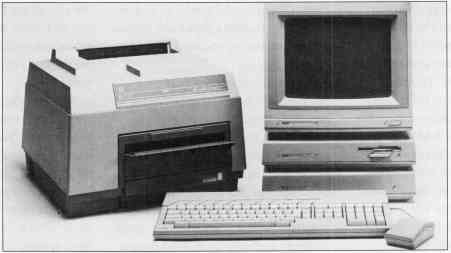
A high-end Atari DTP system costs approximately
$6,000.
What exactly are your DTP needs? Does your present system adequately fulfill its role? What, if anything, can you do to get more out of your system without starting from scratch? Let's take a look at the hardware and software required to create a DTP system. We'll also discuss a few changes you can easily make to your existing system to gain more publishing power. For now, we'll avoid some of the more specialized equipment, such as scanners and Postscript emulators, and focus on the basics.
How Does Your DTP System
Measure Up?
Some users insist that the only possible hardware configuration for
a "true" DTP system consists of a Mega 4, a hard disk and a laser printer
with the latest page-layout software and commercial fonts. Unfortunately,
not every ST owner has $6,000 to shell out for such a system, and only
a small percentage of the people who go to this extreme will ever use their
system to its full potential. With careful planning and a little practice,
documents created on a 1MB system with a word processor and a dot-matrix
printer can look as good or better than documents produced on the "optimum"
system described above.
But let's go back to one of our earlier questions - does your current DTP system meet your needs? Changing a single piece of hardware or software may be all that's needed. Adding a paint program, a more flexible font set or another disk drive could breathe new life into a marginal system. Here are a few recommendations that might help.
Hardware
Monitor: Monochrome. Period. There are a variety of reasons
for this, but the most important one is the higher resolution available
on a monochrome screen. Color monitors show fewer pixels per inch, which
means less definition and greater difficulty in aligning page components.
Text is more difficult to read on color monitors and in small sizes characters may he completely indecipherable. Some of the best applications only run in monochrome; a color monitor limits your choices almost immediately.
Monochrome monitors cost about $200 less than their color counterparts and the money saved on the screen is better invested in additional memory, disk drives or software.
Memory: Full-featured DTP programs, like Calamus and PageStream, will not run on a 512K system, so consider 1MB as the minimum RAM you'll need. Don't get me wrong - you can do DTP on 512K, but you're limited to mostly discontinued software and only one page-layout program, Timeworks Publisher ST, that runs effectively on such a small amount of memory.
Even with 1MB of RAM you'll have to disable desk accessories and autoload programs in order to run your DTP application; there's simply no room for them. On a 1MB system, choose your fonts and graphics carefully. You also may need to break documents into several smaller files containing just a few pages. This is more of a nuisance than a restriction, but to reduce the nuisance factor, consider upgrading to 2MB or 4MB.
Unless you own an Atari SLM804 laser printer, 2MB of RAM is more than adequate for DTP. If you do own an SLM804, which grabs 1.2MB of memory right off the top, or you plan to produce long, graphic-intensive publications, the upgrade should be 2.5MB or better.
Disk Drives: A double-sided floppy drive is the better value. Though thousands of ST owners still have them, Atari discontinued single-sided disk drives awhile back. Regardless, many DTP applications are shipped ready to run on single-sided drives, but there are significant exceptions, including some of the top word processing, paint and page-layout programs.
You don't need a laser
printer to create
great-looking documents.
As your DTP needs expand, you'll want more storage capacity. While a second disk drive is a low-cost alternative, a hard drive is the wiser buy. Besides the huge jump in storage capacity, a hard drive increases the speed at which programs and data files load, effectively putting an end to frequent disk swapping.
Some programs, such as Migraph's Touch Up, also let you access files larger than the available RAM through a process called hard-disk caching. Because of this, it's possible to run more memory-intensive software via a hard disk without having to buy a RAM upgrade. Products like Neocepts WordUp require all fonts and drivers to load from a single location at one time. This means you may need to dump fonts simply because there isn't enough room on your floppy disk, not because you've used all available RAM. Again, a hard disk will solve this problem.
Printer: Contrary to popular belief, you don't need a laser printer to create great-looking documents. Dot-matrix printers produce documents of acceptable quality while still allowing a high degree of flexibility. They're inexpensive, require little maintenance, and, unlike laser printers, can be used on Atari systems with 1MB or less of RAM.
With the introduction of low-priced laser printers such as the Hewlett-Packard Laserjet lIP, prices on dot-matrix printers have tumbled. To make their products even more enticing, manufacturers have added features such as single-sheet feeders and expanded font sets. The result is a good printer that can retail for as little as $180. If you're using a 9-pin printer now, try upgrading to a 24-pin printer for greater quality.
What if you occasionally do need to laser print documents? Check with your local Atari retailer and arrange to purchase print time, or contact your user group for the name of someone willing to do the printing. Plan to pay around a dollar per page plus an hourly rate for computer time. If a local source doesn't exist, there are service bureaus that will print your documents and send them back via express mail.
A laser printer is a wonderful option, if you can afford it. The printers are fast, quiet and output looks superb. For businesses, I don't recommend anything else. Although laser printers are more expensive, their fast print speeds will allow more time for other projects, and their quality can save money on printing costs and attract a wider range of clients. The result is increased profits that balance out the expense.
Software
Although you can create documents with a word processor, document processor
or page-layout program alone, there are many programs that will stretch
your range of options.
Spell Checker: If your word processor isn't equipped with a spell checker you should purchase a stand-alone program as soon as you can. Poor spelling in a widely distributed publication is unprofessional and limits your ability to effectively reach your audience.
Paint Program: Programs such as DEGAS Elite let you create your own graphics or borrow pieces from existing ones to make unique designs. Make sure the program can create graphics with a single bit-plane; dithered color graphics are simply not as effective.
Draw Program: The only drawing program created exclusively for DTP on the ST is Easy Draw from Migraph. This excellent package creates vector graphics that can he imported into document processors and page-layout programs for high-resolution graphics regardless of screen or printer resolutions.
Accelerator: A stay-resident-in-memory program, such as Quick ST II, speeds up screen activity, particularly redraws, SO that moving around a page takes a lot less time. It's particularly effective if our system doesn't have a blitter chip.
Image Cat: This nifty utility from Wiz Works catalogs your clip art so that you can quickly and easily locate graphics. (Editor's Note: See Dan Fruchey's review of Image Cat elsewhere in this issue.)
G + Plus: Codehead's GDOS replacement speeds up screen activity and lets you switch programs and ASSIGN.SYS files without rebooting your system.
That's All For Now
Next month we'll begin to examine page formats and other design elements
you can use to effectively present your work to your readers.
Dan Fruchey owns a Mega 4 and just about every desktop publishing package every written.
Products Mentioned
Calamus, $299.95. ISD Marketing
Inc., 2651 John St., Unit #3, Markham, Ontario, Canada L3R 2W5 (416) 479-1991
Easy Draw, $99.95; Touch Up, $179.95. Migraph Inc., 720 S. 333rd #201, Federal Way, WA 98003 (206) 838-4677
G + Plus, $34.95. Codehead Software, P.O. Box 74090, Los Angeles, CA 90004 (213) 386-5735
LaserJet lIP, $1,495. Hewlett-Packard Company, 19310 Pruneridge Ave., Cupertino, CA 95104 (800) 752-0900
Image Cat, $24.95. Wiz Works, P.O. Box 45, Girard, OH 44420 (216) 539-5623
PageStream, $199.95. Soft-Logik Publishing Corp., 11131 S. Towne Square, Suite F, St. Louis, MO 63123 (314) 894-8608
Quick ST II, $19.95. Branch Always Software, 14150 N.E. 20th St. #302, Bellevue, WA 98007 (206) 643-9697
Timeworks Publisher ST, $129.95. Timeworks Inc., 444 N. Lake Cook Road, Deerfield, IL 60015 (312) 948-9206
WordUp, $79.95. Neocept Inc., 547 Constitution, Unit A, Camarillo, CA 93010 (805) 482-4446