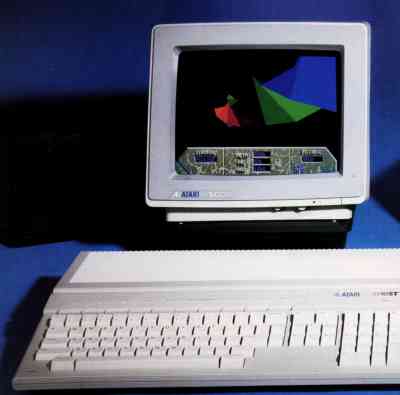
The Atari 1040STE, with its 4,096 colors, stereo sound and a host of other improvements, is a welcome addition to the ST line.
The last time Atari Corp. beefed up their ST line of computers was in the fall of 1987. That's when the Mega, with its blitter chip and increased memory, arrived on dealers' shelves. It was considered an important step ahead in Atari's line of computers based on Motorola's 68000 microchip and seemed to hint at more such enhancements in the future. (The Stacy is simply a portable version of the 1040ST.)
Three years later, Atari has released the STE (the E stands for enhanced), a machine similar to the ST in many ways, but with a few significant differences. Whether those differences will be important to you depends on how you use it.
A Quick Look
At first glance, the STE looks exactly like a standard 1040ST.
The casing and keyboard are identical to earlier models. A closer
look, however, reveals a few external signs of a machine that is internally
quite different from its predecessors.
The left side sports two 15-pin ports, into which various items, including paddles, can be plugged (more on this later). Like the 1040ST, the standard MIDI ports are also on this side, next to the cartridge port (where they'll be blocked by oversized cartridges such as Spectre GCR).
Moving to the back, you'll find most of the familiar ST ports. From left to right there's the modem port, which accepts any RS232 connection; a parallel printer port; a hard-drive port; an external floppy-drive connector; a television connector port (more on this); a monitor port (color or monochrome); two RCA jacks for connecting external speakers; a plug for the internal power supply cord; and a reset button.
On the right side of the STE, you'll find an internal double-sided drive.
Underneath the keyboard are two plugs for your mouse and joystick (or two
joysticks).
|
|
|
| Product:
Type: Company: Price: Requirements: Summary: |
1040STE
Computer (hardware) Atari Corp. 1196 Borregas Ave. Sunnyvale, CA 94086 (408) 745-2000 $699 Atari SC1224 color or SM124 monochrome monitor (TV set may be used instead) It may not be an "Amiga killer," but the STE's increased colors, stereo sound and relatively low price make it a good buy. |
What's New
The two RCA-type jacks (left and right) let you attach external speakers for high-quality sound. These connectors lead to the STE's new sound chip (in addition to the standard Yamaha/GI chip) that supports two-channel stereo output. You can also route the ports' output to speakers or headphones via an amplifier.
By using 9-pin adapters (which do not come with the STE) each of the 15-pin joystick-type ports can accept two standard joysticks. Light guns and paddles can also be attached to the STE through these ports.
The RF modulator jack that lets you use your TV as a monitor is a throwback to the ST's earliest days when these types of connectors were standard. The STE's RF modulator is a very good one; the color image in both medium and low resolution is excellent.
In addition to better quality sound, the STE has enhanced color capabilities. Earlier STs and Megas have a palette of 512 colors, or eight levels each of red, green and blue. The STE now supports 4,096 colors - 16 levels of each color. Though the increase in the palette makes a considerable difference in such applications as paint programs and games, you still only get 16 colors (low resolution) on the screen at a time.

The STE also boasts hardware scrolling, the details of which I'll address shortly. Suffice it to say that scrolling, especially horizontal fine scrolling, is a hassle when you have to do it entirely with software; programmers go crazy "bit-twiddling" to scroll things smoothly horizontally. The STE's built-in hardware scrolling makes things considerably easier for developers.
While not exactly new, the STE contains a blitter chip, which speeds up graphics. The blitter chip is also standard on the Mega and is available as a hardware upgrade on other ST models.
Finally, the STE is able to delay while a hard drive winds up to speed. This is good news to those who have their entire system plugged into one power strip, because it means that the hard drive doesn't have to be powered on separately.
A Question Of Compatibility
Atari claims that STE software is compatible with earlier STs and to
a certain extent this is true. (see the sidebar on software compatibility.)
The actual compatibility issue can be divided into two parts - hardware
and software. Let's look at hardware first.
Internally, the STE is considerably different from earlier models of the ST. In fact, Atari totally re-designed the motherboard.
For starters, the 68000 microprocessor is now square, not rectangular as in earlier models. This means that any device that was specifically developed to fit on top of the old 68000 will have to be modified for use on the STE. Some of these devices include PC emulators such as PC Speed and JRI's math coprocessor board.
Video fans will find that the STE includes the necessary circuitry to accept an external genlock so that marrying video to computer images will be much easier to do. It also means a smaller, more affordable genlock (JRI's current model goes for $650). A genlock for the STE is being developed by JRI.
Further hardware modifications to the STE provide some significant advantages. For one thing, the STE is by far the easiest ST to upgrade as far as memory goes. It uses what are called SIMMs (single in-line memory modules), which can be purchased in either 256K or 1MB units and simply plugged in. No more having to buy a kit or send your ST away to have someone else do the upgrade. Yes, you still have to detach the radio-frequency shield, but that's probably the only hassle you'll run into.
Do be careful when plugging in extra RAM. Only certain memory configurations are supported: 512K, 1MB, 2MB, and 4MB. All SIMMs must be the same size (i.e., don't mix 256K and 1MB SIMMs) or you get strange results. Usually, the STE thinks it has either more or less memory than it actually does, which may cause the system to crash. Also, keep in mind that any time you open up your ST, you may be violating your warranty.
The software compatibility issue is a bit rockier. Each version of TOS starting with 1.0 (original 520 and 1040), 1.2 (Mega), and 1.4 (Stacy/Mega) has introduced some glitches in existing software and sent developers scrambling madly to patch their programs. However, the TOS in the STE (1.6) is considerably different from earlier versions, for reasons which we shall address shortly. TOS 1.6 is big - 256K, as opposed to the earlier 192K ROMs. As a result, most programs which did not follow Atari's programming guidelines and "broke the rules" by making direct hardware calls to ROM routines are going to fail simply because the ROM routines are not where they once were. Extensive testing by European sources shows that less than a quarter of the available games run on the STE. Games tend to break the rules all the time, usually in the interests of speed. However, even Atari's Microsoft Write failed to run on the STE, so it isn't just the game writers who are guilty of not following the developer guidelines.
Let's Get Technical
The STE's enhancements will please most programmers and hardware developers.
Let's take a technical look at the STE's features.
|
Processor: Motorola 68000
microprocessor,
Operations:
Built-in TOS operating system
Systems Clock: 8MHz Internal RAM: 1MB (can be expanded to 4MB) Drive: Fully integrated
CPU, keyboard and
Mouse: Two-button Sound: 8-bit digital stereo sound Graphics: Co-processor
blitter chip.
Color: 4,096-color palette Ports: MIDI, two analog
joystick, parallel,
Weight: 9.5 pounds Size: 2.75 x 18.75 x 11.5 inches |
The two new 15-pin ports are both read and write. Each port can have two joysticks connected to it (by using 9-pin adapters), giving the STE a total potential of six joysticks, if you also use the normal joystick and mouse ports. The 15-pin ports can also accept a pair of paddles each, and the first port can accept a light gun or light pen. Because these ports can be read from as well as written to, they provide the potential for connecting external devices (such as test equipment) easily.
As intimated above, the STE's video is quite a bit different. It supports four bits of color resolution for each main color (red, green and blue), with the least significant bit added above the old most significant bit to remain compatible with the ST. The STE's screen can be located at any word boundary, instead of having to be on a 56-byte boundary as with the STs.
A special set of memory addresses support hardware scrolling and special effects. The first, called HSCROLL, contains the pixel offset to the pixel in the first word of screen memory that will be displayed in the upper left corner of the screen. By varying this number, a pixel-by-pixel scroll of the screen can be achieved for the first word of screen memory.
The next memory location is termed VBASELO and is the low byte of the video display base address. Thus, to achieve smooth horizontal scrolling using the STE, merely vary HSCROLL a bit at a time, until the edge of the first word in screen memory is reached, then reset HSCROLL to zero and increment VBASELO by one. Of course, you'd want to do this during the vertical blank interrupt to avoid having a screen that jumps like a skittish horse. If this sounds vaguely familiar, it's exactly the way hardware scrolling was implemented on the old 8-bit Ataris. Some good ideas don't go away.
Of course, to scroll horizontally, you need data to scroll over, and that's where the third memory location, LINEWID, comes in. This tells the STE the number of extra words of data (beyond that required for an ordinary ST at the same resolution) that represent a single line of data. Old 8-bit programmers (like me) must admit this is easier than rewriting the entire display list!
Vertical scrolling is easier than horizontal - simply adjust the video base address by the length of one line and everything will move up or down. If you manage this during a horizontal blank (while the screen is partially drawn), the effect is a "split screen," where the data shown on the screen can be from two or more on-contiguous blocks of memory. This was hard to do on the 8-bit, because not only didn't you have much time (a horizontal blank is very short), but you had to mess with the whole display list. On the STE, you only need modify three addresses, and you have 144 machine cycles to do it (the STE is quite fast in this regard).
The stereo DMA sound is set up to play 8-bit digitized samples. That is, a set of numbers from -128 to 127 (representing the displacement of the speaker from the rest position) are stored in memory. These are fetched during the horizontal blank, fed through a digital-to-analog converter at one of several preset sampling rates (for 6.25 kHz to 50 kHz), filtered to smooth the sound and sent to the volume/tone controller and thence to the RCA jacks. Unfortunately, the sampling rates provided are quite limited. There are two channels (left and right) and also a mono mode where both signals are sent to both plugs. Sound from this chip is also mixed into the standard ST audio output to the monitor. Further, the Yamaha/GI sound chip can also be mixed to the jacks.
The New TOS
The TOS which is built into the STE is version 1.6, and it's considerably
different from earlier versions. As mentioned earlier, it's bigger,
and as we've already seen, this difference in size can wreak havoc with
programs. But why is it bigger? Basically, the answer is that
with TOS 1.6, Atari is trying to write an operating system that is "processor
independent," that is, one that can run equally well on a 68000 or a 68030.
In fact, TOS 1.6 even has a section of memory called the "cookie jar,"
with values in this area called "cookies." These values reflect which
CPU (i.e., 68000 or 68030), which shifter chip and which sound hardware
is active. They also reflect what the machine type is and other machine-dependent
values. There's even address for an ACSI transfer buffer, necessary
only on the TT.
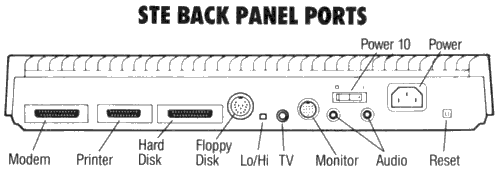
One of the problems that Atari ran into with TOS 1.6 goes back to the days when they tried desperately to cram TOS into 192K of ROM. In order to save space, they ignored Motorola's development guidelines for the 68000 series of chips and used what is known as a trap instruction reserved by Motorola to call AES functions. This call could be made with a two-byte instruction (beginning with an F, hence the reference in literature to "line F" calls). On the other hand, the "proper" way to get the job done was with a JSR (jump to subroutine) which takes six bytes. Everything was fine with the 68000, but with the 68030, Motorola decided to use their reserved trap instruction for coprocessors such as a math chip. Suddenly, Atari's handy-dandy, space-saving way of calling AES broke, and Atari had to come up with a better way to do the job and that was by using the JSR, which takes up lots more room.
Another way the new TOS is different is in handling the stack. When a Motorola CPU processes a trap-exception routine, it goes about it by placing the return address to the main routine on the stack. After the exception has processed, this address can be retrieved and the main routine re-entered. Since the 68000 uses 16-bit words, and the 68030 uses 32-bit words, there's an extra word on the stack when using a 68030, and the new TOS must check the processor it's running on and compensate for this. With a few other changes this added up to more code, and thus a bigger (and better) TOS in ROM.
Market Positioning
The STE's place in the Atari lineup is a little murky at this writing.
It appears that the STE will replace the 520 and 1040 STs, but not the
Megas, which have the expansion bus the STE lacks. (Editor's
Note: Atari is reportedly developing a Mega STE.) If you're considering
buying a new ST, the STE might be a good choice if you need the extra capabilities.
However, realize there's no rush by developers to produce software that
exploits these new features, and if you're an avid game player or PC emulator
user, you have the compatibility issue to contend with. Atari has
no trade-in deals for present ST owners looking to upgrade to the STE.
By the way, if you own a "regular" ST, be aware it is not possible to modify the hardware so that it is like the STE - the machines are just too different. It is possible to upgrade an ST to 4,096 colors by using JRI's ST 4096C board. Some STE graphics software may not recognize the added colors, however.
Final Thoughts
Some puzzling questions concerning the STE's so-called enhancements
have to be asked.
1.) Why was so much effort put into redesigning the motherboard while little was put into redesigning the casing and keyboard? Present ST owners have been complaining about their keyboard's "mushy" feel for years and having to lift the CPU to attach and detach joysticks and mice is a hassle.
2.) Why increase the palette to 4.096 colors, but still display only 16 colors at a time? Artists would love to have even just 32 colors on the STE screen.
3.) Why add hardware scrolling, but not an overscan mode? Desktop-video production - multimedia - has been called the computer application of the 1990's, and the ability to display a screen without borders is going to be essential in this market.
4.) Why not include an expansion bus, like the Mega? The advantages, such as the ability to attach a Moniterm monitor, are numerous.
It's clear that Atari had the computer games market in mind when designing the STE. Not only are there extra joystick ports, but the hardware scrolling, extended color and stereo sound mean better looking and sounding games. This ST-as-game-machine angle has worked very well in Europe; perhaps Atari feels this formula will work in the United States just as well.
STE COMPATIBLE PROGRAMS
The following programs have been run successfully on the 1040 STE. Please note that this is not a comprehensive list of every single program that works on the STE. Programs not listed here may or may not work in the STE; be sure to test before you buy!
The list is in two parts; first is a list of popular commercial software, second is a list of START programs. START back issues may be purchased by calling (800) 234-7001.
Commercial Software
Games
Battle Chess
Brataccas
Chessmaster 2000
Dr. Doom's Revenge!
F-15 Strike Eagle
Fiendish Freddy
Flood
Gauntlet II
Goldrunner
Heroes of the Lance
Quest for Glory
The Hunt for Red October
Imperium
Indiana Jones and the Last Crusade
MIDI Maze
Leisure Suit Larry Goes Looking
for Love
Manhunter: New York
Manhunter: San Francisco
Obliterator
Paperboy
Space Quest II
Space Quest III
Typhoon Thompson
Ultima II
Word Processors/DTP
1st Word Plus 2.02
Calamus 1.09
Fleet Street Publisher 2.0
Pagestream
Wordflair 1.0
WordPerfect 4.1
Word Writer 1.0
Graphics
CAD-3D 2.0
Cyber Paint 2.0
DEGAS Elite
Easy-Draw 2.22
Spectrum 512
Touch-Up 1.5
Other
PHA$AR 4.0
Programming Tools
GFA BASIC 3.50
HiSoft BASIC 1.23
Lattice C 3.03
Laser C 1.1
Mark Williams C 3.0.9
True BASIC 2.0
START Programs
Special Issue Number Two
The Cartoonist
MIDIView
Ear Trainer
Special Issue Number Three
CardSTak
The Director
Lock & Key
Wall Street
Special Issue Number Four
Naval Battle
Discovery Maps
Guitar Solo
Slider
Byte Mechanic
Speed
Summer 1986
MIDI Sequencer
Digital Magnet
Fall 1986
Xlisp
Adventure
Winter 1986
Near Synthesizer Quality
Mail Call
Spring 1987
MacroPix
Printmake
Raytrace
Summer 1987
The aSTromomer
Command Line Interpreter
Flicker
MIDI SAVE
Fall 1987
Pixel Pro
Grapher
START Calc
Winter 1987
STARTKey
Spring 1988
Retirement Calculator
Mortgage Calculator
G-Prolog
Battle for the Throne
Summer 1988
The Traveler
Igor
Creation!
Klondike Solitaire
October 1988
Vocabularian
ST Microscope
Brickworks
Disk Certifier
November 1988
Audio-Video Sequencer
ST SciPlot
Pro Calendar
Meg-A-Minute
December 1988
Wombats II
Santa BBS
Discovery Construction Set
January 1989
GFA BASIC 2.0
Spanish Mastery
Slither
February 1989
Dah-Ditter
Moon Calendar
Kamikaze Chess
Killer Chess
VCR Organizer
March 1989
Seurat
Assembled Saucers
ST Coloring Book
April 1989
Poker Solitaire
May 1989
Space Wars 2400
GFA Object
Instant File Translator
June 1989
GFA Vector
Match Quiz ST ST
Pinochle
July 1989
Babel
ST Theremin
START Arcade
August 1989
Pogo
File Search
Stumbling Blocks
September 1989
Avecta I: Ebora
Seven Skulls
Slither Screen Editor
Cinko
October 1989
CAD-3D to DynaCADD Converter
Schedule Maker
ST Softguide
Boingo
November 1989
RezRender
Julia
Final Approach Controller
December 1989
GFA Companion
Attack!
Word Puzzle Designer
January 1990
CAD-3D to DXF Converter
Mystic Realm
Score ST
February 1990
Chaos
Crunch Time Football
A.I. Doctor
March 1990
CAD-3D 1.0
Mountain Solitaire
Spinwheel
April 1990
ST Writer Elite 3.6
PHA$AR 3.0
Super Jackpot Slots
May 1990
InfoBase ST
Styzor's Contest
Flu Virus Killer
June 1990
Bugs!
Crossword Creator
Wordle
Warrior ST
Fun Pages
July 1990
Gilbert's Challenge
Super Conductor
AlterTune
August 1990
Cardmaster
Metamorphosis
Beginning Blitter
October 1990
NOTE: Disk labeled September
Anatomy etc.
Preschool KidProgs
START Selector
Intermediate Blitter
November 1990
Advanced Blitter
Galactic Merchant
Make It Move