ON DISK
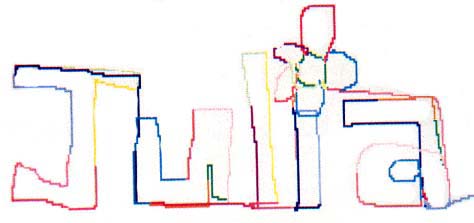
"Buttonless" Drawing Program for the ST
BY PHIL COMEAU
Drawing programs for the ST like DEGAS Elite or NEOchrome share a common trait: you must hold down a mouse button in order to draw. But what if you are too small to keep the button down? With his young daughter as inspiration, Phil Comeau solved that problem in a fun and exciting way. His program Julia, on your START disk, runs in all three resolutions.
A paint program just for little kids! You'll find it in the file JULIA.ARC on Side 1 of your START disk.
Julia is a "buttonless" drawing program written especially for very young children who haven't yet developed the strength to hold down the mouse button. I named it after my two-year-old daughter who is fascinated with my ST and loves to draw. Because of this, it would seem natural to let her fulfill her creative passions with a paint program like DEGAS. But though she's coordinated enough to move the mouse around, her little fingers lack the strength to press either of the mouse buttons. Enter Julia, the program.
Julia lets your children draw freehand, but doesn't require them to click the mouse buttons. An added feature in Julia lets children produce sounds as they move the mouse cursor back and forth and up and down. And because all those keys are so tempting to touch, a tone is also played when any key is pressed.
Getting Julia Started
To run Julia, boot this month's START disk--the START menu program runs automatically. At the main screen click on Prepare, then select "Julia Buttonless Drawing Program." The program will un-ARC directly onto the destination drive you specify. At the Desktop, double-click on JULIA.PRG and start drawing. Press [Control]-[C] to quit the program and return to the Desktop. Julia was written in C and runs in all three resolutions.
Once Julia gets going, there's nothing else for you to do but have fun--no menus, windows, options, icons or dialog boxes to contend with. Move the mouse in any direction to draw a corresponding line on the screen. The color changes about once every second, cycling through all the colors in the ST's palette. Julia uses the current palette, so if your child wants new colors simply set them using the ST Control Panel before running Julia.
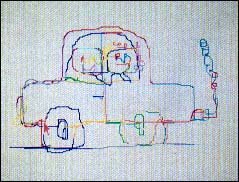 |
Julia is a paint program devel- oped especially for children under five years of age--all they have to do is move the mouse. But not only does Julia let children doodle to their heart's content, it also lets them gen- erate sounds that range from the eerie to the whimsical. |
While you draw, you get to listen to some crazy sounds. The closer the mouse is to the center of the screen, the higher the pitch of the tone. You can also make sounds by pressing any key. Those tones are in C-Major so you can actually "play" your keyboard.
Press [Control]-[E] to erase the screen. Press [Control]-[P] to turn on or off a "Parent Mode" that lets you clear the screen by pressing the Spacebar. And press [Control]-[C] to exit Julie and return to the Desktop. Julia ignores mouse clicks.
Julia Wrap-Up
Julia is a great way to introduce very young children to the mysteries of computers. Children love to imitate, and using a parent's computer can help them feel responsible and grown up. Besides that, computers are fun.
Phil Comeau lives in the Ottawa, Ontario area where he works as a software engineer. This is his first Program for START.