The START Disk's New Look
Double the Space!
This month, START introduces a special new disk format developed exclusively for START by David Small and Dan Moore. It gives us twice the space on our monthly START disk, while preventing the problems that would show up if we used a regular double-sided disk. The new format is called Heidi format, named after START Programs Editor Heidi Brumbaugh.
Double-sided disks have a front side and a back side. Single-sided disks only have a front side. Both types use a single directory and File Allocation Table for all of the available space and, normally, double-sided disks can only be read by double-sided drives. This limitation has prevented START from publishing our disk in double-sided format, because we want all of our readers to have access to our great programs.
The Heidi Formatter solves this dilemma. Essentially, you can treat Heidi-formatted disks as two separate disks. One disk is on the front side of the Heidi disk (Side 1) and the other disk is on the back side (Side 2). You can't access them both at the same time (as you can with a normal double-sided disk); you must use the new START menu program to access files on the back side of your START disk.
This issue's START disk kicks off our new Heidi format, offering START readers twice the disk space. Our new START menu program by David Ramsden does away with the troublesome and difficult-to-use ARCX.TTP. Now using your START disk is as easy as 1-2-3! See the new Disk Instructions in this issue for details.
Questions about the new START disk format:
Can I use the START disk with a single-sided drive?
Yes! If you have a single-sided drive, you will still have the same great programs, tutorials and games we publish every issue.
How can I access the back side of the disk if I only have a single-sided drive?
START is recommending that ST owners with only single-sided drives take their START disk to a friend with a double-sided drive, a user group or an Atari dealer and copy the back side (Side 2) of your START disk onto a normally formatted single-sided disk.
Can I give copies of my START disk to friends?
No, the contents of your START disk are still copyrighted and cannot be freely distributed, except for those programs which are specifically identified as freely distributable. Among other things, we do plan to offer public domain, shareware and manufacturer's demos on the back side of the disk which may be freely distributed.
Do I need to back up my START disk?
Yes, START still recommends users back up their disk for archive purposes. The new START menu program makes this easy, and keeps disk swapping to a minimum. You can back up your disk onto one or two single-sided disks, or onto one double-sided (Heidi format) disk.
Can I still use ARCX.TTP or Arcshell to un-ARC files on my START disk?
You can, but we are not recommending this. ARCX.TTP will no longer be distributed on your disk. We are also not guaranteeing that future ARC files will be compatible with ARCX.TTP, which cannot un-ARC files from the 5.21 version of ARC. If you choose to access the START disk without the menu program, you will not be able to access Side 2 of the disk.
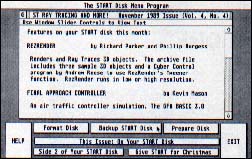 |
The new START menu program by Contributing Editor David Ramsden makes using your START disk easier than ever. You can use this program to format disks, back up your START disk and pre- pare a disk containing a particular program or demo. See the Disk Instructions in this issue for details. |
How do I run the new menu program?
Thanks to CodeHead Software's Charles Johnson, who has written a special version of STARTGEM for us, all you need to do to run the START menu program is put your START disk in drive A and boot your ST.
Can I run the menu program from my hard disk?
Because each issue's START disk will contain its own unique START.INF file, you must run the menu program from the disk for that issue. Boot your hard drive, set the resolution to medium or high, open the START disk window onto the Desktop and double-click on START.PRG.
Will I miss out on START feature programs if I can't access the back side of the disk?
No. START's feature programs will be accessible to all our readers. We will be using the back side for demos, source code and public domain/shareware programs which we previously weren't able to offer.
LET US KNOW! START's editors want to hear your opinion on the new disk format and menu program, especially ways in which you'd like to see the back side of the disk used. Send your comments to START Dialog Box, 544 Second Street, San Francisco, CA 94107.
|