Entry Level Sequencers:
The Second Generation
Reviews of EZ-Track Plus,
MIDI Recording Studio Version
1.1 and MIDIsoft Studio:
Advanced Edition
BY JIM PIERSON-PERRY
START MUSIC/MIDI EDITOR
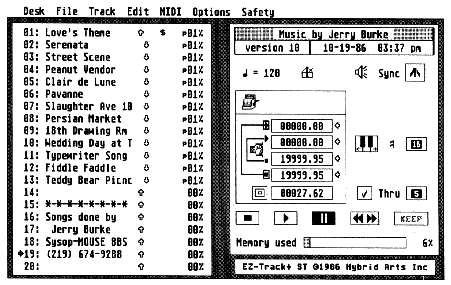
The main screen from
EZ-Track Plus. The current file contains 13 different
songs, each compressed
to individual multi-channel tracks. The MIDI Thru
features let you play
along with the pre-recorded music.
Sequencing programs are the meat and potatoes of the MIDI software industry. They come in all shapes and sizes, with dizzying arrays of features and individual interpretations of the ideal user interface. Recent issues of START Magazine have featured reviews of several professional-level sequencers.
This time, we are going back to the basics to look at three entry-level sequencers that cater to the hobbyist and home user. All were reviewed in Antic magazine when originally released, but they have since been upgraded substantially.
EZ-Track Plus
The first sequencer released for the ST was EZ-Track, which simulates
a 20-track tape recorder. The program runs under GEM and is not copy-protected.
All operations take place from a single working screen, using dialog boxes
as appropriate. Virtually all commands can be executed via either the mouse
or keyboard equivalents.
On the left side of the screen is the track information and control area. Each track can hold data from any number of MIDI channels. Either the original MIDI channels will be used for playback or the track can be explicitly assigned to play on a single MIDI channel (alterable in real time). The display shows the track name, mute on/off, protection flag, MIDI activity indicator, assigned MIDI channel and amount of memory used. During playback, individual tracks can be turned on or off at will. For faster auditioning, an individual track can be soloed (with all others muted) or bowed out (with all but that track playing). Tracks are played from start to end with no looping.
Recording and playback are controlled by screen buttons simulating tape recorder controls for Forward, Rewind, Record, Play, Pause and Stop. These are located on the right side of the screen along with controls for tempo, tape counter metronome on/off, internal/ external sync, song transposition and memory use indicator. MIDI system commands can be sent on any or all channels to set omni/poly/mono mode, local on/off, all notes off and issue a tune request.
To record a track, you click on Record and start playing; all unmuted tracks will play along so that you can overdub parts. After playing, pick a track to hold the MIDI data and click on Keep. (If you forget to click on Keep, your data will be overwritten by the next part you record.) Step-time input is also supported by manually advancing the counter and playing a note or controller. All MIDI data except sysex information can be recorded by EZ-Track Plus. Alternatively, incoming MIDI data can be filtered to ignore specific messages such as after-touch (channel and polyphonic), controllers, pitchbend, etc., which helps to conserve memory MIDI Thru lets you listen to your music while recording, either on the input channel or redirected to another. This is important when using a master keyboard to control slave synth units.
Editing features include time quantization (position or duration), mix and unmix (by channel number) tracks, velocity adjust by or to a set value, and pitch transposition. Transposition can be done at the song level where all tracks, except one for drums (optional), are shifted together. Event list editing is not supported. EZ-Track Plus uses an internal clock resolution of 96 ticks per beat. It can act as the master MIDI clock for your system or sync to an external MIDI clock, such as a drum machine.
The two major new features are support for regional editing operations and use of measure-oriented timing. Previously, editing operations were restricted to an entire track or song. Now, regions of a track can be defined by start and stop positions and edited without affecting the rest of the track. An extension of this is the new automated punch-in/out function to correct a flubbed part without redoing the entire track. A region also can be defined across multiple tracks, not necessarily contiguous, for cut-and-paste operations.
Elapsed time and positions within a song can be specified in terms of measures. This is much more in line with how musicians work than the previous scheme of counting the number of beats from the start of a song (still supported as an option). This MBT (measure, beat, tick) system is widely used among sequencer programs and locates position by measure count, beat within the measure and tick within the beat. To use it, you must set a time signature (meter) to define the number of beats per measure.
Other new abilities include track level transposition, time-shifting individual tracks by up to a quarter note to change the "feel factor," importing a track from one song to another and recording or playing from a cue point rather than starting from the beginning of a song. EZ-Track Plus comes with the GenPatch desk accessory, for sending sysex information to your MIDI equipment, and is compatible with HybriSwitch (not included). Songs files can be transcribed into sheet music via the Easy Score Plus program and are upwardly compatible with the MIDI Track series of professional-level sequencers.
The manual has been completely rewritten and expanded. It is now over
150 pages long, well written and chock full of illustrations, with an index
and glossary. It's geared toward the practicing musician using a computer
for the first time, and tends to gloss over a few MIDI aspects too quickly
for novices. For example, there are detailed instructions on formatting
and copying a disk while MIDI thru and input filters are barely mentioned.
| Entry Level Sequencer START Chart | |||
| EZ-Track Plus |
STUDIO (a) |
ADVANCED EDITION |
|
|
GENERAL |
|||
| Version | 4/22/88 | 1.1 | 3.01 |
| Price | $65 | $39 | $149 |
| Manufacturer | Hybrid Arts | Dr. T | Midisoft |
| Hardware Needed | Color/Mono
All ST/Mega |
Color/Mono
All ST/Mega |
Color/Mono
All ST/Mega |
| GEM support | Full | No | Full |
| Copy Protected | None | Heavily | None |
| Install On Hard Drive | Yes | Yes (Key Disk) | Yes |
|
DESIGN |
|||
| #Tracks/Sequences | 20 | 8 | 64 |
| #MIDI Channels/Track | 16 | 16 | 16 |
| Track Name Length | 16 | 8 | 8 |
| Transport Controls | Start Stop Rew | Play Stop | Start Stop Rew |
| Record FF Pause | Record Pause | Record FF Pause | |
| MIDI Slow Option | No | Yes | No |
|
Timing |
|||
| Synch Modes | MIDI clock | MIDI clock | MIDI clock |
| Internal/External Synch | both | both | both |
| Song Position Pointer | Send | Send | Send/Receive |
| Timing Resolution(PPQN) | 96 | 24(nominal) | 96 |
| Tempo Range(BPM) | 0.5-380 | 10-999 | 30-480 |
| Conductor Track | No | Yes | Yes |
| Audible/Visible Metronome | Both | Both | Audible |
|
RECORD/PLAY |
|||
| Memory Use Indicator | Yes | No | Yes |
| MIDI Thru/Rechannel | Yes | Yes | Yes |
| Live Controler Filtering | AFT PB CC PC
Note On/Off Channel Cmds |
AFT CC | AFT Sysex |
| Keyboard Cmd Equivalents | Yes | Yes | Yes |
| Play From Cue | Yes | Yes | Yes |
| Automated Punch In/Out | Yes | No | No |
| MIDI Syatem Cmds | Channel, Clock | No | Channel, Clock |
| Looping | No | Yes | No |
| Track/Mute/Solo | Both | Both | Both |
| Track Protect | Yes | No | Yes |
| Step-Time Recording | Yes | Yes | Yes |
| Real-Time Controls | Track status,
Channel, Transp Tempo |
Track status,
Tempo |
Track Status,
Channel, Vol, PC Tempo, Oct |
|
EDITING |
|||
| Edible Parameters | Vol, Channel | All Events,
Tempo, Sysex |
All Events,
Tempo, Sysex |
| Edit Region Locators | MBT, #Beats | MBT | MBT |
| Cut/Paste Region | Yes | Yes | Yes |
| Insert/Delete Region | Yes | Yes | Yes |
| Copy/Move/Merge Track | Yes | Yes | Yes |
| Unmerge Tracks | By Channel | By Pitch | By Channel |
| Transpose Region | +/- 9 Oct | +/- 5 Oct | +/- 5 Oct |
| Smart Song Transpose | Yes | No | No |
| Smart Note Delete | Yes | Yes | Yes |
| Parameter Scaling | Vol (Limited) | Vol, Time,
Channel |
Tempo, Vol |
| Quantize Start/Duration | Either | Both | Either |
| Quantize Resolution | 1/192 Note | 1/64 Note | 64 th Triplet |
| Time Reverse | No | Yes | No |
| Time Shift Tracks | +/- 1/4 Note | No | No |
| File Edit Options | Delete, Format | No | Delete, Format |
| Print MIDI Events | No | Yes | Yes |
|
EXTRAS |
|||
| Integrated Scoring | EZ-Score + | No | EZ-Score + |
| Record Sysex Information | No | Yes | Yes |
| Support MIDI File Std | No | No | Yes |
| Use ST Sound Chip Voices | No | Yes | No |
|
Note (a) Timing parameters expressed relative to nominal 24 tics per beat. This spec can be changed which affects all timing values. ABBREVIATIONS
|
|||
MIDI Recording Studio, Version 1.1
The MIDI Recording Studio (MRS) is at the opposite pole of user interfaces
from EZ-Track Plus. It goes beyond simple tape recorder emulation, functioning
more as a musical word processor. While using some GEM conventions, the
program allows only the control panel accessory and a hard drive loader
to be in memory. You must boot without other desk accessories or memory
resident programs-standard fare for Dr. T products. MRS is heavily copy-protected;
it can be installed on a hard drive but you must have the original disk
(key disk) in drive A during loading.
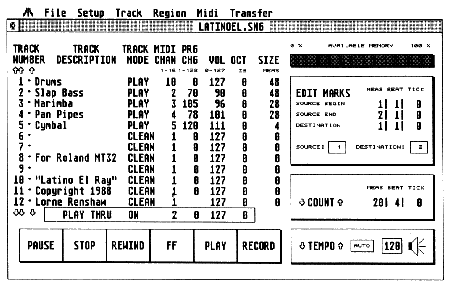
Recording/playback screen
from MIDIsoft Studio: Advanced EdItIon. Note
each track's real-time
controls for mode, MIDI channel, program change,
volume and octave. A
separate screen handles detailed event list editing.
Two workscreens are used: one for record/playback and another for editing. The record/playback screen appears as an 8-track tape recorder with screen buttons for Record, Stop, Pause and Play controls. Locations within the song are specified by measure, relative to a userdefined meter. You can start from the beginning of a song or a specified cue range. Tracks play from beginning to end, then loop. Track one acts as a conductor track, setting the overall length for all tracks. While recording tracks are assigned sequentially-you cannot pick a particular track to record on.
Recording options include MIDI thru with rechannelization, filtering of after-touch and/or controller data, adjustable tempo and metronome. Individual tracks can be muted or soloed during replay; those unmuted will play while you record additional parts. Your music is always saved. You must explicitly direct MRS to erase a bad take; otherwise, you advance to the next empty track for the retake. Song files are upwardly compatible with other sequencing and scoring programs from Dr. T.
Where MRS really shines is its powerful editing capabilities. It far surpasses a standard tape recorder emulator by giving you tools to operate on your music at any level from the entire song down to individual MIDI data bytes. The editing workscreen displays an event list of your music, as interpreted MIDI data, along with a menu of operations. Editing options range from changing entries directly in the event list (correct bad note or change its timing), to operations over a range of events such as compress or expand playing time and scale velocity data to produce smooth fade in/out effects. Step time recording is done by simply typing the appropriate notes or events into the event list. Playback can be triggered from the edit screen by clicking the right mouse button.
In addition to standard MIDI data, MRS also understands three special event types that handle tempo, rests and sysex data. These can be manipulated like other data, making it possible to program tempo changes or send sysex data to your instruments during a song. Regional editing is done by defining the start/stop points within a track, either by typing them or by dragging the mouse through the event list to highlight the region. Regional operations include cut/ paste, copy and delete. Two delete options are allowed: cut out the region (shorten the track) or erase the region (maintain track length).
More specialized editing operations provide transposition or inversion about a center point for pitch, velocity and/or note duration. A region or track can be reversed to play backwards and MIDI channels can be reassigned for sequential events to rotate through a channel range (hocketing). Tracks/regions can be merged or split out on the basis of pitch. Notes can be quantized with respect to position and/or duration. The nominal internal clock resolution is 24 ticks per beat, but this can be varied over a wide range. MRS can act as the system MIDI clock or sync to an external clock source.
are the meat and
potatoes of the MIDI
software industry.
The major point of the revision is that MRS now treats the three internal sound chip voices as if they were MIDI sources. Three default voicings are provided to simulate lead, bass and drum sounds. MRS is also compatible with the sound chip synthesizer program G.I.S.T., letting you create your own sounds for the internal voices. This opens up the sequencer program to users who do not even have a MIDI Instrument -a great way to test the waters without spending a lot of money.
MIDIsoft Studio: Advanced Edition
MIDIsoft Studio: Advanced Edition occupies a center place between the
extremes of the previous two programs. It acts as a 64-track tape recorder
for record/play actions while also supporting event list editing. The program
runs under GEM and lets you access desk accessories. You can even segue
to another GEM program (e.g. ST Writer) from within MIDIsoft Studio and
return to the sequencer after quitting the application. Sending in the
registration card gets you an unprotected version of the program disk,
installable on a hard drive. The manual is well-written with numerous illustrations
and is easily understood by novice users. An auxiliary program is included
which converts MIDIsoft Studio song files into the file format used by
EZ-Track Plus and EZ-Score Plus.
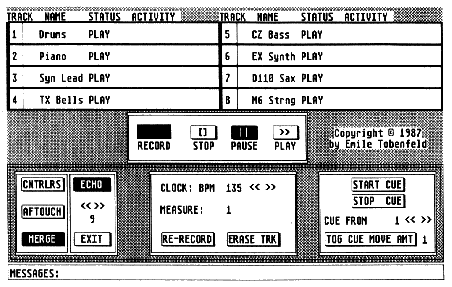
The transport screen
from Dr. T's MIDI Recording Studio. This handles
recording/playback and
MIDI Thru features. Event editing and track edit
operations, such as velocity
scaling or time reverse, are handled in a
separate workscreen.
The left side of the record/play screen holds track information. Up to 12 tracks can be shown at a time with their name, status and length. Each can also be assigned a MIDI channel, program change, MIDI volume and octave transposition value that affect playback without altering the actual track MIDI data. These values can be changed in real-time while playing. A MIDI channel of 0 maintains the incoming channel assignments. A single track can contain information from any and all MIDI channels. Tracks also can be muted or soloed during playback. You may save individual tracks as well as entire songs to data files. Song files can be scored using EZ-Score Plus and a future upgrade will provide support for the MIDI standard file format.
Tape transport buttons at the bottom of the screen trigger Pause, Stop, Record, Fast Forward/Rewind and Play actions. The standard measure/beat/tick system for defining track position is used for all operations, based on a user assigned meter. Tempo can be varied in real time from the screen control or edited into a special conductor track for automated changes during play. Tracks can be quantized automatically after recording, with respect to either position or duration. All MIDI data can be recorded, including sysex information. To save memory, incoming data can be screened to filter out aftertouch and/or sysex messages. Music can also be entered via step recording. Pitch, velocity (on and off) and program change data are recorded but not controller, sysex or MIDI system messages from step record mode.
Editing can be done at the track, region or event level. Basic track-level operations include erase, copy, move, combine and uncombine (with respect to MIDI channel). All events within a track can be reassigned to a single MIDI channel, regardless of their origin channel. Regional editing provides cut/paste, copy, erase, delete, transpose pitch and quantize. Note-on velocity can be altered over a region in several ways: set to a single value, scale by a linear ramp, scale by percentage of current value or add an offset to the current value. The event list itself can be edited for individual corrections, additions or deletions. The track can be played from the event list edit screen, with the list scrolling to follow playback if desired.
Recording Studio
really shines is its
powerful editing
capabilities.
MIDIsoft Studio can send a variety of MIDI system commands to your equipment. These include Omni/Poly/mono mode settings, local on/off, all notes off, tune request and song select. It can act as the system MIDI clock or sync to an external source and both send and receive MIDI song position pointer. Timing resolution is 96 ticks per beat. A very useful feature of MIDIsoft Studio for live performance is that you can load a new song file while another is playing.
Summary
The accompanying START Chart gives a breakdown on features for the
three programs across a variety of criteria. The relative importance of
each will depend on your needs and interests. Features are classified into
categories for general setup, program design, timing, record/play operations,
editing operations and extra goodies.
All three programs work well. I had no problems with any of them during extensive testing; the features worked as advertised and timing was steady. Looking at different sequencing applications, however the programs can be better differentiated.
EZ-Track Plus is basically a software multitrack tape recorder-both a strength and a weakness. Most musicians should be comfortable with the program and find it easy to use. The wide number of EZ-Track song files on various BBS attests to its popularity. It carries the metaphor perhaps too far, however, offering little that cannot be done with a tape recorder. I was disappointed that no form of event editing was provided, a hereditary weakness of Hybrid Arts in my opinion, or provision for simple musical effects such as fade in/out and programmed tempo changes.
Dr. T's MIDI Recording Studio is by far the most powerful of the three in terms of musical processing abilities. It is well suited for those interested in exploring musical ideas that go beyond linear recording. Tools are provided for tinkering with the MIDI data at various structure levels; ideal for musical "what if?" sessions. On the other hand, those looking just to lay down and manipulate multiple parts may quickly become frustrated by its 8-track limit. The ability to use MRS solely with the the internal sound chip is a great means of introducing sequencers and MIDI to potential users leery of outright buying a synthesizer.
major new features
are support for
regional editing
operations and use
of measure-oriented
timing.
MIDIsoft Studio: Advanced Version may turn out to be the sleeper of the bunch. The original program was a good workhorse and never received the recognition it deserved. This upgraded version is even more attractive and fits comfortably in the middle ground between the other two programs. It is strong on tape recorder fundamentals but with sufficient editing power to move beyond those limitations. The ability to load one song while playing another makes it a strong contender for the favorite of performing musicians.
START Music/MIDI Editor Jim Pierson-Perry is a research chemist and semiprofessional musician living in Elkton, Maryland.
PRODUCTS MENTIONED
MIDI Recording Studio version 1.1, $39. Dr. T's Music Software,
220 Boylston Strett, Suite 306, Chestnut Hill, MA 02167, (617) 244-6954.
CIRCLE 153 ON READER SERVICE CARD
EZ-Score Plus, $149.95;
EZ-Track Plus, $65;
HybriSwitch, $29.95.
Hybrid Arts, Inc., 11920 West Olympic Blvd., Los Angeles, CA 90064,
(213) 826-3777.
CIRCLE 186 ON READER SERVICE CARD
MIDlsoft Studio: Advanced Edition, $149. MIDIsoft Corp., P.O.
Box 1000, Bellevue, WA 98009, (206) 827-0750.
CIRCLE 187 ON READER SERVICE CARD