25% More Fun than Quatro!
BY MICHAEL C. GILBERT
Cinko was derived from several closely related ancient board games. This fast-moving game of skill for one or two players resembles checkers in its ease of learning and simplicity, yet approaches chess in its strategical varieties. Cinko requires a color monitor.
Get five in a row with CINKO.ARC on your START disk!
Cinko is a contemporary game that combines the best elements of Go (one the oldest games in the world), Niniku-Rinju, and Pente. Copy C1NKO.ARC and ARCX.TTP onto a blank, formatted disk and un-ARC the file, following the Disk Instructions elsewhere in this issue. Set your computer to low resolution and double-click on CINKO.PRG. (The files CINKO.RSC, CINKOPC1.P11 and TITLE.P11 must be in the same directory as CINKO.PRG.) At the title screen press the [Spacebar] to bring up the playing board.
In Cinko, players take turns placing stones on empty intersections on the board. The player with red stones moves by pressing the left mouse button; the other player places blue stones by pressing the right mouse button. You must place the stones on intersections of the lines, rather than on the squares. You cannot place stones on the outer lines of the grid.
There are two ways to win Cinko: by placing five or more stones in a row (horizontally, vertically or diagonally, with no empty spaces between stones) or by capturing seven or more pairs of your opponent's stones. When a player wins, you will hear a rapid series of tones and the winning sequence of stones will light up. Start a new game by pressing the left mouse button.
Captures
Whenever your opponent has two and only two stones which are adjacent,
those stones are vulnerable to capture. The pair can be captured by bracketing
its two ends with your own stones. Captures can be made along diagonal,
horizontal or vertical lines.
All four stones involved must be. consecutive and in a straight line. As soon as the capturing play is made, the captured stones flash green and are removed from the board. A single stone is placed in view along the border so that you can see the number of captured pairs from each player.
Conversions
At the start of each game eight aqua-colored stones are placed randomly
on the board. An aqua stone is neutral until a player converts it surrounding
it with two of his or her stones. Like captures, conversions can be made
diagonally, horizontally or vertically. When a neutral stone is surrounded,
it will Hash to indicate a conversion and then change its color to that
of the appropriate player.
Alarms
Whenever a player has three stones in a row open on both sides or four
stones in a row, the other player will be notified by an alarm and the
open row will flash. The idea is not to win because of your opponent's
oversight, but to win in spite of your opponent seeing every threat!
Scoring Points
Playing with points introduces new strategies into the game by challenging
both players to take calculated risks in order to gain as many points as
possible. When the game is over, points are counted and scored as follows:
- Five stones in a row: 5 bonus points.
- Four stones in a row (still remaining on the board at the end of the game): 1 bonus point.
- Each pair captured from the opponent: 1 bonus point.
In addition to the Desk menu, Cinko has three drop-down menus. Under the File menu is Quit, which quits Cinko and returns to the Desktop.
Under the Play menu, select New Board to begin a new game. The Edit Board option lets you edit a board, either to take back a mistake or to set up the board for computer analysis. After clicking on Edit Board, you can remove a stone by pointing at it with the mouse and holding down [Control] while pressing the left mouse button. Left-click to place a red stone; right-click to place a blue stone. To continue playing, click on Edit Board again.
board to set
it up for
computer analysis.
Clicking on Reset scores sets both players' scores to zero. Clicking on Winner starts lets the winner of the previous game start. In Cinko, the first player has a slight advantage. When you play against the computer you make the first move of the first game. Letting the winner of the previous game start adds a new dimension to the games by providing additional challenge to skilled players. The Undo option takes back the last move.
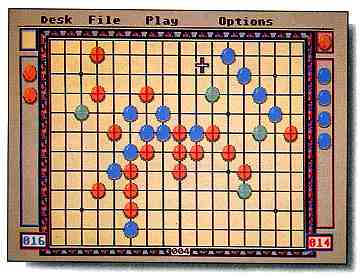
Cinko combines elements
of Pente, Go and Niniku-Rinju
to make a challenging
game you can play against the
computer or a friend.
Win Cinko by lining up five stones
in a row, or by capturing
seven pairs of your opponent's stones.
Under the Options menu, you can choose one- or two- player mode. Under the Options menu you can turn on or off alarms and whether neutral stones will be set up on the playing board. You can also select the level of play (against the computer)-select Advanced for a challenge suited to world-class play!
Answers to Common Questions about Cinko
Does six in a row win? Yes, six or more stones in a row wins the game
as well.
Can I break up a five-in-a-row by capturing one of its stones? No; when a player gets five in a row, he or she wins immediately.
What happens if I form a pair between two enemy stones? You cannot "capture yourself" by moving into a captured position. Instead, the pair remains on the board.
Michael C. Gilbert is a professional programmer for a small firm that develops supervisory control and data acquisition systems. He has been writing commercial software for the ST since its inception, including Peggammon, a backgammon variation published by Artworx.