START's Epic Graphic/Text Adventure
BY MARK SWANSON
A wondrous adventure awaits you in the files AVECTA.ARC and AVECTDAT.ARC on your START disk.
Something sinister is afoot in the magical land of Ebora: someone, or something, has kidnapped great Prince Eirik and you must find him before his principality falls to ruin. Are you up to the task? In one of the most ambitious programs in its history, START presents you with a huge graphic/text adventure that's sure to keep you challenged for hours on end. The game requires a color monitor.

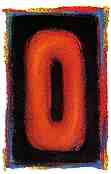 nce long ago
a powerful magic-user called the Player, and a mighty barbarian prince
named Eirik, traveled across the island of Ebora, which lies off the western
side of the continent Avecta. Their destination was Kilkaney, the walled
city, where they planned to meet with the Grand Mage Leveth. But all was
not well, for one night, as the travelers slept, the Player was tormented
by strange and inexpressible nightmares, filled with demons and darkness.
In the morning the Player awoke to find Eirik gone with only the princes
trusted sword left behind.
nce long ago
a powerful magic-user called the Player, and a mighty barbarian prince
named Eirik, traveled across the island of Ebora, which lies off the western
side of the continent Avecta. Their destination was Kilkaney, the walled
city, where they planned to meet with the Grand Mage Leveth. But all was
not well, for one night, as the travelers slept, the Player was tormented
by strange and inexpressible nightmares, filled with demons and darkness.
In the morning the Player awoke to find Eirik gone with only the princes
trusted sword left behind.
After a frantic search, the Player continued to Kilkaney to seek the help of his old friend, Leveth. Your adventure begins in his room, and with Leveth's help you must find Eink before his principality crumbles to evil forces.
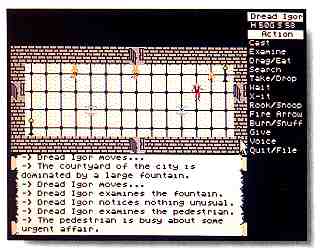
The Avecta I: Ebora main screen. From
here you can move, fend off attackers,
cast
spells and whatever else unfolds as
you
begin a journey of a lifetime.
The Adventure Begins
To run Avecta I: Ebora, copy AVECTA.ARC and ARCX.TTP onto a blank, formatted disk and un-ARC AVECTA.ARC following the Disk Instructions found elsewhere in this issue. When you have successfully un-ARCed AVECTA.PRG, delete AVECTA.ARC. (Do not delete any files from your START or START backup disk.) Now copy AVECTDAT.ARC onto this disk and un-ARC this file; which contains the data files for Avecta I: Ebora. The game disk should contain AVECTA.PRG, CAVE.DAT, DEMON.DAT, DTROND.DAT, HLL.DAT, GRAFX.DAT, OUTSIDE DAT and TROND.DAT. At the Desktop, double-click on AVECTA.PRG to begin your search for Prince Eirik. The program was written in Alcyon C and assembly language and runs in low resolution only.
At the title screen you're given three options: Quit, New and Restore. To make a selection, simply press the letter on the keyboard that corresponds to the first letter of the option. Press [Q] to quit Avecta and return to the Desktop. Press [N] start a new game or [R] to restore a saved game. All games are saved with the extension .SAV. If you begin a new game you will be placed in a room with Leveth. Here you'll be asked to type in your name (you'll be known by that name throughout the game). Press [Return] to begin your adventure.
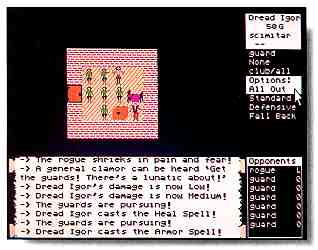
At the Avecta Attack screen you can
fight
off the various ghosts and goblins
that stand
in the way of finding the prince. If
an attack
inflicts any damage, a red mark will
appear
on the wounded character. Certain spells
are effective here also, but use them
with
care, lest you harm yourself.
Gameplay
Avecta gameplay is deceptively simple. As a fairly powerful magic-user
you're presented with a menu of possible actions. You may find yourself
either in a dungeon or outside. If you're in a dungeon, you have a number
of choices which are explained in the sidebar accompanying this article.
If you're outside you can do only three things: Move (which you do with
the mouse), Examine (press [El) and Exit (press [X]).
Avecta was designed to play intuitively, i.e., you do things that seem logical at the time. For example; if you possess a potion that renders you immune to fireballs and you think you'll soon face characters that hurl fireballs, it would then be wise to drink the potion.
Hit Points
Your health is tracked by the number of "hit points" you have remaining.
You begin the game with 50. If that number falls to zero or less, you die.
Hit points are always displayed beneath your name on the game screen next
to the letter H. Beside the hit-point number, you'll notice either a P
or a G. A P means you have been poisoned and that you'll die soon unless
you can cast an "Unvenom" spell. A G means that you haven't been poisoned
and you can continue on your merry way.
Spell Units
As a powerful magic-user in Avecta you can cast a wide variety of spells
(which are explained later under "Actions"). Casting spells uses up a lot
of magical energy, which is measured in "spell units." You begin the game
with 60 spell units, and whenever you cast a spell, you lose the number
of spell units equal to the level of the spell. (For example; a fourth-level
spell requires four spell units.) To cast a spell you must have at least
as many spell units remaining as the level of the spell. When your spell
units are gone you can cast no more spells. You'll see the number of spell
units remaining on the screen next to the letter S. See the sidebar for
a detailed explanation of each spell and its cost in spell units.
Some spells create a temporary change in your abilities. If an ability has been altered, a letter will follow the spell-unit number to identify the ability which has been altered. For example; if the letter A follows the spell-unit number; you are currently affected by an armor spell. This is also explained under "Actions."
Status Window and Inventory
To get a report of your status, you can either press the [Spacebar]
or click on your character Your health and spell status will then appear
in the upper right-hand corner of the screen.
The status screen also lists what you're holding in each hand. Click on Good Hand or Other Hand to move an item from inventory to hand; clicking on No Choice puts the currently held item into inventory. Click on Inventory to view the current inventory without affecting the contents of your hands. Note: you cannot use these menus to move torches or gold into your hands; however, lighting a torch automatically puts it in your other hand.
To return to the game screen, press the [Spacebar] again or click on Quit.
Actions Menu
Avecta gives you up to 16 actions to choose from, depending on the
circumstances. To the right of the game screen you'll find the Actions
menu. Choose an action by clicking on it or by pressing the first letter
of the action.
There are two actions that are not listed in the Actions menu: Move and Attack. You move using the mouse; simply click on the square you wish to move to. Attack is explained below. Note: you may terminate some actions before they are completed by pressing the [Spacebar]. For example, if you move across a room and a group of hostile creatures suddenly appears in the destination area, just press the [Spacebar] and try something else.
Attack
Attack is one of two actions not accessible through Avecta's Actions
Menu. Choose the Attack option when you're pitted against any unfriendlies
such as goblins or trolls.
To attack an opponent, you must be directly adjacent to the creature and you must have a weapon in one of your hands. Now, point the cursor directly on top of your opponent and click. Avecta will analyze the circumstances and determine if the attack is permitted. If combat is allowed, a dialog box will appear in the upper right-hand corner of the game screen showing your current status (and that of your opponent) and the success of your previous attack, if there was one.
This dialog box also shows your opponent's current combat posture; which will be determined by the situation. For instance; if you're fighting a goblin, the goblin will assume one of three postures during each round of combat: mace/all, mace/std or mace/def-the goblin is fighting with a mace and has three possible modes of attack: all out, standard, or defensive. An "all out" attack is berserk mode; in which the attacker is indifferent to any damage suffered. Defensive mode is a parrying posture in which your opponent is seeking a hole in your defenses. Standard mode lies between all out and defensive Opponent attack modes are random, and any one can come up at any time.
As the attacker; Avecta gives you one of four choices: (A)ll out, (S)tandard, (D)efensive or (F)aIl back. Either click on your choice or press its keyboard equivalent. Choosing (A)ll out, (S)tandard or (D)efensive commits you to a round of combat. Select (F)all back to break off combat and return to the main game screen.
When you choose to fight, a list of your opponent(s) appears in the Opponent Window in the lower right-hand side of the screen. The name of each opponent is followed by a letter; which describes the status of the opponent. For example; if an 0 follows the name, it means the opponent has negligible damage; an L, M or H means your opponent has already suffered low, moderate or heavy damage; an X, P or C means your opponent is either dead, panicked or magically charmed.
Examining Objects
At the Actions menu, Avecta lets you examine objects or creatures in
a room and objects in your inventory. In order to examine an object in
the room you must be adjacent to the object; creatures, however; may be
examined from afar You may examine inventory items at any time; examine
objects in hand by clicking on yourself after selecting Examine from the
Actions menu.
deceptively simple.
Drag/Eat
Drag/Eat lets you either drag an object in the room to another location,
or swallow an object in hand or in your inventory. To drag an object, simply
click on it. You are then asked for the destination. Now, click on the
part of the screen you want to drag the object to. Note that some objects
are attached to the floor, while others may be too heavy for you to drag.
Depending on the circumstances, you may wish to swallow an object in your inventory or in your hand. To swallow an object, first invoke (D)rag/Eat and then click on the object in the inventory or on yourself (if the object is in hand). Avecta will determine if swallowing the object is allowed, and any consequences thereof.
Search
You may search your immediate vicinity by invoking this command from
the Actions Menu. Note that searches are not always successful immediately
and that continued searches may be necessary to find a well-hidden object.
Take/Drop
Click on an object to take it and place it in your inventory. You'll
be informed immediately if the object cannot be taken. To drop an object,
call up the inventory list and click on the object.
Wait
lf you wish to do nothing for a short time, you can select Wait at
the Actions Menu. For example; if a monster is charging toward you and
you wish to stand your ground, you can select this command to wait. Wait
time equals about one second of game time.
Xit
To leave the room you're in, select Xit from the Actions Menu, then
move to a doorway.
Rook/Snoop
Rooking, a term used among Avectan thieves, refers to picking locks.
The character may attempt to unlock any locked object using this function,
or may listen at any exit from the room, hence "Snoop." If you're successful
at Rooking a lock, you'll be told in text at the bottom of the screen.
If you Snoop successfully, what you heard will also be printed the bottom
of the screen.
Fire Arrow
If you have a bow and arrow(s), you may fire an arrow at any creature
in the room. Simply choose Fire Arrow from the Actions Menu and click on
your target. Note that you need two free hands to use a bow.
Burn/Snuff
Some rooms have no natural illumination, so you may light a torch if
you have one You may extinguish (Snuff) a lit torch and put it in inventory
at any time by clicking on Burn/Snuff at the Actions Menu while holding
a lit torch in the other hand. A lit torch will burn out after a certain
amount of time, and Avecta will inform you that the torch is flickering.
Give
You may give the object in your good hand to another friendly player
character. If that character is not adjacent, the program assumes the player
giving the object is attempting to throw the object to the other character
and will then place the object at the location specified, and it is up
to the receiving character to pick up the object. If the two characters
are adjacent, the transfer is automatic.
Voice
If the situation calls for it, you can take over any friendly character
by invoking the Voice command. From then on that character behaves as if
he were another player. All the actions available to you, with the exception
of Voice, are available to the friendly character. Game play will alternate
between you and the other character. The name of the character whose turn
it is will be at the top of the action menu. At any later time; control
of the character may be relinquished by using the voice command.
Quit/File
Select Quit/File to call up an alert box with three options. Abort
cancels the quit operation and returns to the game. Quit leaves Avecta
and returns you to the Desktop. Clicking on File brings up another alert
box with three options. Clicking on Stop cancels the operation. Selecting
Save lets you save the game to disk; selecting Load lets you load a previously
saved game. Avecta save game files are approximately 14K long; Avecta assumes
the file has the extender .SAV.
Although Avecta doesth have a pause feature per Se, you can pause the game by selecting Quit/File. Simply click on Abort when you are ready to continue.
Acknowledgments
Avecta I: Ebora is a big game and I wish you luck. I would like to
thank Johanna Swanson, whose patience and skill in developing the graphics
and plot for the game went above and beyond the call of duty; and Dennis
Snell, whose playtesting, suggestions and general support are responsible
for all the best features of the game. I would also like to thank Alphonso,
Babaran, Molly Keebler and Miotha for their inspiration-long may you live
in the annals of Avecta!
| Casting Spells
At the Avecta Actions Menu select Cast to cast a spell In order to cast a spell you must have sufficient Spell Units Remember that the number of spell units remaining is always displayed under your name in the upper right-hand corner. When you choose to cast a spell, a second menu appears. These are the current spells known to you. To the right of the spell is the number of spell units required to cast that spell To choose a spell simply click on it. The higher the level of the spell the longer the casting will take to complete. Click on Cancel to return to the main game screen without casting a spell. Be careful because some spells will cancel the effect of a previous spell For example casting an Armor spell on a character already under the influence of a Speed spell will cancel the Speed spell. Available Spells and the Costs
Search (SU: 1)-Performs a search of all hidden objects in your immediate vicinity with a 100 percent chance of successfully finding them. See the Search function for details of the outcome. If you opt to take any discovered object the Search spell is automatically terminated. Freeze (SU 1)-If it succeeds the Freeze spell will halt any creature dead in its tracks for an indeterminate (but reasonably long) time. Unvenom (SU 1)-Removes all poison from the creature or character upon which it is cast. Vorpal (SU 1)-Some creatures such as ghosts exist on an ethereal plane and are thus immune to normal weapons. By casting the vorpal spell on yourself, your weapons are able to strike these creatures. When you're under the influence of a Vorpal spell the letter will follow the number of spell units. Speed (SU 2)-Temporanly endows you with incredible speed. This means that any action other than casting another spell can be accomplished much faster than usual. The letter S will follow the remaining spell units as long as this spell is in effect. Armor (SU 2)- Surrounds you with a magical armor that reduces damage caused by attackers. The letter A will follow the remaining spell units as the Armor spell is in effect. Disarm (SU 2)-Sometimes an object is protected by a magic spell designed to present you from performing some action on it-like searching a trunk for instance. The Disarm spell disables the Trap spell placed on the object though there's no guarantee that it will work. Bolt (SU: 2)-Unleashes a traveling bolt of electrical energy toward a foe. When the bolt strikes, it does a fair amount of damage to its target's nervous system. Thief (SC: 2)- Duplicates the action of a master thief upon a material object. This spell creates the same result as a successful Rook/Snoop action. If the object is locked, the Thief spell will open it. If the selected object is also an exit from the current room, such as a door or hole, you'll be informed of any creatures heard through the exit. Fear (SU: 3)-Causes any creature upon which it is cast to panic immediately The creature will then attempt to leave the room. If the creature cannot exit, it will simply cower for the duration of the spell. The fear spell is not permanent. A creature in a state of panic is denoted with a P following its name in the opponent box. Fireball (SU: 3)-Unleashes a fireball at an attacker. The fireball will incur more damage than a bolt. Blink (SU: 3)-This is a two-step spell that lets you teleport any creature from its current location in the room to any other location in the same room. When you cast this spell, you're first asked to select the target of the blink (you may be the target). You're then asked for the destination of the blink spell. If successful, the spell will move the target to the new location. Reveal (SU: 3)- Displays any hidden objects, other than those inside another object, in the current room. Heal (SU: 3)-Like the Cure spell, this spell heals all wounds on its target. But like the Unvenom spell, it also removes poison from its target. Prism (SU: 4)-Causes a laser vortex to travel from you to the target, who is then penetrated by the laser rays trapped in the vortex. This spell, if successful, does a tremendous amount of damage. Block (SU: 4)-To prevent pursuing creatures from entering doorways, use a Block spell to seal the door. Charm (SU: 4)-If it's successful, casting charm upon a creature will make it friendly temporarily. A charmed creature will then do everything in its power to defend you. Charmed creatures are denoted with a C following their name in the opponent box. Wallfire (SU: 4)- Literally cremates any living character in the immediate vicinity- including you, if you're unfortunate enough to be caught in it. Destroy (SU: 4)-Cast a Destroy spell against any object in a room to completely annihilate it. The Destroy spell is useless against exits and any object that has a spell already cast on it. Summon (SU: 5)-The Summon spell will teleport a random number and type of creature who will arrive in a fighting frenzy and in a charmed state. These creatures will fight against creatures that are attacking you. If there are no remaining opponents for these creatures, they will fight among themselves until only one remains. Death (SU: 5)-If successful, this spell will cause the immediate death of its target. Life (SU: 5)- Resurrects a fallen comrade, complete with any objects the dead comrade was carrying that the other characters have not pilfered while the character was dead. In order to cast the spell, the body of the dead comrade must be in sight. Teleport (SU: 5)- Lets the caster teleport to any other room.
To invoke this spell, you must possess a device called a seekshard, which
must have been placed upon the floor of the room to which the caster wishes
to teleport. Seekshards are extremely hard to come by-once you reach the
room to which you've teleported, pick up the seekshard. Seekshards are
susceptible to discharge spells placed on doorways. etc., by foes guarding
against teleportation entry.
|
Avecta I: Ebora represents "a considerable effort in time and tears" for author Mark Swanson. He lives in Willington, Connecticut and this is his first program for START.