Getting Started
Choosing a
Graphics Program
by Lajos V. Kreinheld
What do you do if you're new to the ST computing world and want to try your hand at becoming an electronic Michaelangelo? What drawing program should you buy? Maybe you already know how to paint pretty pictures on your screen but now you want to see them move. What animation program can turn you from Norman Rockwell to Walt Disney? And what if you want to render a 3D fighter plane, with realistic highlighting and shadows? Good questions. Here are some answers?
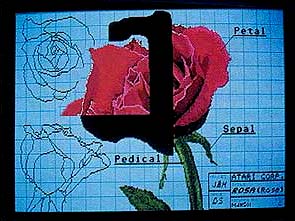 |
| Figure 1: NEOchrome's Jack Knife function lets you cut out portions of your picture and place them in front of or behind other images on your screen. |
Color or Monochrome?
Before you choose your ST graphics program(s), you need to determine what you want to accomplish on the system you have. If you want to doodle or create fine art, you'll probably want a color monitor (as most U.S. ST owners have). You then have a choice of painting in medium resolution (320-by-400 pixels) in four colors, or low res (320-by-200 pixels) in 16 colors. (Note: there are a handful of programs that break this color barrier, which I'll discuss later.)
However, if you want to draw snazzy graphics for, say, desktop publishing, you'll probably need a monochrome monitor. Most ST DTP programs work only in monochrome high resolution (640-by-400 pixels --higher than an off-the-shelf Macintosh Plus or Mac SE). If you have both color and monochrome monitors, then you're all set and you can always convert low-res pictures to high-res for your newsletter or brochure.
Drawing and Painting Programs
The terms "drawing" and "painting" program are used pretty much interchangeably in the personal computer industry, but for the purposes of this article, let's refine and define these terms.
A drawing program is one used primarily for line drawing--plans for, say, houses or engineering components, or line art for desktop publishing. Drawing programs typically are "line-oriented," and have great facilities for creating and scaling lines and geometric shapes. They may also have specialized line features such as rounded or angled box corners, or unusual fill patterns, such as shake panels (for ranch house roofs).
A good example of a drawing program is Easy-Draw, from Migraph. It features all of the features listed above, plus several others designed to strengthen its position as a "page layout" program--sort of a junior desktop publisher. EasyDraw also includes powerful text features with The Supercharger, a "souped-up" extension of Easy-Draw. (Editor's Note: MiGraph has recently extended Easy-Draw's capabilities still further with Easy Tools and Touch-Up; watch for reviews of these packages in an upcoming issue.)
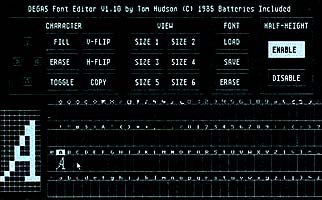 |
| Figure 2: With DEGAS Elite's font designer, you can create your own cust- om typefaces. |
Paint programs are more suited to fine art, and are almost exclusively color. Paint programs usually let you create color art with a wide variety of user-definable tools, such as brushes, stipple and airbrush, colored fill patterns and the like.
The ST has several excellent paint programs. Tying for the position of ST "graphics grandfather" are Atari's NEOchrome and Electronic Arts' DEGAS Elite (formerly DEGAS, and formerly published by now-defunct Batteries Included). In their original forms, both programs were released within a few months after the ST went on sale in 1985. Both these programs and others, such as Paintworks, Paintpro and the OCP Art Studio feature a vast array of tools for creating fine art. (Editor's Note: If your copy of this issue of START came with a disk, then you already own what we feel is one of the best 16-color paint programs around: SEURAT.)
One unique feature of NEOchrome is it's "Jack Knife" function--you can cut out an irregularly-shaped portion of an image and reposition it either behind or in front of other images on your screen, as shown in Figure 1.
DEGAS Elite's greatest strengths lie in its powerful Block functions. You can grab a portion of your image, stretch it, compress it and re-paste it anywhere on your screen. DEGAS Elite also comes with a font designer (see Figure 2), letting you design your own custom typefaces--or even alphabets in other languages, such as Hebrew or Greek.
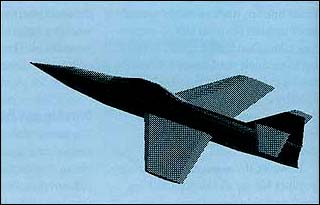 |
| Figure 3: Cyber Sculpt lets you build extremely complex CAD-3D objects with compound curves. |
"Supercolor" Paint Programs
Although the ST normally has only 16 colors available in its low-res mode, several paint programs have broken this barrier by fancy manipulation of the ST's video hardware. These programs let you paint pictures with the ST's complete palette of 512 colors, resulting in images of much greater apparent resolution.
The best of these programs is Spectrum 512, which has paint features equivalent to the ST's standard 16-color paint programs. Its powerful block functions and block buffer (limited only by your available RAM) make it the supercolor program of choice, although it does have some drawbacks--its keyboard-intensive user interface is difficult to master and it has no text features. (Editors Note: See Marcus Badgley's review of Unispec, a Spectrum 512 upgrade, in this issue.)
Two other supercolor paint programs for the ST are GFA Artist (reviewed in the Spring 1988 issue of START) and Quantum Paint 1.2 (reviewed in Special Issue #4). In addition to its paint features, GFA Artist has the added attraction of simple animation capabilities. However, both these programs let you use the added colors only on groups of scan lines, unlike Spectrum 512, which lets you draw freely anywhere on the screen with any color available.
CAD Programs
Computer-aided Design (or CAD) programs can fall into both drawing and painting categories. CAD programs can be two-dimensional (for engineering drawings, architectural blueprints) or three-dimensional (for realistically lit and shaded computer-created objects). Ideally, you should be able to load a 2D CAD programs output into a desktop publishing program and the output of a 3D CAD program into a painting and/or animation program.
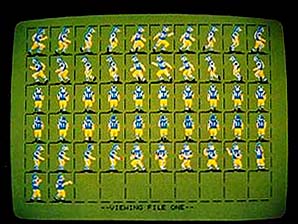 |
| Figure 4: A sprite editor, such as the ST Sprite Factory, can help you create small, animated graphics to incorporate into your game programs. |
Thanks to its crystal-clear monochrome display, the ST is well-suited for the exacting demands of 2D CAD. For tips on which program to select for your needs, check the overview of the latest CAD programs elsewhere in this issue.
For three-dimensional CAD, there's no better program than Tom Hudson's CAD-3D 2.0 (part of the Cyber Studio). CAD-3D lets you construct complex, realistically lit and shaded objects through its powerful Extrude and Spin functions, then animate them with Cyber Control (a BASIC-like programming language). To create objects with complex curves, such as a ship's hull, you would use Cyber Sculpt, shown in Figure 3.
Animation Programs
Animation programs let you create your own computerized movies. Typically, an animation program includes paint features (some rudimentary; others quite sophisticated) enabling you to draw color images. You can then use the programs animation features to cut and paste portions of your images in different positions across a range of frames, and play them back and forth at variable speeds.
Some animation programs create only 2D images (like a flat cartoon). A very powerful and complete package for 2D animation with sound is Epyx's Art & Film Director. Other programs, such as Aegis Development's Animator ST, are 2 1/2D, performing 3D movements on flat images. Aegis Animator ST also does metamorphic tweening: you can create a rectangle, push and pull its corners and sides into a new shape, then watch as the program makes the old object "mutate" into its new state.
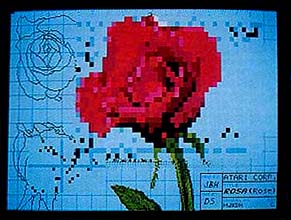 |
| Figure 5: START's Pixel-Pro program lets you take DEGAS or NEO- chrome low-res pictures and perform unusual pixel manipu- lations on them. |
Cyber Paint has both 2D and 2 1/2D features, and also serves as a "post-production" studio for Cyber Studio CAD-3D animations. You can load zooming CAD-3D spaceships into Cyber Paint, then just draw in engine exhaust or laser beams frame by frame. Cyber Paint also is a very powerful painting program in its own right.
Sprite Editors
If you're a computer games designer, you may need a sprite editor. A sprite editor lets you create small animated graphics, such as walking alien creatures, which you may later incorporate into your programs. Usually, you draw your character's individual movements pixel-by-pixel on a grid (see Figure 4) and then animate them. It's a painstaking process, akin to simplistic cartoon animation, since you have to draw your character in a variety of gradually changing positions in order to achieve smooth animation.
Miscellaneous Graphics Programs
For additional graphics manipulation, there are several fascinating add-on programs that you can use in conjunction with the graphics programs mentioned above. One is Tom Hudson's Anti-aliaser, a desk accessory for DEGAS Elite and CAD-3D. The Anti-aliaser can help you remove the "jaggies" from your artwork, although you have to be careful with what colors you're using in your low-res palette. The Anti-aliaser can also be called from Cyber Control and used to automatically clean up the rough edges on your CAD-3D animations.
Another interesting program is PixelPro, published in the Summer 1987 issue of START. Pixel-Pro takes DEGAS or NEOchrome low-res pictures and performs unusual pixel manipulations on them, as shown in Figure 5. When you load individual frames of a Cyber Paint animated sequence into Pixel-Pro, alter them, then load them back into Cyber Paint, you can create quite striking effects. (Editor's note: In future installment of "The Cyber Corner" well show you how to use Pixel-Pro with Cyber Paint.)
Conclusion
Atari has always been known for its flashy graphics, since the long-ago release of the Atari 800 computer and "Star Raiders." And Atari has other ground-breaking graphics boxes on the horizon--the long-anticipated ST Plus with higher resolution and more colors, and the transputer-based Atari Work Station, which boasts up to 1280 by 960 pixel resolution and millionsof colors.
As a graphics-hungry computer user, I hope these next-generation machines are blessed with the same high-quality software that the ST has had since its release.
Lajos V. Kreinheld, ostensibly Professor of Astronomy at the College of Minerals and Mine Engineering, Joplin, Missouri, is actually the favorite pseudonym of former START Associate Editor Jon A. Bell. Bell is now the Managing Editor of Oracle Magazine.
PRODUCTS MENTIONED
The Advanced OCP Art Studio, $44.95. Rainbird Software, distributed by Firebird Licensees, Inc., P.O. Box 49, Ramsey, N.J., 07446, (201) 444-5700.
Aegis Animator ST, $79.95. Aegis Development, 2115 Pico Blvd., Santa Monica, CA 90405, (213) 392-9972.
Art & Film Director, $79.95. Epyx, P.O. Box 8020, 600 Galveston Drive, Redwood City, CA 94063, (415) 366-0606.
Cyber Paint, $79.95, Cyber Sculpt, $89.95, Cyber Studio, $89.95, Spectrum 512, $69-95. Antic Software, 544 Second Street, San Francisco, CA 94107, (800) 234-7001.
DEGAS Elite, $59.95. Electronic Arts, 1820 Gateway Drive, San Mateo, CA 94404, (415) 571-7171.
GFA Artist, $79.95. MichTron, Inc., 576 S. Telegraph, Pontiac, MI, 48053, (313) 334-5700.
NEOchrome, $29.95. Atari Corp., P.O. Box 61657, 1196 Borregas Ave., Sunnyvale, CA 94088, (408) 745-2000.
Paint Pro, $49-95. Abacus Software, P.O. Box 7219, Grand Rapids, MI 49510, (616) 241-5510.
Paintworks, $69.95. Activision, Inc., a division of Mediagenic, P.O. Box 7287, Mountain View, CA 94039.
Quantum Paint 1.2, $44.95. Eidersoft, Inc., P.O. Box 288, Burgettstown, PA 15021, (412) 947-3739, (800) 992-9198.