Review
Art and Animation. . .
Made Powerful
Unispec, Art and Film Director and Cyber Paint 2.0
by Marcus Badgley
Finally, Atari users are getting what they deserve: better, more powerful software. Being an artist who bought an ST when it first came out, I have waited a long time for programs like these!
This review looks at three great new programs for the ST/Mega series computers. Unispec, Art and Film Director and Cyber Paint 2.0 all reflect how far we've come since NEOchrome and DEGAS marked the STs artistic vanguard. These newcomers include basic drawing tools, block functions and antialiasing as standard. What's important here are the special effects and animation capabilities. Each package is well thought out, complete and functional. Though there are similarities, each program approaches drawing and animation in its own unique way.
Unispec--512 Colors and More
Unispec, our first program up to bat, is an enhanced version of Spectrum 512. In fact, you must have Spectrum 512 to "create" Unispec. It was designed as a desk accessory to be used alone or in harmony with other programs. It's function as a desk accessory is to provide 512 color enhancement and manipulation to 16 color images, as well as converting 512 color art to 16 colors to be "exported" back to the host program. In fact, this feature works so well that I thought it wasn't even working--it's that good!
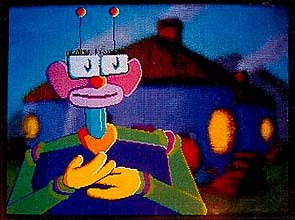 |
| Unispec is an upgrade of Spectrum 512 with several unique features. Its 512-color palette allows an artist to imitate life (or movies). Note how the foreground character is brought out from the background in this test picture from "Universillion." |
Unispec works with many programs that make full or partial use of GEM. Because Unispec is so large and powerful, several tutorials are included in the manual on creating the working parameters between Unispec and other programs. Among the programs compatible with Unispec are: DEGAS Elite, CAD-3D, Cyber Paint, NEOchrome, ST BASIC, GFA BASIC, 1ST Word and WordWriter ST (as I write this review I am accessing Unispec constantly to check certain features). With most GEM programs, access to Unispec is through one of five buttons, listed in the DESK file, which let you enter Unispec directly or transfer information into it. Blocks, color palettes or full screens can be imported to Unispec.
Besides being the Spectrum 512 that I've come to know and love, Unispec adds many new functions. It includes animation and makes detailed improvements over its predecessor. In terms of functions, Unispec has increased its computer-assisted effects. The addition of "dithering," which by mixing two or more colors and interlacing them creates the illusion of more colors, is great! This optional effect, used with Blur and the Block functions, can be quite beautiful. its also a partial cure for the "super jaggies" normally created when enlarging a block.
Speaking of blocks, Unispec's block functions offer ADD, SUBTRACT and AVERAGE in addition to Replace. All four options can be pasted in either transparent or opaque modes, creating a total of eight modes. These new modes act exactly as their name describes. ADD will add all the pixels' RGB values of the block with those of the destination pixels, creating a darker area. SUBTRACT subtracts the RGB values and AVERAGE averages the pixels. These new block modes can produce astounding results. Different effects can be created, such as the illusion of transparency--like being outside and seeing someone through a window while the trees and sky are reflected in the window, or a ghost floating through a wall. Each of these modes has adjustable strengths which determine how much pixels are altered.
Blocks can also be rotated in 90-degree increments. You can now paste blocks with antialiasing, so the crisp edges surrounding a pasted block can be softened or blended into the background. This feature is so complex, however, that I got lost in the tutorial and decided to pass. If I need that feature later, I'll brave the manual again.
New "No Zag" functions can control how a No Zag line is drawn or redrawn precisely! In addition to Replace (an original Spectrum mode), colors can be added or subtracted when intersecting other colors. A new line cache stores information about each No Zag line, enabling lines to be redrawn later. The line cache can store up to 500 points. Though there is a Line Pointer which activates specific lines, I found this function confusing--a sort of hit-or-miss situation.
A new readout display occupies the spaces to the left and right of the magnification window. Shown here are mouse coordinates, RGB values, antialias mode and breadth, airbrush flow rate and line cache pointer, to name but a few. Actually, there's so much information here that I had to keep referring to the manual for clarification.
Other improvements: Fill to New now works in No Zag mode. Colors can be changed to black. Also included is a user-definable snap feature which allows for any rectangular shape or square grid. The time needed for antialias analysis is down from six seconds to one second.
A new magnification mode displays the current brush. In the original Spectrum 512 it's impossible to tell what is eliminated by a large brush. You can now merge color palettes in the Custom palette. These small features in addition to the new features make Unispec a real improvement over Spectrum 512.
Unispec's animation capabilities are short but sweet: we're talking straightforward 512-color flip-book-style animation. After an image is created, it is saved and then altered a bit. This new image is then saved as a "delta," meaning that the difference between two frames is saved, resulting in much smaller files. These deltas represent the frames. Unispec has a separate program used to create sequences of deltas. The process of creating any detailed animation with Unispec is a time-consuming process at best. However, if you're looking for full-color animation this is the program for you.
Since Unispec is a desk accessory it doesn't need the basic drawing tools commonly found on other paint programs. By offering immediate 512-color enhancement and comprehensive tools to use those colors, Unispec more than makes up for what it lacks. It's animation capabilities may be tedious and minimal, but it's important to remember that no other program offers 512-color animation for the ST and Mega--which are designed to display only 16.
Overall, I enjoy using Unispec. The colorful results are worth the effort and frustration of dealing with such a complex interface. I feel that the designers at Trio could have used GEM more and redesigned Unispec's interface to be easier to use.
Because Unispec is not marketed as a "legitimate" upgrade of Spectrum 512, you need to refer to two manuals, which makes the program harder to learn. I must point out that it will take dedication and hard work to really master many of Unispec's new and old functions so that you know what the result will be. Unispec is for the serious ST artist who has made a commitment to his or her craft and wants to take that commitment to another level.
Art and Film Director: Two Programs in One
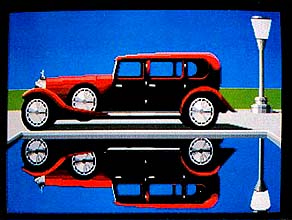 |
| Art and Film Director from Epyx is an animation studio in a box. There are two separate programs with cel animation and tweening capabilities, unique paint functions and even sound dubbing. |
Count'em! One! Two! This dual package is geared to produce static or animated artwork. Because the creation of images is the first step to animation, well look at the "Art" aspect first. This drawing/paint program is equipped with all the expected tools, plus several fun special effect features.
The work area is clean, with a small, movable toolbox and a message readout at the top of the screen. The toolbox includes such utensils as pencil, brush, fill, text, a NEOchrome-like zoom box and color palette. Left-clicking on a tool activates it, while right-clicking can bring up detailed controls for customizing a specific tool.
There are eight zoom levels, 32 brushes, filled or hollow squares, rectangles, circles, ovals, mirror and user-defined snap. You can use rectangular, oval or freehand blocks. Besides just moving and pasting, a block can be resized, stretched, distorted, rotated, bulged, bent or altered to a specific perspective and then used as a brush!
The array of tools also includes smear, scrape, melt, shade, xcolor (which exchanges colored elements of one drawing to another), outline, round off (antialias) and window. This last feature creates a boundary for tools and effects to work within. On the quirky side are two tools, one which creates circular sprites which bounce around the screen indefinitely; the other grabs portions of an image and animates them in a revolving manner.
The setup comprises one main screen, another directly behind that--and another 14 in memory. Its set up this way because many of the special effects tools transfer information between the main screen and the one "behind" it. The Scratch function can be used to scratch through one drawing to reveal parts of the one underneath--quite unique! Other functions will bring elements of one color from the bottom screen to the top; and, of course all 16 screens can be swapped. For mixing color there's a modified RGB slider that allows for color changes, swaps and changes in position, as well as an invert function that changes all the present colors to their exact opposite. This creates color possibilities that you wouldn't normally consider. Drawings can also be viewed in monochrome, which is great for studying composition and movement. Art director also supports color cycling utilizing up to eight palettes. Art Director can send images to the printer, with numerous options to choose from, including the ability to rescale an image.
I was pleasantly surprised by this drawing program. The layout is well thought out with attention to ease of use. Art Director had all the tools I needed and its unique features made new options available. There's not a lot to critique here though I'd like to see greater accuracy when altering blocks, more color tools and better faster antialiasing.
Without intermission, we arrive at Film Director, a wonderful, straightforward animation program. The layout and concept are carried over from Art Director, making the intuitive operation easier. The creators of Art Director and Film Director have approached animation in an entirely different way from the Unispec creators. Employing the same process used in traditional cel animation, Film Director builds an animation from the ground up. In cel animation, each character object, foreground and background is created separately on its own cel. To create each frame one or more cels are stacked together and photographed. The result after a series of frames is an animation.
In Film Director, the whole process begins by creating Patterns, which are images clipped from artwork made in Art Director. A pattern can be anything from a small body part to a block of color. The Patterns, as well as Polygons, can be used as cels in a frame, or used together as a Group--really, several Patterns and Polygons used as one cel.
The next step is creating Actors, or mini-sequences of action made with multiple cels. An example of an Actor could be a person running or a flag rippling. Film Director speeds up the process of animating by using "tweening." For instance you can move a character across the screen easily by designating a starting and ending point and the number of frames needed. The computer creates the in-between frames needed to move the character. Tweening can be applied to Patterns, polygons, groups, actors and even backgrounds.
Let's say we want to animate a person walking across the screen. First create the person in Art Director piece by piece, along with any backgrounds or foregrounds. (By "piece by piece" I mean not only each section of the body that would move, but the different positions.) Then import the images to Film Director. The parts, or Patterns, will be assembled into a series of whole figures (Groups) in different stages of walking. Then each of those stages will be linked together to form the Actor, which in turn is laid over a background, and voila: we've got our animation.
Cels can be layered in many ways to appear in front of or behind others and no cel can be placed behind a background. A limited text feature lets you add words to your animations as well.
What makes Film Director so great to use is its simplicity. Most of the work is involved in creating the artwork in Art Director; assembly in Film Director is the easy part. Film Director comes with several demo animations, one of which is used in the tutorials. The step-by- step tutorial is very clear; halfway through it, it suddenly dawned on me how simple it all is. The step-by-step process is very easy and understandable.
Film Director can use up to eight color palettes, creating the illusion of more colors. You can also add music to an animation and the program supplies an array of prerecorded "emphasis" sounds which can be installed at specific points. Film Director also supports video recording units for taping animations, as well as the ability to print any frame.
Neither Art Director nor Film Director can be used with any desk accessories active, and though the manual said I could load both programs into my hard disk, I never succeeded. Since the designers of this dynamic duo want you to use their program, support of DEGAS/NEOchrome is minimal. A separate program for two-way conversion is included, yet this feels like an afterthought.
But what a great package! These two programs come up with the goods. In one sense Film Director would be better if it had more advanced features that might animate CAD-3D objects or appear to move images back and forth in space as opposed to across the screen. However, our next program more than fills the gaps left by Unispec and Art Director/Film Director.
Cyber Paint: The Next Generation
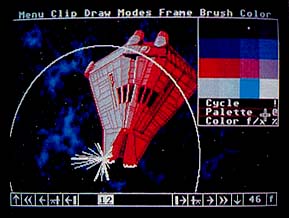 |
| Cyber Paint 2.0 lets you do 2D or 2-1/2D animation on your ST. Version 2.0 added a wealth of features to its pre- decessor, including a separate palette for each frame. This makes fades, color transforms and other effects easy. |
Cyber Paint 2.0! Jim Kent has certainly been hard at work creating personal bests for us artists and animators. In his latest version of Cyber Paint he brings to Atari ST animation what Unispec brings to ST color.
Here we have an excellent program that's powerful, flexible and innovative. At it's simplest level, Cyber Paint 2.0 is a great paint program; at it's most complex level... I don't know. The animation possibilities are endless. Being akin to Unispec in offering so many features, there's a lot to know about Cyber Paint 2.0. However, unlike Unispec, the interface is very well-constructed and everything has both screen and keyboard commands.
The program now comes on two disks and includes a new player program. New features include Pixel F/X and Color F/X. With Color F/X, different palettes can be used for each frame, opening up many possibilities. Colors can be tweened, to fade in and out automatically, or blended together acting as transitions from scene to scene. Entire moods and lighting atmosphere can be dramatized or altered by altering the color scheme. And, of course, no paint program would be complete without color cycling.
More professional-looking special effects can be found in the Pixel F/X menu, which includes such features as Defocus (Blur), Shatter Antialias, Crystalize, Outline, Tile and Unrez (which decreases the screen resolution by two). Many of these options can be Tweened over several frames. Ripple and Buzz will animate portions of an image like a wave. The tile option will multiply an image to occupy a whole screen--when animated, row upon row of movement occurs. The only word that expresses Pixel F/X is "WOW!"
A traveling mask has been added allowing sequences of frames to become transparent animated "holes." It can be used to create animated drop shadows and other effects including the illusion of transparency.
Like Unispec, the upgraded Cyber Paint 2.0 makes detailed improvements over its predecessor. A clipped image can be pasted below another image, the coordinates of which are now displayed in the Zoom window. The Frame mode now has Separate Many, which replaces colors in many frames, as opposed to just one.
In the APM (Antic Pixel Mover) F/X, images can be manipulated to move off the screen! For Load/Save enhancements we have a splice option for SEQ files only, which appends one animation to another. For greater control of time-related functions there are now three different Frame Modes. These affect either the present frame, specified segments or all frames.
Overall, there are so many other tools and options here that the ability to create and control animated action is truly amazing. Cyber Paint 2.0 is like Industrial Light and Magic in a box!
Now that I have finished reviewing these products, I can't wait to do some animating of my own. My only problem now is deciding which program to use.
Artist Marcus Badgley is the owner and director of Gravity Design, a graphic design studio in San Francisco.
PRODUCTS MENTIONED
Cyber Paint 2.0, $79.95 (Upgrade from Cyber Paint 1.0, $25) and Spectrum 512, $69.95. Antic Software, 544 Second Street, San Francisco, CA 94107, (800) 234-7001.
Art and Film Director, $79.95. Epyx, Inc., Dept 12, 2995 Woodside Road, Suite 400-383, Woodside, CA 94062, (408) 848-3042.
Unispec, $49.95, requires Spectrum 512. Trio Engineering, P.O. Box 332, Swampscott, MA 01907, (617) 964-1673.