START'S SPECIAL HARD DRIVE SECTION |
Review
The Indispensable Peripheral
Five Brands of ST Hard Drives Compared
by David Plotkin
Are you tired of swapping disks interminably? Do you fall asleep while your big applications programs are loading? Then you sound as if you're in the market for a hard drive!
High-powered applications such as spreadsheets, the Cyber series and desktop publishing place high demands on disk drive use and that means a lot of disk swapping (even with two double-sided drives) or a hard drive. Luckily for the ST user, the number of companies making hard drives for the ST has been increasing recently and drive sizes and options are now more generous than ever.
In deciding which hard drive is best for you, it's best to follow this rule: buy as big a hard drive as you can afford. You'd be surprised how fast a hard drive can fill up! But the software that comes with the drive, its built-in options, the size and shape of the case and the length of the connecting cable are also important. In some cases these factors may determine whether you can use a particular drive in your set-up at all. One thing you generally don't need to worry about, however, is the quality of the drive mechanism itself, because every manufacturer listed here uses high-quality drives made by such respected companies as Seagate and Miniscribe.
 |
| Astra's original HD+ has a 31-inch cable and a built-in 3 1/2-inch floppy drive. |
What I've tried to do here is to give you an overview of the ST hard drive market, concentrating on the factors you'll want to consider in your purchase decision. Not every drive could be covered, but I think you'll get a good overview of the market and be better able to make the right choice for you.
Astra
Astra now produces two lines of hard drives. The original HD+ and the newer Expander both are available in 20, 30 and 40-megabyte (Mb) sizes. Astra's original HD+ has a 31-inch cable and a built in 3 1/2-inch floppy drive and measures 6-by-4-by-12 1/2 inches. The long cable gives you a lot of leeway when placing the drive and the power light, busy light (for both hard and floppy drives) and on/off switch are on the front of the case. The 3 1/2-inch floppy drive must be used as the B drive since there is no "drive out" port on the HD+.
Software included with Astra drives consists of programs for formatting (which are notably faster than others I've used), booting and backing up the hard disk. There's no autoboot program, as Astra feels that they have documented enough problems with such programs for the time savings not to be worthwhile. The backup program uses a special format to squeeze more data on each floppy disk, but it's slow--especially if the disk is not formatted ahead of time. Astra has recently begun including Turtle with all their drives.
Astras other hard drive, the Expander, measures 3 1/2-by-13-by-13 inches and also has a 31-inch cable. This long, low drive fits well under a Mega or a monitor. And as a side-benefit, the Astra case has room for three devices and the supplied controller can handle three hard drives. Thus, a 40Mb Expander could be expanded to 120Mb by adding two additional 40Mb drives ($600 each), which would cost far less than buying two additional, complete 40Mb drives.
Another possibility would be to have two hard drives and a 3 1/2-inch floppy ($100). Installing additional hard drives is fairly simple, as Astra sells them as kits, complete with cables.
The Expander can also double as a system power strip; the back of the unit has four surge-protected power plugs and the front has two power switches, one for the drives and three of the four outlets on the back; the other switch providing power to the fourth outlet for your computer. To activate your system, turn on the first switch, wait for the hard drive to come up to speed, then turn on the other switch. One limitation of the Expander is that only single devices can be plugged into each outlet. Attempting to plug another power strip into one of the four outlets can overload the system electrically, leading to some strange events, such as the drive light failing to go out.
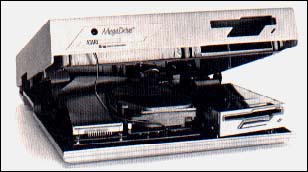 |
| Supra drives range from 20 megabytes (Mb) to 60Mb, includ- ing a 40Mb internal drive for the Mega. |
Atari
Atari's two 20Mb hard drives differ only in price and shape of the case. The SH204 is 7-by-3-by-14 inches and has a standard 19-inch drive cable. The Mega File 20, on the other hand, is 13-by-4-by13 inches and fits perfectly under a Mega ST or as a monitor stand.
Both Atari drives come with formatting and boot programs, a utility to configure the drive for autobooting and a disk cache program. This last program sets aside a portion of memory as temporary storage for information retrieved from the hard drive; then the computer can go to the cache instead of to the hard disk the next time it needs that information--this is much faster. Atari does not include a backup program with their drives.
ICD
The FA-ST hard drives from ICD range from 20 to 50Mb. The case measures 3-by-11-by-11 inches and comes with a 31-inch cable. Not only is this exactly the right size to fit under a monitor but the case is large enough to contain two drives, which you can add later or purchase with the original drive unit.
The software includes format, boot, autoboot and utility programs. The programs and manual are set up for purchasers of ICD's hard drive kits and include more information than the average user needs--and it's confusing, since it's not clear which controller, etc., should be used when formatting the ICD drives. Fortunately, the defaults seem to work pretty well, but a quick reference guide would be helpful. ICD reports, however that they are writing a new manual for their FA-ST Drives.
Supra
Supra drives range from 20Mb to 60Mb, and include a 40Mb internal drive for the Mega. All but the internal drive are mounted in a heavy metal box, approximately 6-by-4-by-13 inches. The power and busy lights are on the front, but the on/off switch is, rather inaccessibly, on the back. The cable connecting the drive to the ST is 19 inches long, which is long enough for most locations but still limits where the drive can be placed.
 |
| Atari's two 20-meg hard drives differ only in price and shape of the case. The SH204 is a "shoebox," while the Mega File 20 is designed to fit under a Mega ST or to serve as a monitor stand. |
Software packaged with the Supra drives includes the boot program, a formatting program and a utility that can map bad sectors (although unfortunately, this utility sometimes labels perfectly good sectors as bad). The utility can also set up the hard drive to autoboot when you turn on the ST, which is handy and a great time-saver; some programs, however, have problems with any autoboot drives. The Supra software does let you switch from Autoboot to non-Autoboot whenever you wish. And despite my concerns about the utilities, some hard drive experts, such as David Small, swear by them.
A backup program does not come with the drive but is only available separately from Supra--which is a shame because it's very important to back up your hard drive. Fortunately, you can find two very good backup programs for next to nothing: Meg-A-Minute Elite (written by the self-same David Small and appearing in the November 1988 issue of START) and Turtle copyrighted freeware by George Woodside available on CompuServe. Both do a superb job of saving your data, to floppy-just in case.
Supra also makes two unusual drives. The first is their Mega drive. While physically small, it holds 40Mb of data and mounts inside your Mega. Supra includes all their standard hard drive software with the Mega drive. You must install the drive yourself, but at least the instructions are clear (If you're at all nervous about working inside your computer though, have a qualified technician do the work.)
The Mega drive connects to two plugs inside the Mega, but if you have an Atari SLM804 laser printer, you cannot use the computer's internal DMA port for the Mega drive. Supra is working on a fix for this odd Atari problem, but until a permanent solution is reached, Supra has a cable that allows you to connect your internal drive to the external hard drive port on the SLMC804 laser printer interface. Also, to see the Mega drive's busy light, you must drill a hole in the front panel of the computer, but this is relatively minor.
The other unusual Supra drive is the FD-10 "super floppy," which isn't really a hard drive at all, but a remarkable device that stores 10Mb (that's not a misprint) on a special 5 1/4-inch floppy disk. The FD-10 isn't as fast as a hard drive but with its ability to use multiple floppies, it can store unlimited amounts of data and can be used as a regular drive as well as to back up standard hard drives. Normally, GEM doesn't let you switch disks in any drives except A and B, but a special version of Supra's boot software tricks GEM into allowing the FD-10 to switch floppies. This doesn't always work, however, and it can be quite difficult to make the ST re-log the new disk. Fortunately, you shouldn't have to do this very often. Supra includes all their standard hard drive software with the FD-10 and a supplement to the hard drive manual.
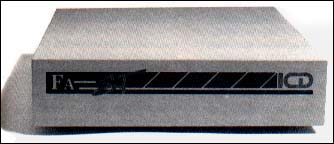 |
| ICD's FA-ST hard drives range from 20 to 50Mb and its case fits perfectly under your monitor. It's also large enough to contain two drives, so that you can add a second drive later or purchase it with the original drive unit. |
Void Productions
The new kid on the block is the Brainstorm, a huge box reminiscent of the system unit for an IBM PC, but slimmer. Hard drives range from 30 to 60Mb and can be ordered with a 3 1/2-inch or 51/4-inch floppy, modem, monitor switch and drive switch. The review unit included a 60Mb hard drive 5 1/4-inch floppy, a plug to connect a 3 1/2-inch floppy and a switch to switch between the drives. This could be very handy for using pc-ditto, where you may need to switch between disk formats.
Like the Expander the Brainstorm has four surge-protected outlets on the back. On the front is a master power switch and four individual switches, one for each device plugged into the back. The sturdiness of the big unit--it's 3 1/2-by-15-by-20 inches with a 19-inch cable--is impressive. It has legs so you can elevate it over the computer and it's sturdy enough to be used as a monitor stand, although it's not wide enough to support two monitors. Software includes formatting and boot programs and a program to slow down the ST's head-stepping rate for a 5 1/4-inch drive. Void supplies neither backup software nor an autoboot program, but a real-time clock is built into the box and a program to set it is included.
Other Options
Several kits are available for do-it-your-selfers. Besides the ICD model, Berkeley Microsystems and Beckemeyer Development sell adapters so that your ST can use inexpensive standard PC hard drives. You shouldn't fool with these unless you're skilled with such things (I'm not), because a considerable investment in hardware can be ruined by a mistake.
Dave Plotkin is a chemical engineer with Chevron USA. and the author of START's "Mac and PC on the ST" column.
Products Mentioned
Supra hard drives: 20Mb, $699.95; 30Mb, $795; 45Mb, $995; 60Mb, $1,295; Mega internal 40Mb, $995. Supra Corp., 1133 Commercial Way, Albany, OR 97321, (503) 967-9075.
Atari SH204, $699.95; Mega File 20, $899.95. Atari Corp., 1196 Borregas Avenue Sunnyvale CA 94086, (408) 745-2000.
Astra HD: 20Mb, $895; 30Mb, $995; 40Mb, $1,095; 20Mb, $1,099; 30Mb, $1,199; 40Mb, $1,299. Astra Systems, 2500 S. Fairview, Unit L, Santa Ana, CA 92704, (714) 549-2141.
ICD FA-ST hard drives: 20Mb, $699.95; 30Mb, $949.95; 50Mb, $1,099.95; dual 20Mb, $1,149.95; dual 30Mb, $1,349.95; dual 50Mb, $1,699.95. ICD, 1220 Rock Street, Rockford IL 61101, (815) 968-2228.
Brainstorm Hard Drives: 20Mb plus 5 1/4-inch or 3 1/2-inch floppy drive $745; 30MB plus 5 1/4-inch or 3 1/2-inch floppy drive $845; 40Mb plus 5 1/4 inch or 3 1/2-inch floppy drive, $995; 60Mb plus 5 1/4-inch or 3 1/2-inch floppy drive, $1145. Void Productions, 911 E. Pike Suite 325, Seattle, WA 98122, (206) 324-6809.
|
Manufacturer
|
Model
|
Drive Sizes Available (Mb) |
Dimensions (In.)
|
Software Included
|
Other Features
|
|||||||||
|
20
|
30
|
40
|
50
|
60
|
80+
|
Cable
|
WxLxH
|
Auto Boot
|
Back Up
|
Format
|
Disk Cache
|
|||
Astra
|
HD+
|
• |
•
|
•
|
|
|
|
31
|
6x13x4
|
•
|
•
|
•
|
|
1
|
Key to Features:
1 --3 1/2-inch floppy drive2 --Surge-protected plugs and switches
3 --Also available: Mega internal drive and 10Mb floppy
4 --5 1/4-inch floppy drive
5 --1200- or 2400-baud modem
6 --Monitor Switch
7 --Drive Switch