DO ANYTHING BUSINESS MACHINE
You Name It and the ST Will Do It
by Rob Weinstein, Dave Edwards,
Patricia L. Harrington and Marcus Badgeley
Atari ST and Mega computers have found their way into all types of businesses these days. We take a look at four diverse uses in this article--retail sales, small business management, stock sales and CADD consulting. If these experiences give you any ideas, then maybe you, too, could put your ST to work!
A Computer That Sells Computers
by Rob Weinstein
Several years ago an automobile manufacturer began advertising its product, which had been chosen for use by the California Highway Patrol, as the car "which chases other cars for a living." Now a similar claim can be made by Atari about the ST.
No. The ST does not chase cars for a living. This computer sells other computers for a living!
At least that's the case at Real Computers and Electronics in Petaluma, California. Here, in a store which also builds and repairs IBM-compatible PCs (clones), the computer of choice for their point-of-purchase and inventory control system is an Atari 520ST with a Supra 30-megabyte hard disk.
"When we started out," explains store manager Chris Watson, "we were looking for some programs--relatively inexpensive--which would take care of our point-of-purchase transactions and deduct those transactions from our inventory database."
"We began by setting up a system on one of our machines, an IBM clone. We liked the point-of-purchase part of the package, but after using it for a while, we discovered that it wasn't doing an adequate job on the inventory."
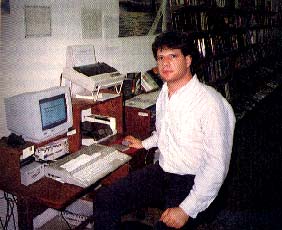 |
Real Computers in Petaluma, California uses an ST as a point-of-sale system, even though they assemble and sell PC clones. John Kenneally, shown at the station, is a sales- man at the store. |
Watson, a graduate of University of California's computer department, a programmer and an avid computer enthusiast, was looking through some Atari magazines when an advertisement for Hi-Tech Advisers' Inventory Pro caught his attention. The advertisement promised enough features to pique Watson's interest and to warrant a telephone call.
To his delight, Real Computers , wound up becoming a beta-test site for Sales Pro, then the latest offering from Hi-Tech. It not only included the features of Inventory Pro, but also incorporated the point-of-purchase features the store wanted. Since Real Computers also sold Atari hardware, they simply exchanged their counter IBM clone for a 520ST, loaded in the software and were in business.
Now, several years later, with the beta-testing completed, Real Computer is still using--and still impressed with the 520ST. "The Atari is a much less expensive system to use, it's as fast as we need and it does everything we ask. We have had excellent service from Atari and the technical support and upgrade policies of Hi-Tech are exceptional.
"I would recommend this system to any small business without hesitation," Watson says emphatically.
What does Watson mean when he says "small business?"
"With a 10-megabyte hard disk you should be able to handle a 2,000-item inventory, and about 2,000 to 3,000 customer records," he explains, which means that a 520ST could last a small business quite some time.
Since most retail outlets have their product line in place either upon or shortly after opening, inventory tracking remains relatively constant. Customer records grow regularly, but a 3,000 record capacity should hold most small retailers for the first several years, at least.
Eventually, Watson says, a retailer might grow to the point where more than one terminal would be necessary. "It's not that you have too much information to handle," he explains. "Usually it's because you need more than one register to handle your flow of customers. And even at that point, the Atari serves as a perfect work station in a multi-user network.
One benefit of working with the Atari is that Watson and his fellow IBM enthusiasts have had a chance to explore and become familiar with the 520ST's capabilities.
In fact, he explains, when they tested the Atari against two AT clones in calculating a spreadsheet, they found that it compared very favorably with the fastest AT. "When you take that speed and power and add the ST's color capabilities, graphics capabilities and ease of expansion, it compares very favorably," he says.
"The whole thing is easy, very fast, very flexible, and doesn't cost an arm and a leg."
And what more could a businessperson ask of a computer?
The ST Goes Consulting
by Dave Edwards
I run a consulting firm which is primarily involved in Computer Aided Design. I spend most of my time evaluating clients' CAD needs and making software and hardware recommendations, but I also write articles about CAD and CAD-related products and do CAD training, usually for VersaCAD or Drafix users. Most of my work involves IBM PCs, but my Atari 1040ST has been an invaluable tool. It's helped me pull off some unique projects.
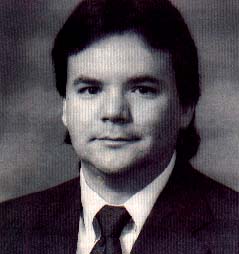 |
Dave Edwards runs a CAD consulting firm in Montgomery, Alabama. His ST is one of several com- puters in his office, but one for which he keeps finding new and innovative uses--like a 3D ani- mation of a pro- posed mall. |
One of my main uses for the ST is as a writing "sketch pad." If I'm evaluating a PC product, it saves so much time to have the program running on the PC and just turn to the ST to make notes. Conversely, if I'm writing about an Atari product, I do it the other way around. I do most of my writing on the ST with ST Writer, however, and then transfer it to the PC for final editing. Since my PC has a 3.5-inch drive, file transfer couldn't be easier. I always format my disks on the PC clone, so that I can use the disks in whichever machine I want.
I have a copy of Aldus PageMaker version 3.0 on my PC, but I still find myself using Publishing Partner for most of my desktop publishing. (I also have a copy of Soft-Logik's PageStream, but I haven't decided whether to learn it or PageMaker.) One reason I prefer Publishing Partner is for its text-wrap feature that PageMaker has only now implemented.
I also work as a MIDI consultant, but that has tapered off in recent years because MIDI knowledge is becoming more widespread and the software quality keeps improving. I still often work with MGS Studios in Montgomery, Alabama. They purchased a 1040ST on my recommendation and have been very happy with it.
I'm also a big fan of Antic Software's CAD-3D and have used the program for some unique projects. Architectural firms now make a number of client presentations using video; I've done a few animated logos for them using the Cyber System, especially Cyber Control.
One of my architectural clients was building a strip shopping mall that had buildings along the road away from the main mall. He wanted to know how much of the mall would be blocked by these "outparcels" as motorists passed by. I decided to animate the buildings and show what they would look like in the computer. The project was already in CAD, so finding the distances was no problem. However, since CAD-3D does not allow coordinate input, I wrote a Cyber Control program that let me input coordinates and place boxes, walls and roofs exactly where I needed them. Then I placed the buildings and created the animation. Needless to say, this impressed the client and the firm got the project.
All in all, I find my ST to be a valuable member of my consulting firm. (Editor's Note: We'll have Dave's innovative Cyber Control program in an upcoming issue of START. If you'd like to contact him at his office, you can reach him at Dave Edwards Consulting, P.O. Box 210173, Montgomery, AL 36109, (205) 277-2048.)
My Personal Assistant
by Patricia L. Harrington
I am a registered sales assistant to an extremely high-producing stock broker who often needs data that's unavailable from the company mainframe. Before I purchased my Atari 1040ST and a 20-megabyte hard disk, I had to compute these figures manually, then list them in a letter suitable for a client. This took me a great deal of time.
 |
Patricia Harrington was tired of having to integrate main- frame computer data into correspondence and reports by hand in a busy stock brokerage. Her so- lution was an Atari ST and her initially skeptical co-workers now respect her "toy." |
Now I use A-Calc Prime to list the figures neatly, perform calculations and develop what-if alternatives. Then I merge the data from the spreadsheet into Timeworks Word Writer ST, where I can prepare professional letters. When we need form letters, I use files from a Base Two database to produce a mailing list. I can save time and at the same time produce a much more professional job.
My responsibilities also include processing forms for new accounts. With Base Two, I have created a file that lets me type in the necessary information just once and then use it in printing different forms. Base Two is a limited database program, yet it is these very limitations that make it so easy to use. Although more powerful database programs are available, Base Two suits my needs perfectly and I would not trade its ease of use for anything.
I call a great many clients and must keep a record of their responses. One client may not wish to be called about a particular product and another may have certain specifications. Previously, I found it particularly clumsy to refer to this list when making subsequent calls, but now I can list these comments in a Base Two notes file which I then sort by name, product, or whatever will help me the most, depending on the call.
I recently purchased Timeworks Partner ST, a desk accessory whose calculator and thesaurus I use every day. The built-in area code data record is also helpful since I make long-distance calls frequency. I also make good use of Partner ST's note files and calendar functions.
My company has its own Broker's Edge software package for use with MS-DOS computers. I use pc-ditto whenever I need to run Broker's Edge and, although initial boot speed is slow, this program performs very nicely with pc-ditto--and much faster than most IBM programs running under pc-ditto. Screen updates are virtually instantaneous and calculations never appear to slow the machine down.
I've used my 1040ST for about a year now and I'm very impressed. The GEM Desktop is easy to work with and, while my husband says the disk processing is a little slow, I find it more than satisfactory. Although the screen display of the color monitor is good, I miss the crisp display of the monochrome monitor.
My goal is to incorporate my ST into my work even more by acquiring a modem to use with Partner ST and Flash! Since I contact clients every day with information about accounts, products or updates, this would be a real time-saver. A modem would also let me pull data directly from the mainframe.
Although it's really just a start, I am very happy with what I have done so far with the Atari. It's made many of my tasks easier and helped me save time.
Managing a Small Business
by Marcus Badgeley
One of the most crucial elements in having a small business, or any business for that matter, is the need for organization. For the past year I have been operating in a very small office --we're talking 7 feet by 9 feet with a walk-in closet--and though my business is in the midst of a move, the need to conserve space has been foremost on my mind. With our Atari ST, we have been able to do many tasks at just one work station.
Within the space of one day, we'll run the gamut of computer-oriented functions from word processing to image scanning to playing a game (God forbid!). The day might start out by printing several invoices and letters using Timeworks Word Writer ST. We have created several forms such as an invoice, bid and contract which are designed to let us just open the documents and fill in the blanks. We also have pre-made forms for many of our repeat clients, making entry even quicker.
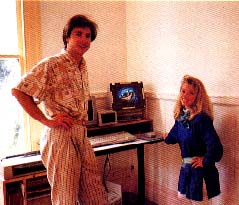 |
When you work in a 7-feet by 9-feet of- fice, your computer had better be able to do almost every- thing you ask of it. Marcus Badgeley puts his ST to work in a variety of ways to automate his small business. |
A little later in the day, we'll input a few names of recent acquaintances and business associates onto our mailing list with DataManager ST. Our main list is used when we send out an announcement or a promotional piece Actually the mailing list, which also serves as a phone list, is printed out every week, as is our job list.
Both our job list and our financial spreadsheet are done on VIP Professional. Our job list is a record of what jobs we're doing, the job numbers and the payment history. We're able to keep up to date in this way. I'm still searching for the perfect, yet general, small business package for the ST, as VIP is a bit overblown for our needs. At present we obtain hardcopy using an NEC P2200 24-pin dot matrix printer. Its quality is excellent and it's very affordable.
For publishing, we usually go the traditional route, mainly because until recently the ST programs have not offered the power and reliability we need. However, I've found that Timeworks Publisher ST lets me to do basic newsletter layout and design. I create mockups from the printouts and then give the typesetters instructions based on them.
Obviously we use the Atari for design and painting. We have pretty much every art/paint/animation program for the Atari that exists (except Doodle). When we're creating logos, we use our IMG Scanner quite a bit.
Our system is based around a 520ST with a 1-megabyte RAM upgrade and a single-sided and a double-sided drive. Since we also do some desktop publishing and high resolution work, we have both color and monochrome monitors. Recently, we acquired a radiation screen that we place in front of whichever monitor we're using. It works great and I can spend more time using the computer without my eyes getting tired.
Lastly, because of the quantity of art files (which take up a lot of space), plus ever-increasing numbers of business documents, all of the relevant in-use files and programs are stored on an 80-megabyte hard drive. Finally, for diskette storage I found the Exponent Cassetta, a wonderful, hot-looking disk storage unit from an Italian company called Siema.
In all, our system works well for us, saving us both time and space. Believe it or not, within our small space we had three work stations, one being the computer, one being a light table with parallel rule for drafting and the third a fully equipped design and production area.
Strange but true, but thanks to the Atari ST we did it.
Dave Edwards and Marcus Badgeley are frequent contributors to START. Rob Weinsteins first START article was "Thanks for All the Fish" in the February 1989 issue, while this is Patricia Harrington's first START article.
PRODUCTS MENTIONED
Cyber Studio, including CAD-3D 2.0, $89.95; Base Two, $59.95; A-Calc Prime, $39.95; Flash! $29.95. Antic Software, 544 Second Street, San Francisco, CA 94107, (800) 234-7001
pc-ditto, $89.95. Avant Garde Systems, 381 Pablo Point Drive, Jacksonville, FL 32225, (904) 221-2904.
Inventory Pro, $39. Sales Pro, $99. Hi-Tech Advisers, P.O. Box 7524, Winter Haven, FL 33883-7524, (813) 293-3986.
VIP Professional, $149.95. ISD Marketing, Inc., 2651 John Street, Unit 3, Markham, Ontario, Canada L3R 2W5, (416) 479-1880.
Publishing Partner, $89.95 PageStream, $199.95. Soft-Logik Corp., 11131F S. Towne Sq. St. Louis, MO 63123, (314) 894-8608.
Word Writer ST, $79.95; Partner ST, $49.95 Data Manager ST, $49.95, Desktop Publisher ST, $99.95. Timeworks, 444 Lake Cook Road, Deerfield, IL 60015, (312) 948-9200.
Exponent Cassetta disk storage unit, Siema, distributed by Intelligent Products Marketing 2238 Camino Ramon, San Ramon, CA 94583, (415) 866-8620.