FEATURE REVIEW
MICROSOFT WRITE
Was It Worth the Wait?
By Ian Chadwick
When Microsoft released Word 1.0 for the Macintosh in 1984, the program received a lukewarm reception: it offered little to convince users to switch over from the bundled MacWrite program. Years later, Microsoft Word 3.3 has become a superb writing tool. Microsoft Write for the ST is a close translation of the original Word 1.0 and, unfortunately, it offers as little to ST users as it did to Mac users way back when.
THE GOOD POINTS. . .
First, let's talk about Write's good points. It lets you control paragraph formatting (including tab positions and indents) at any point in your document, and has an excellent mail merge feature with conditional commands (IF, ENDIF). It also has a feature unique to ST word processors: its glossary, which allows you to replace a single word in your document with text of any length, such as a paragraph, name and address or technical reference.
Write allows nested paragraphs in which you can indent each subsequent paragraph from the previous one. It won't, however, automatically number them for you. Write also allows you to work in several different units of type measurement: inches, centimeters, 10- or 12-pitch and points. Footnotes can be any length and are easy to add or delete, but the footnote window consumes one of the four available GEM windows, reducing the number of text screens you can display. This may be a moot point, since I've never seen anyone need four simultaneous document windows.
Write's online help screens are a significant aid: their form and presentation should be seriously studied by other ST developers. Each help screen doesn't just list the commands, it actually explains how to use the program in easily understood language.
Possibly the nicest touch in Write is the simplest: when you block a portion of text for replacement and start typing, the blocked text is immediately deleted and the new characters inserted where the block once was.
THE NOT-SO-GOOD POINTS
Now it's time for the omissions. Despite its price, Write has no spell-checker, no index or table of contents generation, no line or paragraph numbering, no macros, no thesaurus. You can't merge one document into another from disk. You can set a page size by measurement but there are no simple selections for standard paper sizes--you must enter the actual dimensions. There are no utilities to convert to or from other word processor formats directly, although you can load and save straight ASCII files. Also, Write can't integrate graphics into text.
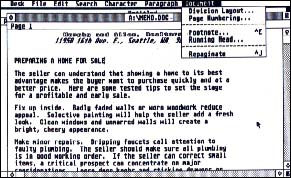 |
| Microsoft Write's main editing screen. |
Although Write makes full use of GDOS and GEM fonts, this is a mixed blessing: most fonts are printed as graphics, considerably slowing down your print time. With a laser printer they're fine; with dot-matrix, they're at best mediocre. Since Write cannot incorporate graphics into the text, its ability to mix fonts is of limited use anyway.
WHAT'S ONSCREEN
Write handles fonts and type characteristics such as bold, subscript and italics well. However, the screen characters appear too large for their specified size: a 20 point font displays as 3/4 of an inch on a color monitor, which is about 54 point and 3/8 of an inch on a monochrome monitor, or about 27 point. Since it also can't show columns or display footnotes, endnotes, headers or footers within your text where they will eventually be printed, you could call Write a "semiWYSIWYG" program.
Although Write supports a number of different units of type measurement, it doesn't support measurement by characters or columns (as in an 80-column screen). This makes for an uneasy transition from the more common character-oriented word processors. It also means that you can't use it to fill in pre-designed forms without first re-doing the layouts. Write also does not display the line and column position of the cursor.
You can search for and replace several "special" characters, including a carriage return/line feed combination. However, although you can type characters from the extended character set into a document, you can't use the search or replace functions on them, making the effort half-hearted at best. Write allows you to number pages in numeric and upper or lowercase Roman or Alpha characters, but you can't easily position the page number--say, flush right or centered. You need to specify the exact location: for example, 0.75 inches from the top of the page and 7.25 inches from the left side. This requires experimentation to make sure you end up with the correct position. The same positioning problems occur with headers and footers.
The Division Layout command will probably cause you the most headaches, since you can't see its effects until print time. Division Layout controls the location of headers, footers, footnotes, and columns as well as how division breaks (where page layouts change) occur. Again, experimentation is necessary to understand how it works.
MICROSOFT WRITE'S MAC PARENTAGE
Write shows a strong Macintosh influence--mostly to its detriment. For example, Write's included GDOS fonts are named according to Mac convention rather than accepted typeface terminology: Swiss (sans serif proportional, like Helvetica), Dutch (serif proportional, like Times Roman) and Typewriter (your basic dot-matrix fixed-size font). As is typical for programs using GDOS output, separate printer and screen fonts must be installed for each desired point size.
Another example of slavish dedication to the Mac standard is Write's use of the left mouse button exclusively. The right button is ignored--a waste of a useful resource.
BACK TO ATARI
Atari furnishes GDOS 1.1 with Write, for what it's worth. It has an awkward installation program that automatically sets up your system for the Atari SMM804 dot matrix printer and then returns to the Desktop. If you use another printer, you have to reload the program and alter the setup. Separate disks for the Epson FX-80 and Star Micronics NB-15 (Epson 24-pin compatible) printers are also included.
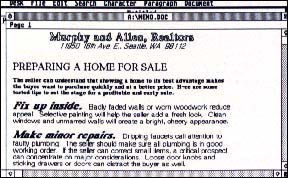 |
| An example of Microsoft Write's different fonts. |
The included GDOS manual is unclear and the dialog boxes in the installation program have typos in them. You can probably figure out the adjustments required, however, merely by applying some common sense to the process. Since few ST programs currently use the GEM metafile, you can save memory by removing its fonts and driver. Later on, you can include it if you need to. Write works without GDOS, but then it allows access only to the system font.
DOCUMENTATION
Write's documentation comes in a nice slip-cased manual. It's generally clear and comprehensive about the basics, but advanced features like the glossary and divisions are not as well explained as they should be. More examples would be welcome.
The manual also doesn't describe how to build a printer driver. If you don't own an Atari- or Epson-compatible printer, you're out of luck. The GDOS manual suggests you contact your local dealer or Atari Customer Support, but provides only the addresses for the U.S. and U.K. offices (not Canada), and there are no phone numbers given. At least WordPerfect has a toll-free 800 number for customer assistance.
CONCLUSION
After working with Microsoft Write for a month, I was left dissatisfied. Write might have fared better had it been the original word processor bundled with the ST (instead of 1st Word) or even if it had been released in 1986 when Atari first acquired it. But as the most recent arrival in a competitive market, it has little new to offer to the ST user.
Microsoft Write is only the second program for the ST from a major MS-DOS publisher--the first was WordPerfect from WordPerfect Corp. (Editor's note: See Ian Chadwick's review of WordPerfect in START Special Issue 3, May 1988.) Although Write originated with Microsoft, Atari is now marketing the program.
Write has been in the works for a long time. Demo versions appeared as early as September 1986 at the San Jose, California, Atari Fest. One version even included the original Mac help screens! The final release version is copyrighted by Atari as 1986 and dated August 1987, but the product wasn't shipped until February 1988.
Despite its lengthy gestation, Write is a disappointment. It has fewer bugs than WordPerfect, but mostly because it has fewer features. It also takes a non-standard approach to both word processing and the ST, the latter probably due to its Macintosh ancestry. Unofficial but reliable word from Atari sources is that Write will not be updated or enhanced. For better or worse, what we have now is the final version.
To put Write into perspective, it is basically a decent GEM-based word processor, but at a price that puts it above most of its competitors. Its most direct competitor is Timeworks' WordWriter ST, which lists for $50 less and includes a spellchecker and thesaurus. Write has some features of WordPerfect, yet is missing most of those that would make it a true competitor. Write allows the use of GDOS fonts, which suggests an attempt at a desktop publishing program, but does not allow the integration of graphics with text. Write is neither fish nor fowl and this ambivalence shows.
Write's list price of $129.95 is much too high for what Write offers. As the street price settles to around $80-$90, it may be worth considering if you need its particular combination of features. For the former Mac owner who has moved over to the ST world, Microsoft Write will be a bit of unwelcome nostalgia. For the rest of us, it's the software disappointment of the year.
Ian Chadwick is a free-lance writer and author of the classic Atari 8-bit reference book Mapping The Atari.
PRODUCTS MENTIONED
Microsoft Write $129.95. Atari Corporation, 1196 Borregas Ave., P.O. Box 3427, Sunnyvale, CA 94088, (408) 745-2367.