MUSIC
MADE EASY
The Music Studio and Music Construction Set
by STEVE PANAK
I've gone through most of my computer-owning life without a music composition program. That changed recently when I received two of these marvels -The Music Studio, from Activision, and Music Construction Set, from Electronic Arts. Both programs let you compose then play back simple tunes, and help you learn the fundamentals of music.
The Music Studio
The Music Studio is a music composition tool that lets you enter musical
scores via a sophisticated interface. You can enter individual notes on
the program's colorful workscreen, letting your creativity soar. With the
powerful block operations you can highlight a portion of your score and
then copy move or delete it. If you want to get more sophisticated, you
can change a block's characteristics; for example, you can raise or lower
each note a step, or modify a note's duration.
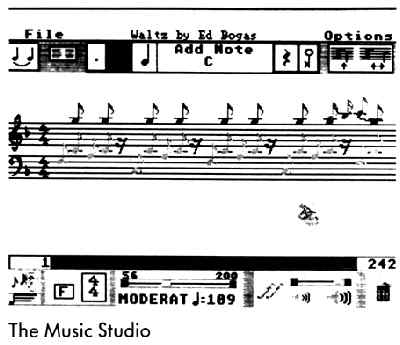
The display focuses on the treble and bass staffs. Along the top and bottom of the screen are a number of pull-down and pop-up menus through which you set such basic parameters as time and key, tempo and volume. Others allow you to insert notes or rests, select the duration of each and add ties, dots, sharps and flats. A message area at the top of the screen keeps you updated on the current option, as well as providing a rudimentary help facility. The FILE menu accesses sound and song files stored on diskette, while the OPTIONS menu affects lesser-used parameters, such as MIDI values and instrument design.
You can modify the amplitude and duration of the attack, decay, sustain and release of notes with the slide bars on the complex instrument-design window. You can create up to 15 instruments, each represented by its own color. Even though a couple of the shades are a little too close in hue to tell apart quickly this color-coding approach makes keeping track of active instruments very easy.
Pressing the right mouse button switches you into paint mode, which gives you even greater flexibility to splash notes freely onto the staffs. In paint mode, notes are represented by rectangles, rather than traditional notes. The size of the rectangle determines the note's duration; the color, the instrument being played. You can fill the screen with notes of every color and size, quickly switching parameters using one simple menu. Also available is a track mode, in which you are able to lay up to four tracks, each of which may have the same note being played at the same time (although typically using a different instrument).
For composition, the program supports most common time signatures and all key signatures. You can add lyrics to your song, and print everything out on an Epson-compatible graphics printer. A scroll bar and column counter underneath the staff allow you to move to a different portion of your composition, as well as monitor its total size and current window position. The screen display is logically designed and easy to navigate, although the program itself was a little hard to learn.
I found the manual cryptic, although when I finally discovered the connection between the numbers following key commands in the text and the numbers on the reference card, I learned to operate this complex program much faster. The lack of an index was only partially remedied by the sparse table of contents, and the instructions were wildly inconsistent in the level of user skill assumed. One moment there would be exact instructions on how to load the program; the next made a mystery of how to tie two notes together properly
Like Electronic Arts's Music Construction Set (below), The Music Studio has only three voices - it allows you to play only three notes at any one instant. Unlike MCS, it lets you place up to 15 notes vertically on the staff. You can avoid this three-voice hardware limitation by playing your composition through a MIDI device. But when it comes to input from a MIDI keyboard, the inability to use the computer keyboard to select note duration constrains the Studio - moving to drop-down menus is so slow
I wish The Music Studio had more features, such as checking to make sure the correct number of notes have been placed on the staff in each measure, as required by the time signature (which Music Construction Set does have). The Music Studio also limits you by allowing only one time signature per song. But overall, it's a nice musical teaching aid, and lots of fun.
Music Construction Set
Music Construction Set (MCS) lets either the new or advanced composer
write music effortlessly precisely placing individual notes one by one,
or spraying a riff of eighths down the scale Like The Music Studio, MCS
uses familiar options allowing you to save and load files, change composition
formats, or cut and paste sections of a musical score.
Create up
to 15 instruments,
each represented by
its own color.
You start a composition by setting key and time signatures, selecting these from menus at the top of the screen. You can select a note or rest from the palette on the left portion of the screen, and place it anywhere on the treble clef or bass clef staff, which both occupy the bulk of your screen. Modify notes with sharps or flats, or add triplets, quintuplets or tie notes together. And if you make a mistake, select Erase to remove the offending note. As you place your notes on the staff, each will sound off, enabling you to compose by ear. And, of course, double-clicking on the play icon will send your composition through the powerful ST sound chip and out into your room.
Since I couldn't compose my own songs, I decided to enter someone else's -in this case, "Afterglow" by Genesis. After a couple of minutes of fooling around, I was able to get started with only a glance at the manual for reference.
You can enter notes in any of three ways. Select the note (either by pressing a function key or choosing one from the palette), and then move the note with the mouse to a line on the staff. You can also click on a key on the onscreen keyboard, and a note will appear on the staff. This makes entering sharps and flats easier, since you don't have to select the note modifier from the palette and then deselect it for the next note. Finally if you have a MIDI device it can feed notes directly into MCS. However, using either of the latter two methods still entails selecting the proper note length, most easily done with the function keys.
The program makes use of a full range of musical notation. You can dot notes, or raise or lower their octave. You can add repeats for choruses, or increase the tempo - the arsenal of editing commands makes changes quick and easy. First, highlight a block of music to work on, then cut and paste or copy it. You can raise or lower its octave or jump each note up or down a step. You can choose to lengthen or shorten the duration of a block of notes, or play it using a different instrument. The program will check your work, telling you where your music has too few or too many beats. You can store the title and notes about your score for future reference, while a status command tells you how much room you've got left and how long your tune will play.
As with The Music Studio, you have three voices to play with, and therein lies my main complaint. Using three voices, you are only able to play three notes simultaneously. Some of the music I was working on called for chords, along with a single bass note, and I was forced to truncate the chords to only two notes. Each voice is assigned an instrument, chosen from a menu containing the 16 current instruments. With the waveform editor, you can invent additional instruments and then store and recall them at will. Control vibrato, sustain and noise to create any simple sound on this planet-or any other.
Additional features include the ability to print out scores and to make use of the ST's MIDI In and Out ports. Using these ports and a MIDI device, you can enter a score directly from a keyboard, or play your composition through your synthesizer. Another utility program with MCS allows you to play a score through a standard desktop accessory, and another will display DEGAS and NEOchrome image files as your "jams" blast forth. Expert mode allows MCS to grow with you, eliminating many intermediary help messages.
The 35-page manual gets you started by describing the basics, then segues into a tutorial, leading you through the many features of the program. A handy reference section keeps the myriad of commands only a glance away, and appendices contain descriptions of the various utility programs. The main drawback of the manual was its total lack of illustrations, which may have shortened my learning curve on this complex program. An index would have also been welcome. As it stands, everything is there, but sometimes it's just a little hard to find.
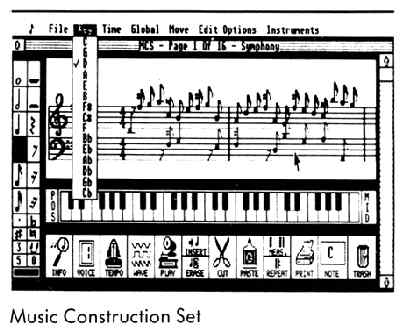
Overall, Music Construction Set is a nicely-designed, easy-to-use program to teach you the basics of music composition. There are some things it can't handle-odd times like 5/8, 9/8 or 7/4, or playing more than three notes at a given time. And I'm sure that advanced composers will find even more limitations. But as far as most of us are concerned, The Music Construction Set will let you and your ST make beautiful music together.
If you'd like more articles like this, circle 184 on the Reader Service card.
Steve Panak is an attorney living in northeastern Ohio. In his spare time, he plays lots of Atari games, both 8-bit and ST.
Products Mentioned
-
Music Construction Set, Electronic Arts, 1820 Gateway Drive, San Mateo,
CA 94404, (415) 571-7991, $54.95.
CIRCLE 161 ON READER SERVICE CARD -
The Music Studio, Audio Light, distributed by Activision, Inc., P.O. Box
7287, Mountain View, CA 94039, (415) 960-0410, $49.95.
CIRCLE 162 ON READER SERVICE CARD