IAN'S QUEST
BY IAN CHADWICK
As I write this, I'm sitting outside on my deck, typing on my laptop computer, wishing it was a laptop ST. The Transportable is still a few months away, but it looks like a real product, not merely a promise. When it was first announced, I wasn't sure who would buy one: What applications on the ST make much sense for a laptop user? Then a musician friend pointed out his use: on-stage for MIDI control. Of course! A MIDI-laptop would be a welcome choice amid the growing clutter of the equipment required for the pro musician these days.
For me, the main computer functions are, in order: word processing, database management, spreadsheets, desktop publishing and telecommunications. After that falls everything else, including programming, games and graphics. Unless Atari improves the ST's mushy keyboard and makes the Transportable's keys industry standard-size, it's a bust for word processing, no matter what the size. Ditto for the next two applications. However, it might work well as a portable DTP station if I can import files from my PC (which I use for all typing-intensive activities). It would be even better if Calamus imported WordPerfect files directly, rather than forcing me to go through ASCII files as the intermediate stage.
Actually, a laptop ST would permit me to get back into programming on a larger scale. It would mean I could carry the computer with me and work in places presently restricted by the size of the ST, such as this deck. I wish someone would make a waterproof laptop I could use in my hot tub....
I'm looking forward to the Portfolio, Atari's tiny PC.clone. To be fair, it's not really an Atari product (what is?); it's from Psion in the U.K. Atari simply bought the technology, an easier task than developing their own, I suppose. Anyway, the diminutive computer weighs in at about a pound (half a kilo for my Canadian friends). Powered by three "AA" batteries, it has 128K RAM, expandable to 640K. A 1-2-3-compatible spreadsheet is also included.
Sounds good, but it has two drawbacks that make it less of a computer and more of an electronic notebook. First, the screen: It's only eight lines by 40 characters. That's useless for word processing. Second, the keyboard is too small and cramped for serious typing. I realize that it's a marvel of tiny technology to fit a computer into a box the size of a videocassette, but the design compromises push it outside certain practical uses.
This doesn't discourage me very much: I need an electronic notebook and had been considering the Sharp IQ calculator for that purpose. Compared with that, the Portfolio is truly several levels above. As long as it can communicate with my PC and has some sort of file transfer, load and save feature, plus reasonably good text-editing and database functions (the latter to store my phone book and contact list), then it will sell well and fill a niche. It appears the electronic note-book's time may have come at last, with the Portfolio as the first mature offering in that category.
...
One of the Forum discussions on DELPHI recently drifted into the Atari SLM804 laser printer. Against several of its strongest supporters, I had to defend my stand that the SLM804 is not an adequate professional design. True, it is fast—faster than several competitors, such as the Apple LaserWriter. But it has other drawbacks that weaken it. For example, it doesn't allow for internally upgraded memory. This means that 1040 users are up the creek: The laser printer demands a Mega ST2 or Mega ST4. This major failing also prevents the SLM804 from being sold across system barriers: PC users, the largest computer base, can't use it. Of course, the printer's DMA connection, the reason behind the high print speed, also makes it unusable on other systems.
The Atari laser also lacks other features found on many laser printers: internal or cartridge-based fonts and emulation modes. The former can be rectified through software, but lacking the internal memory means that software fonts consume system RAM rather than printer RAM and reduce the available space for documents. As for emulation, this again is possible through software, but it's not as elegant or easy as a cartridge solution. Right now, the most popular laser printer is the Hewlett Packard LaserJet. I'd love to be able to port HP-compatible files over to my ST—such as Ventura Publisher print files—and print them on the SLM804. True, Ultrascript allows you to move Postscript files to the ST and then print them on the Atari laser, but again, it's a software solution and works outside existing DTP programs. It's much better to have a laser printer with expansion slots to allow a Postscript driver board inside.
For me, these drawbacks outweigh the advantages of the Atari laser, the chief one being the print speed. I never liked "closed architecture" systems, and I think they reduce salability in the long run. Certainly it doesn't help Atari to have its laser printer limited to the ST, a very small segment of the computer market. Consider that it even leaves Atari PC owners in the cold!
The Atari laser also is an odd duck; it isn't really compatible with anything else on the market. It isn't expandable or flexible, which restricts it to a small backwater while the rest of the computer world marches on.
...
Speaking of reasonable text editing (see the Portfolio notes, above), I just got a copy of Tempus II from Michtron. This is the upgrade of a text editor called Tempus from Creative Computer Design that was well received by programmers for its speed and features. The problem was that it didn't seem to get wide distribution. Now in the Michtron line, this excellent program will be available to everyone.
Tempus II is a GEM-like program that somehow seems to defy some of the accepted notions about GEM, particularly the cranky, slow scrolling windows we've all come to know and hate. Tempus literally screams, as far as scrolling goes. Written entirely in assembly language, Tempus is a fast, smooth program.
Tempus is a lot more than just fast. It has a wealth of good editing features that push it outside the realm of mere text editing into the domain of word processing. So fully featured is this version that it should easily become the editor of choice for the ST. It is certainly the most flexible: It has a wide range of keyboard shortcuts, and the user-definable installation options allow you to establish which keys execute what commands on a permanent basis.
Tempus permits sorting by text or by block, a rare option, but useful for creating lists. It has an internal calculator (RPN, which is an unfortunate choice for anyone not familiar with Forth or more accustomed to the standard scientific type) available through a pull-down menu. You can convert the entire 256 characters in the ST character set through a simple dialog box. The best use of this for programmers is to translate all lowercase input to uppercase, and vice versa. The conversion can affect the entire text or just a block. An unexpected but handy command allows you to quit Tempus and automatically launch another program immediately—for example, to jump right into a compiler.
Tempus does not have the printer-driver flexibility of most ST word processors. This is understandable because most GEM word processors produce graphic output to replicate the screen fonts, but it isn't necessary with Tempus. In other areas, especially the environmental control, it surpasses most word processors.
The only real flaw I found in Tempus is one shared by all other GEM ST word processors: It cannot perform a search-and-replace on a carriage return/line feed. For some this may be an ephemeral need, but for me (and for porting ASCII files between systems), it's an absolute necessity. That's one main reason why I use WordPerfect orST Writer. But I admit I appear to be among the minority of users who need this feature.
Of course, since it comes from Michtron, Tempus II is crippled by a mediocre manual and woefully inadequate index. Terms like "load file," "launch program" and "installation" are not even listed in the index, along with several hundred other functions and terms! The manual is confusing and opaque in places and is written entirely in the passive voice. Simply reading isn't enough to explain many features: You'll have to sit in front of the program and experiment in order to clarify several features. Maybe a good first learning project is to compile an index for the manual.
To be fair, I don't know if the abysmal manual is the fault of Creative Computer Designs or Michtron. Michtron may have simply bought or licensed the package as is and taken the manual intact. No matter: It is up to the publisher to ensure the competence and quality of the products to which it assigns its name. And if the manual needs rewriting, so be it. They should do it. But the number of really bad manuals that emerge from Michtron serves to convince me that they do not have the people or resources to identify or correct a bad product. For $79.95, the buyer deserves better.
I also think Michtron's well-deserved reputation for bad documentation does none of us any good and certainly doesn't make them appear a professional publisher.
Be that as it may, Tempus II is worth the effort. You can wade through the manual and figure out pretty much everything important in one session. It may take a few attempts to become accustomed to the program's commands and controls, but once you start using it, you may never want to return to another text editor again. And with the ability to launch directly into an external program, many programmers may never need to. There is a lot of power packed into a mere 70K. I recommend it.
Final Notes....
A total non-sequitur, if I may: I recently acquired two ferrets as pets. I'm interested in hearing from any other ferret owners about their experiences with these delightful creatures, as well as suggestions for reading.
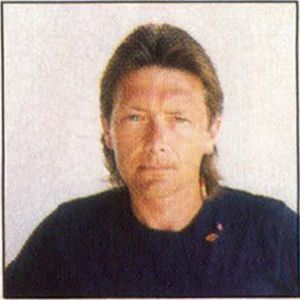
Ian Chadwick is a Canadian freelance writer with too many pets. He is also a volunteer worker at the Toronto Humane Society, an association similar to the ASPCA.