Reviews
Airline
Adventure Int.
Longwood, Fla.
Atari 400/800/1200
Commodore 64
Disk or Cassette
$24.95
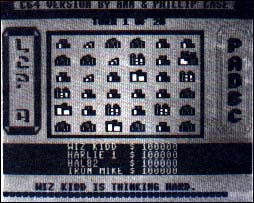
|
| Airline |
Airline is a financial strategy game for one to four players by Phillip Case. Upon starting the game you are asked how many turns you want the game to last. This determines the end of the game. The player with the most money at the end of the game is the winner.
The game is played with a joystick and will support either human or computer generated players and, for a change, the computer opponents play a very good game.
The goal of the game is to build a profitable airline and in these days that's not easy. To do this you have to make decisions, such as the types of aircraft to purchase, the most profitable cities to fly between and how to thwart your opponents plans. One interesting aspect of this game is there are not any random factors in determining the players success, therefore, the skillful players win, not the lucky ones.
The game is played on a game board of 36 U.S. cities layed out in hi-resolution color graphics, with each player having a different color to represent his cities. (If you are using a black-and-white set, you probably will not be able to tell who is who.)
The game is packaged in a cardboard fold-around box and comes with a well written manual that gives some strategy hints as well as basic playing instructions.
*Rating Scale*|
Game Play Packaging Documentation Graphics Cost Factor --------------- Total Rating |
07 10 10 08 05 ---- 08 |
- Stephen Reed
ARCHON
Electronic Arts
San Mateo, Calif.
Atari 400/800/1200
Commodore 64
32K Disk
$40.00
I'll never forget it. They were aboard the Millennium Falcon, traveling at warp speed through the western arm of the galaxy. To pass the time, the droid, R2D2, had challenged the wookie, Chewbacca, to an animated game of chess. Tiny chess men stomped and crushed each other on the chess board in a miniaturized mimicry of real life.
I'd been playing tournament chess for about five years when I first saw that scene from Star Wars, and it left a lasting impression. Wouldn't it be wonderful if you could somehow animate the game of chess. Chess lacks nothing as a mental challenge, of course, but even I saw the appeal of spicing up the game with some holographic histrionics. But, alas, such wizardry seemed more a part of the Star Wars future than the Earth-bound present. The future was closer than I thought.
ARCHON, the game I imagined during that brief scene from Star Wars, is a chess like strategy game, but with some differences. The game is played by two opposing sides on a board measuring 9x9 squares. It's a battle to the death between the forces of Light and Dark. Even action-addicts could get into this one.
The game begins with opposing sides moving alternately in an attempt to control the arena. Your goal is to occupy five power points distributed around the board or to wipe out the opposing force. Each side has eight different kinds of pieces, each with its own method of travel and with varying degrees of strength on the battlefield.
Battlefield? Yes, this is where ARCHON differs from any other game. When opposing forces meet on the same square, they will join battle for possession of that square. And it's a battle to the death.
Once a challenge is fielded, the screen shifts from the chessboard-like strategy screen to the combat arena. Here the two combatants will fight, each using his preferred weapon.
This phase is more like an arcade game than a test of wits. Fast reflexes will usually determine the winner, although a good strategist can compensate for a sluggish trigger finger by choosing his fights carefully.
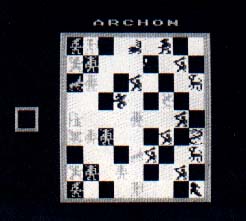
|
| Archon |
After the battle, the victor will return to the strategy screen to claim the square he has won. He may be weakened by wounds or fatigue, however, and that will make holding the square more difficult.
During battle, the Light side is heavily favored on the white squares and the Dark on the black squares. But the luminosity of the squares is not static -- a number of them rotate through a cycle of light to dark to light again several times during the course of the game. The fortunes of each side seem to ebb and flow with this changing of luminance. A careful player will harbor his resources when the squares are against him and attack when they are in his favor.
Magic is another factor which can suddenly and radically change the course of the game. Each side has a magician -- the Dark has a sorceress and the Light a wizard -- each are capable of casting a number of spells. As you might imagine, the judicious use of these spells can have a telling effect on the outcome of the game. But each spell may be used only once, so wisdom is required when invoking these powers.
ARCHON may be played by two players or you may oppose the computer. The computer is a good player, although its chief strength seems to be its agility in the combat arena. After you gain some prowess in the arena, you should start to beat the computer, and in a few months you will require a human opponent for a challenge.
Despite the mechanical simplicity of chess, there is no limit to its strategic complexity. An even simpler game, Go, has at least as much depth. So it always surprises me that people designing new games seem to think complex rules are required for strategic depth. Unfortunately, ARCHON suffers from the same thinking.
ARCHON is a very complex game. It takes some time to learn the rules and there are many things to think about while you play. Also, because there are 16 different kinds of pieces -- as opposed to six in chess and one in Go -- it requires some concentration to sort them out. Nevertheless, it is possible to sit down and play a game in short order, provided you have the manual by your side.
Despite its complexity, ARCHON is a very good game. It may seem overwhelming at first, but after a while you'll get the hang of it. The authors have struck a fine balance between a strategy game and an arcade shoot-'em-up. It should appeal to fans of both games.
--Leo G. Laporte
C64-Link
Richvale Telecom
Ontario, Canada
Commodore 64
Disk
$120.00
The C64-Link is a multi-purpose interface for the Commodore 64 computer. Developed by David Foster, this adapter provides your C64 with an IEEE interface for use with all the older Commodore peripherals, such as the 8032 printer and the high speed 4040 disk drives. Also incorporated into the C64-Link are BASIC 4.0 disk I/O commands, a machine language monitor and a terminal software package, all in ROM.
The interface, which measures 3x3x1 inches, fits into the ROM cartridge expansion slot on the back of the Commodore. Using the C64-Link, throughout on 4040 drives, increases about five times normal 1541 speeds. Used in conjunction with the HESMODEM, I've been on Compuserve and several BBS systems without a hitch. The built in machine language monitor, always online, is very useful for saving object files to disk.
The greatest drawback to the C64-Link is where it resides in memory: (800OH-9FFFH). This is a poor place for firmware because it creates a compatibility problem with many products. To reduce this problem, a C64-Link relocater is provided on tape which moves the C64-Link software elsewhere in memory. But even with this utility, I've had problems with a number of software packages. I am told by Richvale that a new Compatibility Board is being developed which will make the C64-Link transparent to most software.
On the back of the C64-Link is a connector for IEEE peripherals and with special cables sold by Richvale, you can operate any centronics parallel printer. The 46 page manual provided with the C64-Link covers usage of the C64-Link adequately.
At a retail price of more than half the cost of a new C64, this is one of the best peripherals available today for your Commodore. I recommend this device to anyone who is seriously developing software on the Commodore 64.
- Stephen Reed
Easy Spell
Commodore
Westchester, Penn.
Commodore 64
$20.95
When I purchased my Commodore 64 my objective was to build an inexpensive, full-featured word processor. A pipe dream? Well, with a little time and investigation I was able to build a powerful system at a very reasonable price.
As I began to use the system, I was quite pleased with myself for having assembled such an adequate word processor at such an affordable price. However, the system had one major flaw -- it couldn't spell!
No matter how much I yelled or how cautious I was (typing at a lightning speed of 15 mistakes-per-minute) the system insisted on misspelling words.
Well, the folks at Commodore must have heard me yelling, because they released Easy Spell, a spelling checker for use with Commodore's Easy Script word processing.
After a file is created on Easy Script, Easy Spell can be LOADed without interfering with Easy Script. When Easy Spell is RUN, the user selects a file to check for words that are not present on the 20,000 word dictionary provided.
Once the file is checked (a task which takes from 30 seconds to 3 minutes) the program will display statistical data about the file which includes a total number of words, unique words, sentences, paragraphs and average word length. For the writers interested in analyzing their writing, or the educators wishing to check the progress of student writers, this information is invaluable. The program will then display the unrecognized words and offer the option to edit the file.
When the edit option is chosen, the file will be displayed one screen at a time. Unrecognized words will be highlighted in reverse characters. The user has the option to correct the unrecognized word (if it is truly misspelled) or add it to the "user dictionary."
The user dictionary allows the program to be customized to meet the needs of the specialized writer. For example, a technical writer can add technical terms and a writer who uses phonetics can add words like "ya'll" and "youse guys." The program would then accept these words as correctly spelled.
Once the file is edited, the program file will be updated on the disk and an option to return to Easy Script is displayed.
Easy Spell is a valuable addition to Commodore's line of word processing software. The manual is well written and easy to understand. Anyone familiar with Easy Script can learn to use Easy Spell in approximately 30 minutes and teach their word processor to spell.
-- T. Lee Kidwell
London Blitz
Avalon Hill
Baltimore, Md.
Atari 2600
Cartridge
$30.00
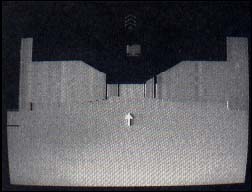
|
| London Blitz |
LONDON, October 1940: After massive German bombing raids, the city is a smoldering pile of destruction. While most of the bombs dropped on London exploded on impact, others failed to detonate. These unexploded bombs (UXBs) now sit like time bombs around the streets of London. Before reconstruction can begin each UXB must be found and defused. That's where you come in.
Assigned to the British Army Royal Engineers, your job is to search the London Streets for UXBs . Once located, each UXB must be disarmed by matching a three-digit combination using three slides. There are three different types of bombs, and each type requires a different disarming strategy. Successfully defuse enough bombs to work your way up to the rank of Captain and you retire a hero. Make too many incorrect attempts to disarm a UXB and you become another casualty.
When the game begins you will be shown a blue and green street map of London. Your present location is shown by a red X, and the locations of the UXBs are shown as blinking white bombs. The map conveniently scrolls in all directions to show you the entire city.
Once you determine which bomb to disarm first, press the joystick button and you will be given the view at street-level. An arrow indicates which direction (in relation to the original map) you are facing. Move the stick forward or backward to travel along the street and to the left or the right to take corners. You can view the map again by simply pushing the button.
When you reach a bomb, you will easily be able to tell which of the three types it is by the color of its slides. Basic Bombs have green slides, Automatic Bombs have blue slides and Random Indicator Bombs have orange slides.
Below the three slides are three indicator lights. After arranging the slides into a possible combination and testing that combination (all done with the joystick), the indicator lights tell you whether each slide is in its proper position (shown by a black light), if it should be moved to the right (green light), or if it should be moved to the left (red).
The difference between the disarming techniques for each of the three bomb types is as follows.
Basic Bombs are defused by entering a combination with the slides and checking the indicator lights. The left-most indicator corresponds to the top slide, the middle to the middle and the right indicator to the bottom slide.
Automatic Bombs cycle through 16 possible slide combinations automatically; one of which is the correct one. It may be tested at any time to see which, if any slides are in the correct position. If, for example you try a combination that shows the correct position for the top slide to be at the far left, then only try future combinations with the top slide at the far left. In many ways, this is the easiest type of bomb to defuse.
Random Indicator Bombs can be tricky because before you can determine the correct disarming combination, you usually have to figure out which indicator light goes with each slide. This is easier than it sounds. By moving one slide at a time, you will know that a changed indicator corresponds to the last slide moved.
No matter which type of bomb you are attempting to defuse, you will only have a limited amount of time to work on it. This is shown by a green timer below the indicator lights. If you take too long disarming a bomb, the timer will turn yellow and you will only have 33 seconds left. The amount of time to defuse each bomb and the number of incorrect attempts you are allowed to make are determined by your rank in the British Army.
You may begin the mission in any of seven ranks, from a Lance Corporal to a Lieutenant. Just remember, the higher your rank, the more difficult your mission.
Summary
With three beautifully rendered screens, a realistic, if not terrifying, scenario and gameplay that requires quick reactions and a sound strategy, London Blitz is one of the most exciting and original games to be released for the VCS in the past year.
If you like games you can take home, pop into the cartridge slot and play well without reading any directions, then London Blitz may not be your cup of tea. But if you want a game that will challenge your mind as well as your reflexes, then London Blitz is a jolly-good choice.
-- Lloyd Davies
Gateway to Apshai
EPYX
Sunnyvale, Calif.
Atari 400/800/1200
Commodore 64
Cartridge $30.00
Gateway to Apshai is a Dungeons and Dragons sort of game where you create a character and then explore a labyrinth of mazelike hallways and rooms.
The goal of the game, which is in machine language, is to score as many points as possible by obtaining treasures and killing monsters. As you explore any one of the 16 multi-level dungeons, you will obtain various armor, weapons and spells to assist you in dispatching the monsters to their doom.
As a general rule you will normally fight most monsters, however, there are certain monsters you will have to confront in a different manner. For example, the vampire monsters have to be defeated with a cross.
Gateway to Apshai, which is well designed, is controlled by the joystick and function keys. It is played on a scrolling window and includes several information screens that can provide the player with data. The sound effects are good and they fit the game theme well, however, I found the graphics to be the best feature.
There are, however, two aspects of the game I found fault with. First, the manual was written for the Atari version of the program and references were not covered for the Commodore 64. Also, it did not give complete coverage on how to play the game.
Second, this game can last for hours and the program does not support a save game feature. It is for this reason that I've yet to get past level 9. I just don't have the time to play an entire campaign in one sitting.
In summary, the game is well designed, fun to play and will definitely take a place on my "favorites" shelf, but there is still room for improvement.
--Stephen Reed
M.U.L.E.
Electronic Arts
San Mateo, Calif.
Atari 400/800/1200
Commodore 64
48K Disk
$40.00
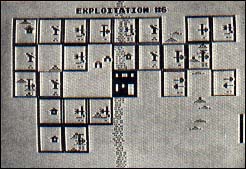
|
| M.U.L.E. |
I admit I may not be the best person to review video games. I love them too much to be unbiased and I've played so many of them that I'm no longer thrilled by the simple motion across my TV screen. But, somehow, I don't think I'm alone. Aren't we all looking for a little more nowadays?
Unfortunately, even though our video tastes have matured, it seems the industry has hardly moved at all. No wonder profits are down. But even as pundits proclaim the passing of the video game, a bunch of guys living in Arkansas have been busy writing a program that may revitalize the industry. It ought to make them rich anyway.
I'm talking about Ozark Softscape and its new game M.U.L.E. (distributed by Electronic Arts). The acronym stands for Multiple Use Labor Element, and the game stands for family fun of the first order.
M.U.L.E., which begins with the most captivating musical come-on I've ever heard, is descended from the classic computer game Hammurabi. In this economic simulation, you and three other colonists must compete for resources on a barren planet with only your M.U.L.E.s for help.
The colonist who makes the most money wins. Lest you become too rapacious, however, the colony as a whole also must do well, or all the colonists will be sent home to work in a M.U.L.E. factory.
Sounds a little like life, doesn't it? Don't tell the kids, but playing M.U.L.E. is educational. I learned more about practical economics by playing this game than in all my college economic courses.
There are three different levels of play: Beginner, Standard and Tournament. The rules and speed of play vary slightly from level to level. I'll describe the Standard game here.
Up to four people may play, each with a joystick. No keyboard input is required. If less than four people play the computer will play for the remaining colonists.
The game begins with each player choosing one of eight characters. Each is animated and just watching their distinctive walks is immense fun. You may be a Mechtron, Bonzoid, or Flapper, a Gollumer (which looks suspiciously like ET), Packer, or Spheroid, or (for the more conservative players) a Humanoid.
After you've picked your characters, they'll march single file onto the screen for the first Status Summary. Each of the 12 rounds end with this counting up of assets, both of the individual and of the colony. These balance sheets determine who is winning, and, at game's end, who has won.
Each round consists of several phases. After the Status Summary, plots of land are distributed one to a colonist. There also may be a land auction -- the perfect time to shop for the colonist who has everything and wants more. The planet Irata has a river valley, mountains and plains. The mountains are best for mining, the plains for energy production and the river valley for growing food.
Once you've selected your plot you must decide what commodity to produce on it. Each player takes a turn buying a M.U.L.E. and outfitting it appropriately. You then install the M.U.L.E. on your plot of land. If time allows, there are various's leisure activities to be indulged in after the hard work of settling your land. You may gamble in the casino, or hunt the Wampus (a tribute to another classic computer game).
In between turns, chance may choose to smile (or frown) on a colonist. M.U.L.E. beauty contests, inheritances from long-lost uncles and off-planet investments may fatten the coffers of the lucky planeteer. On the other hand, pirates, pestilence, mechanical malfunction or runaway M.U.L.E.s may plague the unlucky player.
After each colonist has settled their plot, it's time to relax. Now you know why you brought the M.U.L.E.s with you. Given their share of food and energy, they'll do all the work of production on your plot and you reap the profits.
Irata, which is capitalistic, has a finely tuned economy. There is an abundance of natural resources -- enough wealth for all the colonists -- but human greed, and sometimes human incompetence, may cause an imbalance in the economic ecology. These economic tides are reflected in the auction phase of the game.
Each colonist brings all he has produced to the market. Here he may auction off his surpluses and purchase his necessities for the next round. It is in this phase the player will gain the keenest insights into economics. And, interestingly enough, there is a lesson to be learned -- no player can succeed without the help of the others. You may get rich on Irata, but you will not win the game by sacrificing the rest. You must temper your avarice with a measure of community spirit.
After the auctions, the players march on the screen again for the Status Summary. Each player's wealth in money, land and goods is tallied and the next round begins. At the end of 12 rounds the player with the most personal wealth wins.
Of necessity, this brief description of M.U.L.E. leaves out many of the fine points that makes this such a wonderful game. For instance, players may collude to leave another player out in the cold. Collusion is the element that makes the board game Risk such a success. It has the same powerful impact here. And the computer makes a perfect referee.
Most importantly for the long-term enjoyment of the game, there is a great strategic depth to M.U.L.E.. The interrelation between the players and the commodities they produce is incredibly subtle. Any number of strategies can be attempted and no doubt many of them would work to win the game.
But there's more to M.U.L.E. than great strategy. This game is exquisitely designed. The auction screens are done in seven colors and are beautifully animated. The music and sound effects are witty and appropriate. The joystick controls are logical and simple to use, and the pacing of the game is perfect.
Despite the complexity and depth of the simulation behind the scenes, M.U.L.E. is simple to play. You will learn the basic rules in one sitting. But it may take a lifetime to master the game. The manual is informative, complete and entertaining. It even includes a discussion of economic concepts and economies of scale.
If you ask me, M.U.L.E. is the perfect game. From the opening music theme to the final tally of assets, M.U.L.E. will captivate your eyes, ears and mind as no other computer game ever has. It satisfies every criterion for a good game.
-- Leo G. Laporte
Pole Position
Atari
San Jose, Calif.
Atari 5200
Cartridge
$40.95
Pitstop
EPYX
Sunnyvale, Calif.
Atari 400/800/1200
Commodore 64
Cartridge
$39.95

|
| Pole Position |
The winter of 1983 will certainly be remembered for its harsh weather, but in the annals of computer software, it may be remembered as the winter of race car games.
Three significant software packages of this category were introduced last winter. They are Pole Position by Atari, Pitstop by EPYX and Rally Speedway by Adventure International, which was reviewed in the March issue of Hi-Res.
First and probably best known is the coin-op classic Pole Position. In this one player game you control the car by your joystick and speed around a three dimensional race course.
Pole Position is unique in that there are two phases to playing the game. First, you must run a qualifying lap on the raceway in order to determine your starting position in the game. An excellent run would result in you being placed first in the starting lineup, while a poor run might put you in the back with a pack of computer controlled formula I racecars.
Once your starting position is established, you race the course trying to get the best time possible. The computer controlled cars serve as obstacles so you can weave in and out.
After playing Pole Position for a relatively short time, I found the playability of the game to be limited and the graphics to be the strongest aspect of the game.
In Pitstop, there's a perspective like Pole Position where you're actually in the drivers seat looking ahead of the car. But the actual racing portion of the program does not have the extended playability or good graphics.
While racing around one of the several courses, you have to maneuver around the other cars and avoid collisions as this causes tire wear. When your tires wear down they change color indicating how much wear they've endured. If you ignore the wear on your tires, they will eventually wear out and you will crash.
The unique feature of this game is the ability to go into the pits and service your car. The object is to change the tires and refuel your car in the fastest time possible. After servicing the car a flagman will signal you to get back into the race.
While this is an interesting aspect to the program, its attractiveness is short lived because the pits soon become an obstacle to racing.
While Pole Position and Pitstop shine in their own way, Rally Speedway gets my vote as being the preferred game of the Winter of '83.
But then again, the Winter of '84 is coming soon.
--Stephen Reed
Rana 1000 Disk Drive
Rana Systems
Chatsworth, Calif.
Atari
$449.00
In today's marketplace it is a pleasant surprise to discover that inexpensive does not necessarily mean cheap. Rana Systems has demonstrated this with the introduction of the Rana 1000 Disk Drive for all Atari personal computers. It is one of the lowest-priced disk drives available, yet it is fully capable and quite versatile.
The Rana 1000 is a compact unit, only 7x10x2 7/8 inches and matches the style and color of the Atari 400/800 computers. The most obvious feature of the Rana 1000 is the front panel which contains a two-digit LED display and a series of function switches. The switches are the membrane type and allow the user to display disk density, track number, drive identification and diagnostic error codes. The front panel also contains a write protection switch, as well as "power" and "busy" LED indicators.
Internally, the Rana 1000 contains an impressive diagnostic capability. It is an intelligent drive and is able to automatically adapt to any of the three disk formats, making it compatible with the Atari 810, Atari 1050 and true double density drives. The Rana drive continuously monitors itself and displays an error code in the event of an internal failure. These codes are listed in the Installation Guide which comes with the unit. This well written and informative manual thoroughly describes each error code and suggests a possible course of action to resolve any given situation. For further diagnostics, the Rana 1000 contains a row of switches on the rear of the unit which provides the capability to format a disk, select density and run both random and sequential access diagnostics.
The unit operates quietly and does not generate a lot of heat, even after extended periods of use. It is easy to install and comes with its own power supply and interface cable, which plugs directly into the serial port of any Atari computer. The other end of the cable plugs into one of two Atari type serial ports on the rear of the drive. The remaining port is used to daisychain additional peripherals into the system.
Rana Systems has produced a high performance, low-cost disk drive and that should mean success for the Rana 1000.
-- Jim Ponce
Star League Baseball
Gamestar Software
Santa Barbara, Calif.
Atari 400/800/1200
Commodore 64
Disk and Cassette
$31.95

|
| Baseball |
With the crack of the bat, the runners were moving. A shadow crossed the infield as the ball arced into deep center. The crowd grew silent and all eyes were drawn to the centerfielder, who was racing toward the wall. Then, in an instant, it was over. The ball plopped into the fielder's glove, the stadium cheered and the game ended. Another victory for the computer.
Yes, the computer. I'm sorry. I was so wrapped up. Didn't I tell you? This is Gamestar's Star League Baseball.
Oh, video baseball, you say. Yes, you've played that. Who hasn't? Almost every computer system has at least one rendition of America's favorite pastime. Nothing to get excited about, right?
Wrong, because Gamestar has dared to be different and that should be noted. Rather than adapt and duplicate the same old ballgame, they have made some bold changes. This not only gives its contest heightened playability, but also reassures the public there are still more programmers with originality.
The first change is in player perspective. Until now, most video ballgames were viewed from behind home plate, approximately 60 degrees above the imaginary play surface. The pitcher would throw from center screen to the lower portion -- home plate.
In Gamestar's rendition, we're all the way up in the right field bleachers, and wait until you see the action from here. With the pitcher now throwing right to left in 3-D fashion, we can watch the ball (and its shadow) dip and dance at the batter. When contact is made, the ball moves realistically, either bouncing through the infield or sailing with convincing flight toward the warning track. The illusion is most apparent when a pitch is fouled back, up into the right field stands. You'll almost be tempted to lunge at your television for that elusive souvenir.
The second innovation will become obvious after the ball is hit. Unlike other games where you would have to position the joystick or push a keypad to designate which fielder to move, the Gamestar team knows who covers what. The players automatically spring into action. You control their subsequent moves and throws, but you don't have to give them an electronic wake-up call. Although this facet was probably brought on by the limitations of the joystick, its imaginative result forces the offense to rely on strategy and skill, rather than on an inexperienced opponent scrambling to activate the correct fielder.
The game also incorporates other special features to insure major league quality. You can choose from different line-ups, planning your game around the single hitters or the big ball boomers. There are different pitchers to start, with a reliever patiently waiting in the bullpen. A lively organist keeps the screaming fans happy while you play against an opponent or computer in a full nine-inning game or simple batting practice.
The between innings, full screen score board adds polish to this appealing package, with enough messages to keep you amused and impressed.
-- Mark Cotone
Story Machine
Spinnaker Software
Cambridge, Mass.
Atari 400/800/1200
Commodore 64
Disk and Cartridge
$29.95
Story Machine, an educational program for 5-to-9-year-olds, is a fascinating way for children to learn the basics of writing and to be entertained at the same time. In addition, the child will get experience in typing words and sentences and also become accustomed to the keyboard.
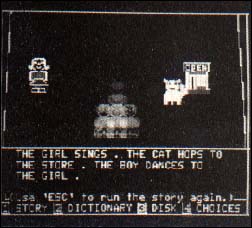
|
| Story Machine |
The part of the program that captures the young writer's interest is the graphics and sound capability. For example, if THE GIRL RUNS TO THE STORE. is typed in, the computer will show a girl on the screen followed by a few chords of music after the word GIRL is input. The same thing happens after the word STORE is entered. Following the typed in period, the sentence is then acted out. The girl runs across the screen to the store while a variety of tunes such as "Dance of the Sugar Plum Fairy," "Hall of the Mountain King" and "A Long Way from Tipperary" are played. The ability to see the story acted out will really captivate the interest of the young writer.
The menu gives children a choice of four options: 1) watch the computer create the story; 2) alternate choosing words with the computer so you and the computer create the story; 3) input all the words yourself; 4) replay a previously saved story. On the Commodore 64, there is a fifth option available -- input five names of your choice to use in place of some of the nouns on the vocabulary list in the story.
The program has a vocabulary of 47 words, 13 nouns, seven articles, four adverbs, 10 verbs, 11 pronouns and two prepositions. Plurals for nouns and verbs can be used and the rules of grammar are programmed so if you make a mistake the computer will tell you. For example, if you mix singular and plural In a subject-verb combination the computer will tell you on entry that you cannot mix them.
The screen can display a maximum of seven images at one time. If your story reaches an eighth, one of the previous images will disappear. A very handy feature is the REPLAY function. While writing you can hit REPLAY(#1) and your story will be recreated on the screen, word-by-word, image-by-image, but probably with different music. The dictionary can be called up on the screen by hitting the 3 key. It is also included in the instruction booklet.
Story Machine is a real winner for youngsters. It encourages them to construct proper sentences in grammatical form, while using a very good display of graphics and sound.
-- Mal Bowden
Suspended
Infocom, Inc.
Cambridge, Mass.
Atari 400/800/1200
Commodore 64
48K Disk
$49.95
Suspended is an excellent adventure game and possibly one of the most advanced games to play. It is a completely text-oriented game with no pictures or sounds. Everything is done in the imagination of the player, with a large amount of detail supplied by the game.
Let me explain the story of the game. You are, put into suspended animation in the world of Contra. If an emergency occurs and the automatic controls are not working, then you are to be awakened. Unfortunately, an earthquake has occurred, damaging the cables in the primary and secondary control systems. You, meanwhile, find yourself underground in a complex of equipment and machinery.
Since it is dangerous to remove you from your cyrogenic chamber, you will have six robots, each representing different skills, abilities and senses, to act for you. Their names are Auda, Iris, Poet, Sensa, Waldo and Whiz.
Auda represents the sense of hearing and can hear if problems develop. Iris is the sense of SIGHT, a most useful attribute. Poet knows about electronics and can diagnose electrical flows. Since he is a poet, his answers may not make much sense. Sensa perceives things magnetic and electronic. Waldo has the sense of touch and a great deal of dexterity, so he is the main worker robot. Finally, Whiz commands the informational computer and can do errands.
The object of the game is to fix all of the equipment. In order to do this, you have to assign the correct robot to the correct job. To learn all the details and to get it right is what makes this game a lot of fun.
Besides the normal difficulties of Suspended, there are other details used to make the game more realistic and enjoyable. First, the game is played in real time. There are people on the surface of Contra that are being killed because of the problems. The longer you take to solve them, the more people killed and the lower your score. Second, the game changes as you play. There are some events that occur during play. The first event is an earthquake at cycle 15 which causes an acid spill. The acid will kill any robot that passes through until the acid is shut off. At cycle 75, there is another earthquake which destroys the hydrophonics and transit equipment on the surface. These have to be repaired quickly because of starvation that occurs. Finally, at cycle 100, the surface humans break into the underground complex to find out why you have not repaired everything.
To command your robot, use complete sentences, such as Poet, go to the weather control, or Whiz, take container and grasper. Aside from the complexity of the commands possible, Suspended has the touch that makes it an excellent game.
You can SAVE the game at any time and RESTORE it after you have destroyed too many robots. You can use the LOOK AROUND command to find out information and if you have a printer, you can use the SCRIPT command to get a written transcript.
The instruction manual is complete and explains the background needed to start the game. There is a good quality board supplied for the Underground complex, and plastic stick-on-tokens representing the robots are also supplied.
This is an excellent game. It is imaginative and very well thought out. It is a puzzle worthy of the many hours which are needed to solve the game. Infocom has made a worthy successor to the Zork series.
--Sol Guber
Pharaoh's Curse
Synapse Software
Richmond, Calif.
Atari 400/800/1200
Disk or Cassette
$34.95
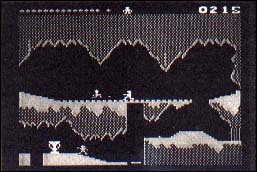
|
| Pharaoh's Curse |
What do a mummy, a pharaoh, an explorer and a ton of treasures all have in common? They tie into the game Pharaoh's Curse.
This game gives you the feeling of how Indiana Jones felt when he was trying to find treasures.
In this fast-paced action game, you maneuver your character who is trying to find the treasures of the pharaoh. Sounds easy, right? Not at all. Because while trying to find the treasures you're being chased by pharaohs, mummies and hands that pop out of the ground.
This Tutankham takeoff is marvelous and the Joystick capability is magnificent.
--Reid Nicholson, Age 11
When I'm 64
The Alien Group
New York, NY
Commodore 64
Disk
$25.00
Because of the Commodore 64's SID (Sound Interface Device) chip, the computer is said to have greater musical capabilities than almost any other low-priced computer on the market. However, if you've ever tried "peeking" and "poking" around with the C64 to produce even the simplest tune, you realize that not only do you have to know a thing or two about music, but you also need a degree in computer science before you can get the thing to play "Mary had a Little Lamb."
This is because each parameter of a single note has to be specified at various locations in the computer's memory. For example, before you can produce a note, you have to POKE a value into 54296 to indicate the desired volume, another at 54276 to select a waveform, additional values for attack, decay, sustain and release to describe the notes envelope and two more values to assign a pitch. Finally, you will have to specify the duration of the note with a FOR statement.
When I'm 64 is a menu-drive program which takes a lot of the tedium out of creating music with your computer by allowing you to establish parameters for SID's three voices with a few keystrokes. In addition, you are able to record one voice at a time, either by playing in real time, or by selecting the notes one by one and adjusting the timing later.
When recording, the top two rows of keys are used like a piano keyboard with "I" as the middle-C. After each voice has been recorded, you can accent specific notes and add vibrato as well. When the entire tune meets your approval, it can be saved on a disk. It's almost like having your own multi-track recording studio. But that's not all.
The Alien Group also produces The Voice Box, a $129.00 speech synthesizer that plugs right into the C64's user port. Together, The Voice Box and When I'm 64 allow you to include a vocal part in your compositions. That's right, now your computer can sing along!
To write the lyrics of your compositions you must enter them into the computer by spelling each word phonetically. This can take a little getting used to at first, but with the aid of Appendix III in the instruction booklet (a list of acceptable phonemes), you should be able to easily input the lyrics to a short song in no time. When you're done, you can adjust vocal expression by adding vibrato and glissando (a gradual sliding between notes).
Also included is an animated face that sings the songs you've created. Although the process is time-consuming because you have to change one pixel at a time, you can redraw the face to suit your liking. After you see it, you'll know why they included this option.
When I'm 64 will let you tap into the Commodore SID chip to produce a three-part tune with voice. There is still a lot of work involved, but then who ever said the recording business was going to be easy? The only major flaw I can find is there is not any graphic representation of your music on a staff or anything else that resembles sheet music. Therefore, unless you're an improvisatorial genius, you'll have to do the actual song writing elsewhere.
Remember, to get the most out of any music program, you should have a basic understanding of composition. When I'm 64 will not teach you how to write good music, but if you have the patience, it will help you unlock your creativity and save your masterpieces for prosperity.
--Lloyd Davies
Worms
Electronic Arts
San Mateo, Calif.
Atari 400/800/1200
Commodore 64
48K Disk
$35.00
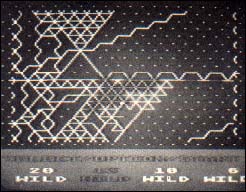
|
| Worms |
What's this Worms? They want me to review a game called Worms? For this I went to college?
Let's see. The usual stylish Electronic Arts package. Inside an interview with the author, David S. Maynard. He says he got the idea from Martin Gardner's Mathematical Games column in Scientific American. Good column -- maybe a good game too? The package says not to read the instructions. Just to start. Great! I never liked reading manuals anyway. Let's boot this thing up.
(Fifteen minutes later.)
I think I'd better read the instructions.
(Two minutes and four pages later.)
Simple enough. There are four "worms," each capable of moving in six directions. Each worm exists in one of five states: new, same, auto, wild or asleep. New worms do not know how to move -- I train them. Or I can use the same worm I trained last game. Auto worms are trained by the computer. Wild worms move randomly. Worms that are asleep skip the game entirely.
Did I say game? That may not be the correct word. It's more cooperative than competitive. The playfield is a matrix of dots. The worms move from dot to dot provided they are not obstructed by the path of another worm. Points are scored by the worm that blocks the last path from a point. The game continues until none of the worms can move.
Let's try it. I'll start with one worm on the board and put the rest of them asleep. The worms are trained using the keyboard or a paddle. It's really quite simple -- just point the worm in a direction and press the trigger to send it that way. It will move one step and wait for further instructions. As soon as it recognizes a pattern, it will follow that pattern until it finds itself in an unrecognized situation. Then I'll have to tell it what to do and off it goes again. Each step it takes is accompanied by a flash of color and a musical tone. Very nice, very pretty, very boring.
Maybe if I add another worm.
To make a long story short, I've been playing with this program for two weeks. It hasn't gotten any more interesting. Somehow, I feel like I'm at fault. Isn't Electronic Arts supposed to be pushing back the frontiers of home computer software with innovative and brilliant new games? Isn't this one of those games?
No. This is a game that draws pretty pictures on the screen with musical tones. It's worth about an hour of your time. Considering the price of Worms that's an expensive hour. Thanks, but no thanks.
--Leo G. Laporte