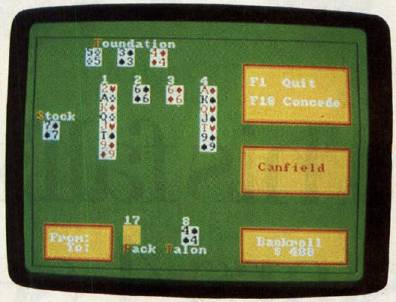Canfield
Ed Reynolds
Play a hand of this high-stakes turn-of-the-century solitaire game on your computer. You start with $500, and Fortune is beckoning. You can break the bank or lose your shirt in one of the best computer card games we've ever published. Originally written for the Commodore 64, we've included versions for the Atari eight-bit computers, Apple II series, IBM PC/PCjr and compatibles, and the Amiga. All versions require a disk drive. The PC version requires BASICA or GW-BASIC, and a color/graphics card and Cartridge BASIC for the PCjr. The Apple II version works on any Apple II-series computer, under either DOS 3.3 or ProDOS.
Among the many games that people play, solitaire card games have long been among the most popular. Such games are ideal candidates for computerization. With this in mind, I set out to find a unique solitaire game. After a bit of research, I discovered "Canfield," a game that was in vogue around the turn of the century. Although I did eventually find a few people who still play the game, it is basically unknown nowadays. Canfield is as intriguing and challenging as any solitaire game around, and it has a fascinating history.
In the latter part of the nineteenth century, there existed, in Saratoga Springs, New York, a lavish casino—the Saratoga Springs Club House. It was known as the "Monte Carlo of America" and entertained European royalty, U.S. senators, and scores of American millionaires. Its founder and proprietor, Richard A, Canfield, retired a multimillionaire when a wave of antigambling sentiment eventually caused the permanent closing of the casino in 1914.
One of the more popular games offered by the casino was a solitaire game invented by and named after the casino's founder. The player would "purchase" a deck of cards from the casino for $50 (a princely sum in those days). Under the watchful eye of one of Mr. Canfield's croupiers, the player would deal the layout and try to beat the odds. The object was to get all 52 cards (or as many as possible) on four foundation piles. For each card placed upon a foundation pile, the player would receive $5. Sound simple? Just wait.
The computerized version of Canfield presented here preserves the spirit of the original game, but the tedious tasks of shuffling and dealing the layout have been usurped by the computer.
As with all card games, Canfield's rules seem more complicated in print than when you're playing the game. Since the computer won't let you make an illegal move, you can learn to play by trial and error. For those who want to know what they're getting into, complete rules are presented below.
The Rules Of The Game
A standard deck of 52 cards is shuffled. (In the computer version, a T is used to designate the number 10 cards.) Then, 13 cards are counted off, face-down, into a pile, which is then placed face-up to the player's left, to form the stock. One card is dealt face-up above and to the right of the stock for the first foundation. Then, four cards are placed face-up in a row, to the right of the stock, to form the tableau. The remaining 34 cards (held face down) constitute the pack.
In play, the cards in the pack are turned up in batches of three and placed on a talon pile to the right of the pack. The top card of the talon is available for play. When all of the pack has been played onto the talon, the cards are then turned over and become the pack once again.
The other three cards of the same rank as the first foundation card are also foundation cards, and if they become available during play, they must be placed up alongside the first. You must then build up on the foundations in suit and sequence until each foundation pile contains 13 cards.
Note that the ranking in each suit is circular—the ranking wraps around the king and ace. For example, if the queen of hearts is the foundation, you would build hearts on this pile by playing next the king, then the ace, then the deuce, and so on. Your computer will give you a little help here. Whenever a foundation card is exposed during play, the program will automatically place the card in the proper place in the foundation row.
On the tableau piles, you build downward in alternate colors. The top cards can be played only on foundations. To build on another tableau pile, you must move an entire pile as a unit. If any pile is moved away leaving a space, the top card of the stock must be used to fill the space. Here again, your computer will help by moving the card automatically until the stock is exhausted. Once the stock is exhausted, spaces can be filled from the talon, but at this time, a space may be kept open as long as you want.
In this version of Canfield, your computer will shuffle the deck and deal the layout. You move cards to and from screen locations by pressing these keys:
| S | Move a card from the stock. |
| T | Move a card from the talon. |
| F | Move a card to its foundation. |
| P | Turn over the pack of cards. |
| 1 | Move a card to or from tableau 1. |
| 2 | Move a card to or from tableau 2. |
| 3 | Move a card to or from tableau 3. |
| 4 | Move a card to or from tableau 4. |
Computer Canfield
All versions provide a way for you to keep your money across games. To accomplish this, Canfield checks a data file on disk to see how much money you had when you last quit the game. When you're asked for your name, that name will be used as a filename to store your account on disk. If it's your first game, or if you drop to zero dollars, you'll start with 500 dollars. Remember that it costs 50 dollars to buy a deck of cards to play the game.
Commodore 64 Version
Press f1 to quit, or f7 to start a new game with a new deck. Program 1 is written in BASIC. Type it in and save a copy to disk before running it.
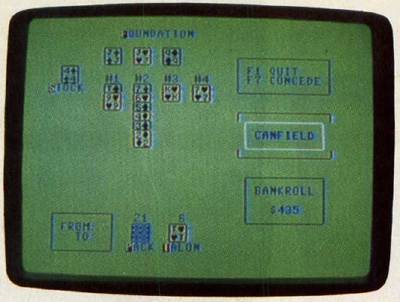
Atari Eight-Bit Version
In the Atari version (Program 2), the four suits are all the same color, so you'll have to remember that hearts and diamonds are red, and clubs and spades are black. Press Escape to quit, and Q to start a new game with a new deck. This version of Canfield is written in BASIC. Type it in and save a copy before playing.
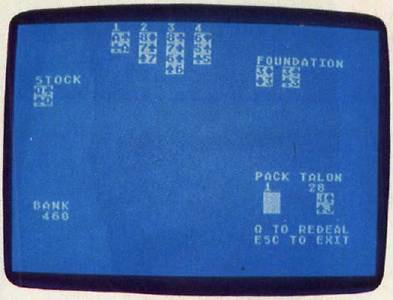
Apple
Canfield for the Apple consists of two files—one in BASIC and one in machine language. Program 3 is the machine language part, along with the high-resolution character set data. Type it in using MLX, the machine language entry program located elsewhere in this issue. When you're prompted for starting and ending addresses, respond with the following values:
STARTING ADDRESS? 8000 ENDING ADDRESS? 86A7
When you've finished typing, be sure to save the program with the name CANFIELD.ML, since that's the name Program 4 looks for.
Program 4 is the BASIC part of Canfield. Type it in and save it to disk. When this program is run, it loads Program 3 automatically.
The keyboard commands for this version of the game are the same as the original. Press CTRL-E to quit. Press <RET> to start a new game with a new deck.
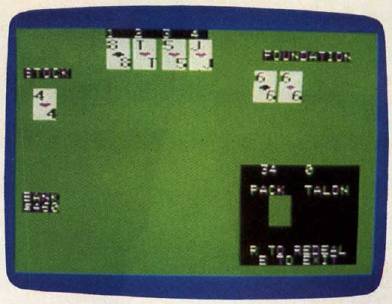
IBM PC/PCjr
This version of Canfield (Program 5) is written in BASIC. Type it in and save a copy before playing. Press Fl to quit. Press F10 to start a new game with a new deck.
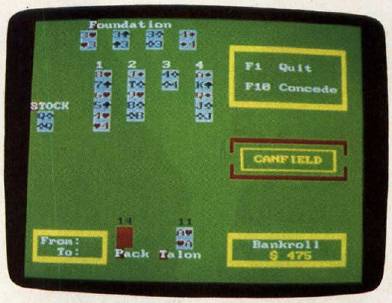
Amiga Version
This version of Canfield (Program 6) is written in Amiga Basic. Type it in and save a copy before playing it. Press Fl to quit. Press F10 to start a new game with a new deck.