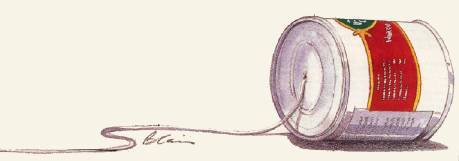Cutting Telecommunications Costs
Kathy Yakal, Assistant Features Editor
Learning to keep your telecommunications costs as low as possible is one of the secrets of online success. Here are a few tips to help you conserve your money while still enjoying the pleasures of tele-computing.
There's probably no other personal computer application that can be as costly overall as telecommunications. The initial costs are low: a modem, a cable, perhaps, and terminal software. And if you limit yourself to calling local electronic bulletin board systems (BBSs), your expenses can end there.
An Exciting And Varied World
But it's a rare computer owner who can resist moving out to explore the exciting and varied world of telecommunications. Your first taste of online activity usually leads to the desire to find out what's happening online across the country. So you start calling out-of-state BBSs, and maybe subscribe to an online service or two. Soon, you're facing startup subscription fees, monthly service and hourly online charges, and steadily climbing telephone bills.
However, there are ways to economize online.
• Familiarize yourself thoroughly with whatever system you're on before attempting to accomplish anything there. Obviously, familiarizing yourself with the system is accomplishing something, but don't even attempt extensive online chatting before you understand the command system and menu structures. Fortunately, most systems offer a lot of help in this area, and encourage the user to spend some time getting acquainted. For example, the Delphi telecommunications system requires each new user to go on an online tour at the first sign-on. QuantumLink, a Commodore-specific service, offers guided tours to new users at regularly scheduled times. In fact, most of the major telecommunications networks attempt some sort of introductory orientation for new users, whether it's through written instructions or online tours.

When you're using a system where this kind of automatic help isn't available, it's a good idea to download (have sent from the host computer to your disk drive) Help menus (usually accessed by typing H or a question mark symbol at a command prompt), and later print them out and study them offline (disconnected from the host) until you know them well.
These menus often contain detailed explanations of each command, and give you a good idea of the quickest, easiest ways to get around the system. It may seem a lot of trouble, but learning them will save enormous frustration, time, and money. The system operators (sysops) at each network are usually available if you really get stuck, and most are quite happy to help. But remember, if you're trying to get help while online, you're generally paying for the connect time.
• Once you've learned a system fairly well, consider using its Expert mode. Most systems, and even many BBSs, offer a mode for experienced users that allows them to bypass many of the menus and go straight to the desired area. You need to be sure you know your way around well before you start using this, or you could find yourself locked out of the menu structure and unable to go anywhere.
Switch To A Faster Modem
• If you do a lot of downloading, seriously consider getting a 1200-baud modem. While 300 baud is a good speed for socializing, it can be frustratingly slow when you simply want to download a program into your computer. At the same time, 1200-baud is often too fast for chatting, if several people are participating online. There's no simple formula to help you determine whether or not the savings from fast downloads will justify the expense of a 1200-baud modem. While it's true that you're getting the information four times faster, most systems have a higher hourly charge for 1200-baud use. In the long run, however, computer users who opt for 1200-baud service generally don't choose to return to 300-baud.
• Speed up your log-on time by using a more sophisticated terminal program. Many terminal programs let you create macros, small user-definable routines that set up an automatic log-on procedure. If there is one area where you always go first, or one task you always perform (such as checking mail), you can add that to the macro and save some time and keystrokes. Here again, the savings may or may not be worth the extra expense of a new terminal program. But the extra convenience may play a part in your decision.
Use Off Hours
• Try to confine the bulk of your downloading to times when the system is relatively quiet. Systems that operate on a 24-hour basis charge lower rates for off-peak hours (evenings and weekends), thus offering substantial savings. But even off-peak hours are busier at some times than at others, usually from about 8:00 until 11:00 in the evening. At those times, a system sometimes suffers from short delays, pauses between the time you type commands and the time they're executed. You'll save some money if you steer clear of those hours.
If telecommunications at off-peak hours, such as 2:00 in the morning, is impossible, there are programs that will automatically log you on to a system at a specified hour, do the tasks you've assigned them, and log you off when they've finished. This doesn't necessarily require you to leave your computer on all night. If your computer can be set to boot up automatically when the power comes on, you can leave your disk in the drive and get an automatic timer that will turn the computer on and off at predetermined hours.
Don't Edit Online
• Consider shopping for a new long distance telephone service that may have lower rates than your present system. This won't make any difference if you only call the major telecommunications services and live in an area with local-access numbers for services like Tymnet and Telenet, which act as connectors to the telecommunications services. But if you're calling a lot of BBSs long distance, you might be able to reap some fairly significant savings if you switch to a more economical long-distance service.
• If you're downloading messages at 1200-baud, dump all of them to disk and search through them later. Searching through messages and deciding which ones you want to keep can be quite time-consuming. If you're at 1200-baud, it might actually save online charges to dump a whole group of messages without stopping to read them and deciding which to save and which to discard. After you've logged off, you can go through the file and keep only the ones you want.
• Set an alarm clock next to your computer. This may sound rather silly, but it's easy to lose track of time when you're online, especially in your first few weeks of telecomputing. Even if you don't feel you need to set absolute limits for yourself, it will alert you as to when a set period of time has gone by. Some terminal software includes an alarm clock function.
There are no hard and fast rules when it comes to saving money online. The more experience you get in telecomputing, the more efficient you'll become. You'll also find that all of the telecommunications networks are trying to offer ways to increase their subscriber base and their percentage of online usage. As a part of this effort, rates are getting less expensive, systems are becoming easier and faster to use, and there are more services being offered within each network. Increasingly, the happy result is more telecomputing for the money.