GEM: A New Look For IBM And Atari
Selby Bateman, Features Editor
What looks and acts like an Apple Macintosh, runs on IBM and Atari ST computers, and may help alter the face of computing? The answer is an operating system interface called GEM, the Graphics Environment Manager, which Digital Research hopes will foster a new standard for the way we work with computers.
The great computer facelift is under way. It began with Apple's Lisa computer in early 1983 and the Macintosh in January 1984. The onscreen pull-down menus, icons, windows, and the desktop mouse controllers they popularized are now spreading to other computers via a new operating system extension called GEM (Graphics Environment Manager) from Digital Research, Inc.
Not only does GEM closely reproduce the look and feel of Macintosh technology, but it also represents a similar underlying philosophy toward computing. The goal is to protect users from the complex command codes and special function keys that must be learned to operate most computers. Cryptic commands are replaced with easily recognized graphic symbols manipulated by a hand-directed controller, the mouse.
Digital Research (DRI) is just one company offering or planning a graphics-based operating system interface. But there are good reasons to believe that GEM may succeed in attracting the critical support required from hardware and software manufacturers.
GEM is flexible, fast, compatible with different computers, and takes up a minimum of memory. Its resemblance to the Macintosh environment is uncanny. DRI President John Rowley predicts that by 1986, GEM will be in use on more than a million computers.
Most system software is limited to working with a certain hardware configuration or microprocessor chip. For example, MS-DOS (Microsoft Disk Operating System) works only on computers whose microprocessors are compatible with the 8/16-bit Intel 8088/8086 chips, such as the IBM PC line and compatibles. Like-wise, CP/M (Control Program for Microcomputers), the dominant operating system before MS-DOS, was designed around the 8-bit Zilog Z80 family of microprocessors.
But GEM is different. GEM is not an operating system; it is an operating system interface. Loaded from disk or built into Read Only Memory (ROM), it wedges itself between the existing operating system and the user, providing Macintosh-like screens and controls without altering the way the computer actually works. Therefore, although GEM was developed for MS-DOS machines, it also works with faster computers based on the powerful 16/32-bit Motorola 68000 chip, such as the new Atari 130ST and 520ST. Because GEM software works independently of any programming language or operating system, it is compatible with MS-DOS, PC-DOS (version 2.0 or above), Atari TOS (Tramiel Operating System), and DRI's Concurrent DOS.
DRI designed GEM to be compatible with different machines for a purpose: By licensing GEM to anyone who wants it, DRI hopes to establish GEM as a new standard. Already, GEM is built into the Atari ST's ROM and also is making its debut on the entire line of Apricot business computers.
For software developers, this means that application programs can be adapted for a potential market of millions of computers without major rewriting. What's more, existing MS-DOS programs can still run without modification, even if those programs haven't been changed to take advantage of GEM.
"The point is that we've finally reached the place where [a program's] source code can be transportable not only within the Intel-architectured machines—the IBM PC and all the flavors of MS-DOS computers—but a software developer can take the same source code and recompile it on the Atari," says DRI's Thomas Byers, marketing director for GEM. "And let me say that the Atari is the tip of the iceberg. There are a lot of other 68000 manufacturers who are interested in this."
In addition to licensing GEM to hardware and software developers, DRI also is producing its own GEM Desktop application and a series of presentation-graphics programs—GEM Draw, GEM Wordchart, and GEM Presentation Master. All are based on the Macintosh-style format.
In other words, you won't have to buy GEM from your favorite software store and write your own application programs. DRI hopes that enough developers will license GEM to provide that service. You're most likely to encounter GEM for the first time in a new computer with GEM, in a new or adapted application program, or in the GEM Desktop and DRI graphics programs.
GEM attracted plenty of attention at the Atari exhibit during January's Winter Consumer Electronics Show in Las Vegas. Early versions were up and running on the Atari 130ST, a 128K RAM computer to be priced at about $399, and the 520ST, a 512K RAM machine priced at about $599. Both computers can display a 640 X 400-pixel high-resolution screen in monochrome, plus a 640 X 200-pixel screen in four colors. By comparison, the Macintosh offers a 512 X 342-pixel display in monochrome only.
Atari GEM is controlled with a two-button mouse, very similar to the Macintosh's one-button mouse. As on the Macintosh, you roll the mouse across a desktop to move a screen pointer or cursor. By pointing at small descriptive pictures or icons, you can pull menus down over existing screens, select options, roll the menus up again, open overlapping screen windows, move the windows around, and change window sizes. The windows let you call up another application without clearing out the current one. For instance, you could open a window for a calculator to solve a math problem while working with a spreadsheet or a word processor.
If you've ever used a Macintosh, you'll recognize some of the GEM icons. Tiny disks let you select between floppy disk drives and hard disks. Little manila folders denote disk files, and you can delete a file by picking it up with the mouse pointer, carrying it across the screen, and dropping it into an icon of a trash can. During lengthy floppy disk accesses, a small hourglass appears while you wait—a variation on the Macintosh's stopwatch. Indeed, the Atari ST with GEM resembles the Macintosh so closely that it has been nicknamed the "Jackintosh."
Atari GEM also includes such graphics features as bit block transfer (a sprite-like animation technique) and high-resolution vector drawing.
Significantly, though, an Atari ST with GEM differs in at least two ways from the Macintosh. Atari's ROM-based GEM doesn't consume valuable RAM space, unlike the Mac's disk-loaded operating system (and MS-DOS GEM); and when you switch on an Atari ST, GEM is available instantly.
"We chose the GEM interface because it represents the most advanced microcomputer technology for consumers to learn and use personal computers," explains Atari President Sam Tramiel. "It will help place Atari in a position to offer a powerful, easy-to-use personal computer at a low cost."
GEM was born from DRI's earlier graphics research which produced the company's GSX (Graphics System Extended) environment in 1982. After the Macintosh made its debut, DRI used the GSX graphics tools to create a user interface similar in simplicity and style to that on the Macintosh. DRI's marketing plan was to make the system as easy to use and as compatible with different computers as possible.
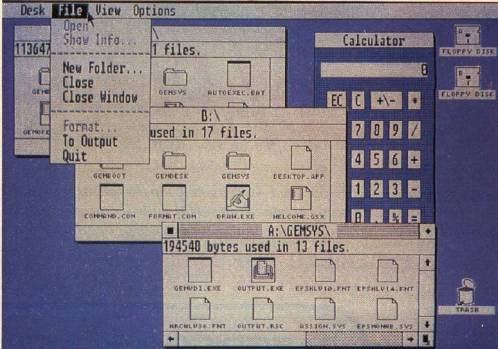
"Essentially what we've done is say that we will provide the GEM engine to the OEMs (original equipment manufacturers) across the world—Atari, Commodore, even Apple if they want it," says Byers. "It will be on their machines when you buy the computer, and your GEM application will run. The software developer who is concerned about the IBM channel will be able to include a disk that has GEM on it which will allow their application to run on any of the IBM PC family, including the Junior all the way up to the AT."
In other words, says Byers, a piece of software might be labeled "For your IBM PC-family computer or any GEM -equipped machine.
Buyers doesn't rule out the possibility that IBM could become one of the manufacturers licensing GEM for future computers. "IBM is a large OEM customer of Digital Research. We did more business with IBM last year than we did with any other hardware manufacturer, believe it or not. That is not to say it was GEM or it wasn't GEM; I couldn't say that even if I wanted to. They do their own announcements."
A growing number of software developers have already announced plans to market GEM-based products, including Hayden, Spinnaker, Blue Chip, Thorn/EMI, Chang Laboratories, and others. Lifetree Software is adapting its Volkswriter word processor and naming it Gem Write. "With GEM, I can turn my IBM PC into a Macintosh. That's essentially what we see in it," says Peter Pirner, executive vice president of Lifetree. "Even though Apple is making a full-scale onslaught on corporate America, there are a lot of corporations which do not want to support another machine."
But, Pirner notes, a sizeable percentage of a company's workforce might benefit from working in a Macintosh-like environment by using GEM on the existing PCs. That is GEM's real strength, he says.
To be truly successful with GEM, DRI must motivate enough software and hardware manufacturers to develop GEM-based applications and computers. Over the past four years, DRI watched as its first major success, CP/M, was overrun by Microsoft's rival MS-DOS. With GEM, DRI hopes in a way to defeat its competitors by joining them: Create a new standard which will unite users of many different computers and operating systems, from MS-DOS to TOS.
"What we have achieved here is the write-it-once theory that has been around for so long," says Byers. "As I look to the future, we'll be continuing to approach third-party developers, getting them signed on to write applications to GEM, and then to the hardware manufacturers—which are really our bread-and-butter as far as revenue is concerned. You create hardware manufacturer demand by having lots of applications. And you have lots of applications by developing hardware demand. It goes back and forth."
For software developers, DRI is offering a $500 programmer's tool kit which includes copies of GEM; GEM Desktop; instructions for all IBM PC and compatible peripheral drivers (such as printers, plotters, graphics cards, mouse controllers, etc.); and several sample applications. It also contains a symbolic debugger and what DRI calls a Resource Construction Set. With these tools, programmers don't even have to write the code which creates menus and places icons. Someone unfamiliar with GEM can design those features with the construction set and a mouse.
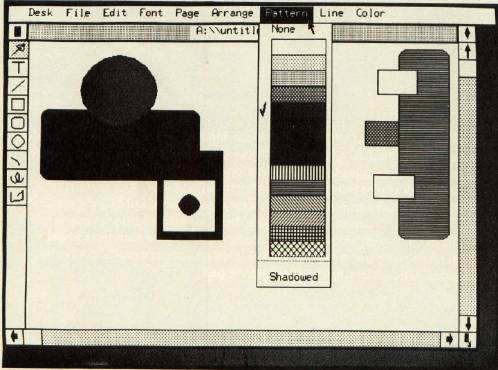
"You don't even have to be a programmer," says Byers. "It's all done by form handling, that is, of the dialogues and the menus. It's a phenomenal tool, really the unsung hero of this whole business."
Not everyone, however, wants to turn their computer into a Macintosh. Critics have attacked the Mac as being easy to learn, but often cumbersome to use. Some simple functions that could be accomplished with a few keystrokes on a conventional computer can require a dozen or more steps with a mouse and pull-down menus. As with any extension that sandwiches another layer between the operating system and the user, the graphics-based interface further isolates people from the power of the computer, say critics. The mouse can seem awkward to those who are familiar and comfortable with keyboard commands, especially in keyboard-dependent applications like word processing.
Furthermore, they point out, the Macintosh's fancy operating system is so memory-hungry and disk-intensive that it drastically slows down the machine, especially if you're using a standard Mac with 128K RAM and a single floppy disk drive. Yet, the Macintosh is driven by the powerful 68000 micro-processor. How much slower will GEM run on the less speedy MS-DOS computers, and how much extra memory will be required?
DRI defends GEM by arguing that the graphics-oriented approach is the wave of the future, and not just in computing. Byers says society is adopting this approach for everything from rock videos to news-papers (witness USA Today) to the international icons which identify controls on both foreign and domestic cars. Increasingly, computer users will be occasional users in offices and homes, and they won't want to memorize lists of commands and control codes. Proponents of graphics-oriented systems argue that the icons and ever-ready menus are easier for occasional users to handle than mysterious-looking DOS prompts and commands like A>, REN, DEL, CHKDSK, and EDLIN.
To ease the transition away from the keyboard, GEM lets you move the onscreen pointer with cursor keys as well as a mouse—something that the Macintosh doesn't allow.
DRI also believes it has solved the speed and memory problems, and not only on the Atari ST with its ROM-based GEM. "Apple essentially said no one could reproduce the Macintosh feel on anything but a 68000," Byers says. "We have demonstrated that on an 8088, a software product could be made which enhances MS-DOS to the extent that its speed is fast enough to break through the psychological barrier, and its size is small enough to make it attractive to people who own computers with only 256K RAM and a floppy drive."
While the debate promises to remain lively, there is no question that the Macintosh user interface has spawned a flock of imitators besides GEM. Some have emerged to lukewarm receptions and others are not yet available. However, programs with windowing capabilities like IBM's Topview and Microsoft's long-awaited Windows may be stiff competition for GEM. Both come from companies with heavy influence in the marketplace. Earlier programs like Desq from Quarterdeck and VisiOn from VisiCorp failed to establish a standard because they haven't garnered the software or hardware support that was necessary.
But GEM has a few advantages in its favor. In addition to being flexible and transportable, it requires as little as 128K RAM and a single disk drive to operate (although at least 256K RAM is recommended for major applications). That's much less memory than most of the other windowing systems require. Also, in early 1985 Microsoft was still experiencing problems readying Windows for market, and Topview is not graphics-based.
In the long run, DRI believes there is room in the market for GEM because permanent divisions will develop within the computer world based on individual preferences. "You'll have a million people using the A> [MS-DOS prompt] forever," predicts Byers. "You'll have five million using [nongraphic] menu systems such as Topview, Concurrent PC-DOS, Desq, and those types. But there'll be 50 to 100 million using the iconic-based interfaces."