Atari, And Commodore 64
Karen G. McCullough
System requirements: Apple II-series computer (or Apple III in emulation mode) with at least 48K RAM, a disk drive, DOS 3.3, and a printer, Atari computer with at least 48K RAM, a disk drive, and a printer, Commodore 64 with a disk drive and a printer.
Home computer software can be divided into two broad categories. One includes educational and entertainment software, generally featuring attention-grabbing graphics and animation. On the other side is home management and productivity software, like home accounting packages and word processors. The Print Shop, from Brøderbund, spans-the two categories and can significantly enhance the usefulness of a home computer. Never before has a program this practical been so much fun to use.
The Print Shop turns your computer into a small printing press. It allows you to design and print your own signs, banners, greeting cards, and letterheads. It has a large selection of predrawn pictures and designs, a variety of border styles, and eight type fonts-all of which can be combined in various ways for different effects. Additional features include a graphics editor to let you create your own artwork, and kaleidoscope images which can be frozen, saved, and incorporated into other designs. You can load high-resolution pictures created with other graphics programs and print them out, and you can even save designs created with The Print Shop for use in your own programs.
Clear Instructions
The first page of the user's manual suggests that you don't need to read the manual to start using The Print Shop, and it's not an exaggerated claim. The program's menus and prompts give all the help you need. But before you can start printing you have to run a setup procedure, and for this we found the manual useful.
Although it is short (only 25 pages) the manual is well-organized, clearly written, and easy to use. The "Getting Started" section guides you through the setup procedure step by step. Like the rest of the program, this procedure is made as painless as possible. By moving the cursor over a series of choices and pressing RETURN when the correct one is highlighted, you tell the program what kind of printer and interface you are using, the slot number of the printer interface (for Apple II+ and IIe computers), and the number of disk drives you have. With that information, the program configures itself, and a test procedure lets you know immediately whether the setup is correct.
All of The Print Shop functions are explained in the same clear manner. The "Greeting Card" section serves as a tutorial as well. Most people will probably want to abandon the manual at this point and just start playing with the program. However, the last few pages give some creative ideas for using the program, printer tips, and some sample designs.
Even if you have no previous computer experience, you can probably sit down with The Print Shop and soon be creating your own signs, banners, and cards.
The program is pretty thoroughly error-proof. It ignores incorrect responses or keypresses, and there is little else you can do that the program can't handle. During our review, the combined efforts of a six-year-old and an eight-year-old, working on their own, could not crash The Print Shop. At the worst, we pressed the RESET button (on the Apple), which caused the program to reload and erase the project we were working on at the time.
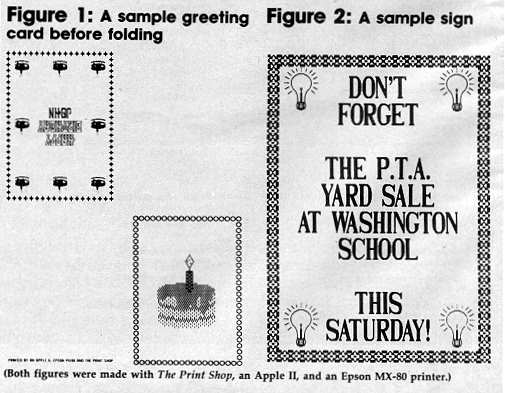
Computerized Greeting Cards
What makes this program so much fun is its amazing variety of design possibilities. You can endlessly combine pictures, text, background designs, and decorative borders. Some predesigned greeting cards are included, but designing our own cards and personalizing them is more satisfying. The flexibility of The Print Shop gives your imagination a great deal to work with.
Greeting cards are printed on an 8½ X 11-inch sheet, with the inside printed upside down in the upper-left corner and the front panel printed in the lowerright corner (Figure 1). You can use different graphics, borders, and type fonts for each part. You can even print a small credit line on the back flap, right where greeting card companies place their logos.
Signs are printed on the full 8½ X 11-inch sheet and include the same range of possibilities as the greeting card (Figure 2). A picture can be printed in three different sizes, placed in almost any position you wish. The graphics can also become a background design with superimposed text. In this case, enough of the background is blanked out to allow the text to stand out clearly.
` Banners are printed sideways and can include only pictures and text. The height of the banner is the 8½-inch width of the paper. Text and pictures are both printed very large. A happy birthday banner with the birthday cake picture on either end is more than six feet long.
Stationery letterheads can include both pictures and text, positioned at either the top or bottom of the page (or both). To make a set of stationery for your word processor, you can design your form and print about 50 copies. Then insert the sheets when you're ready to print your letters, and adjust the page margins to avoid overprinting the letterhead.
Hardware Limitations
It seems like nitpicking to mention the flaws of a program that works so well and does so much; fortunately, the problems are minor, and mostly related to hardware limitations. The most noteworthy limitation is due to its complicated graphics-The Print Shop works only with certain printers and interfaces. Be sure to check the compatibility of your own system before buying the program.
Another hardware-imposed limitation is the inability to print in more than one color at a time. However, you can brighten things up by using colored paper (a small supply is included) and different-colored printer ribbons. The manual tells how to get multiple-color designs by exchanging ribbons.
There are a few other drawbacks as well. Although you can save a picture, you cannot save a complete card or sign. You can put multiple copies of the same picture on a sign, or repeat a pattern over the entire page, but you cannot include more than one picture on the same page.
Printing speed is a somewhat more serious limitation. If you need many copies of a sign, your best option is to create the design with The Print Shop, print one copy, and take it to a photocopier. Otherwise, a complicated card or sign can take several minutes each to print. One long banner took nearly half an hour.
The Print Shop package includes one copy-protected master disk which lets you make one backup copy. In addition, the program is covered by Brøderbund's replacement policy. If the disk should fail within 90 days of purchase, it will be replaced free, unless the failure was due to physical damage (like spilled coffee). After 90 days, or if the disk is damaged, Brøderbund will replace it for a fee of $5.00 plus $2.50 postage and handling.
The Print Shop can be a valuable part of a home computer software library. Consider how many greeting cards you buy in a year-the money. you save on cards alone could more than pay for the program.
Brøderbund Software, Inc.
17 Paul Drive
San Rafael, CA 94903
$49.95 Apple
$44.95 Atari & Commodore