Stickybear
Larry Ross
There has been a sudden increase in educational software for preschoolers and young children. Much of this software has been created to fill a gap, but cannot really be considered quality products. The Stickybear series, however, is an exception.
Stickybear ABC and Stickybear Numbers are educational programs designed for children ages three to six. Stickybear Bop is a game that the entire family can enjoy. All three programs emphasize graphics, sound, and simplicity. There are no menus or screen directions to deal with. The operation is straightforward. They are available for the Apple II or II+ with 48K and one disk drive (DOS 3.3).
Stickybear ABC
Stickybear ABC is designed so that even a three-year-old can operate it. The child simply presses a letter, and a beautifully animated high-resolution picture, complete with sound effects, appears on the screen. When the same letter is pressed again, a completely different picture appears.
The screen display features a large version of the letter which is selected. A word beginning with this letter is shown in uppercase.
The main objective of the program is to introduce the letters of the alphabet to the user and illustrate words beginning with these letters. In addition to this, Stickybear ABC is a thoroughly enjoyable way to accustom children to a computer. A basic introduction to the keyboard is also provided.
Stickybear ABC is part of a complete package. It is accompanied by The Strawberry Look Book by Richard Hefter, the creator of Stickybear and the illustrator of each of the Stickybear programs. This book is an account of what the bears see when they go shopping. The name of each item is printed next to it. The package also includes a direction card, a poster depicting each letter as it is shown in the program, and a sheet of Stickybear stickers.
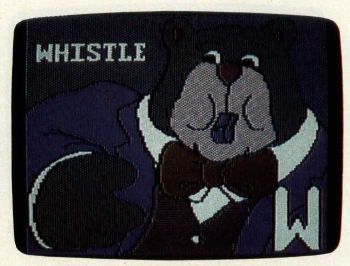
Stickybear Numbers
Stickybear Numbers graphically illustrates the numbers from 0 to 9. Here, too, operation is simple and the graphics and sound are excellent. The child can operate the program either by pressing a number or the space bar. Each time a number is selected, it is animated. The animations range from Stickybear scooping up sundaes to penguins jumping out of the water onto ice. As each number is pressed, a different picture appears. The pictures are randomly selected by the computer.
If the space bar is chosen instead of a number, the animation process is different. The first time the space bar is pressed, the number one is illustrated. The second time, one more object appears on the screen in the same setting until nine objects are finally depicted. Pressing the space bar after this point results in one object at a time being erased from the screen until no objects appear. This completes a cycle and another press of the space bar randomly accesses a new animation and starts the procedure over again.
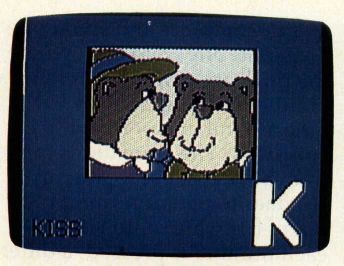
Stickybear Numbers is also part of a complete package which features a direction card, the One Bear, Two Bears number book by Richard Hefter, a Stickybear number poster, and a sheet of Stickybear stickers.
Stickybear Bop
Stickybear Bop is the game program in the Stickybear series. With a shooting gallery theme, the game opens as a large, smiling Stickybear moving slowly by, tipping his hat. At the same time, planets, ducks, and hats pass above him. The object of this round of the game is to "bop" ten objects off the screen using the flipper and ball which are positioned at the bottom of the screen. The player is supplied with ten balls. Each time an object is missed, the player loses a ball. The game ends when all ten balls have been used.
There are six rounds, each with different graphics. As objects are "bopped" off the screen, points are awarded and recorded in the score box. If a player is able to finish round six, there are still additional items to be bopped and the game continues.
While the game is designed for the whole family, young children will find round two to be difficult, though rewarding. Time and practice will help them improve. This is a good game to play as a family.
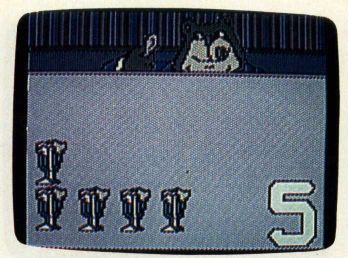
The graphics and animation are as appealing in Stickybear Bop as they are in the other two Stickybear programs. The program package includes a direction card, a poster of Stickybear, a Stickybear sticker sheet, and a Stickybear Bop game.
All three programs demonstrate their creators' awareness of what appeals to children.
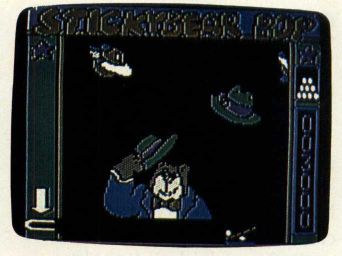
Also, there appears to be a commitment to introducing the computer to children cleverly, enjoyably.
Stickybear Series
Distributed by:
Xerox Education Publications/Weekly Reader
Computer Software Division
Dept. 1D, 245 Long Hill Road
Middletown, CT 06457
$39.95 each