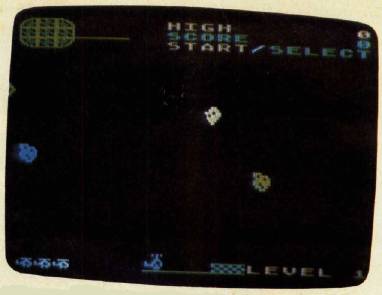CHOPPEROIDS
L. L. Beh
You're a chopperoid pilot on a life-and-death mission: Navigate through the deadly asteroid field to reach a disintegrating satellite with nine scientists on board. You must transport them one at a time back through the asteroid field to the safety of the heliport. Written for the Atari, a joystick or trackball is required. This game is entirely in machine language for speed and smooth motion.
When I saw what an improvement a small machine language routine made in my BASIC "Closeout" game (COMPUTE!, March 1983), I set out to learn machine language in earnest. I read all the books on machine language programming I could get my hands on, then bought an Atari Assembler Editor cartridge."Chopperoids" is my first game written completely in machine language.
Rescue The Scientists
The problems involved in cleaning up chemical waste dumps have caused such a public outcry that all future chemical research has been banished to space. One chemical company has placed its research facilities on a satellite in geosynchronous orbit just beyond a dense asteroid field. The rationale was that the asteroids would provide a natural security system to prevent other companies from pilfering top-secret company formulas. However, an experiment on the satellite has gotten out of control and gallons of a potent solvent have leaked out. This chemical is so strong that it's causing the satellite itself to dissolve. Nine scientists are trapped on board, and you must take to your chopperoid and brave the asteroid field to save them.
Playing The Game
You will be creating a boot tape or boot disk for this game. To begin, remove BASIC or any other cartridges from your Atari. For cassette, put the tape in the recorder, then turn on the computer while holding down the START key. When the Atari beeps, press play on the recorder. For disk, power up the disk drive, insert the boot disk, then turn on the computer. When the game is loaded, you will see a title screen for a few seconds while the game initializes.
Press the SELECT key to choose one of three levels of play. The higher the level, the more asteroids you must dodge. Press the START key to energize the first of your three chopperoids. It will appear in blue on the heliport at the bottom center of the screen, while your remaining chopperoids stand by in the lower-left corner. Maneuver the chopperoid with a joystick plugged into port 1. You have full control in any direction. If you have a trackball, you may find it to be a better controller for this game than a joystick.
Your goal is to navigate through the asteroid field to the landing pad of the satellite at the top left of the screen. Collision with an asteroid will force you to make a crash landing and switch to a new chopperoid. When you have landed, one of the stranded scientists will run out and board your chopperoid, which then turns red. You must deliver your passenger safely through the asteroid field to the heliport at the bottom of the screen. When you land at the heliport, the rescued scientist will alight from your chopperoid and run into the base station, leaving your chopperoid ready for another mission. You get 50 points for each scientist rescued and a 250-point bonus for rescuing all nine.
Fortunately for you as the chopperoid pilot, your craft is not defenseless. Use the fire button to blast any asteroids that come too close to your chopperoid. You will be awarded extra points for each disintegrated asteroid based on its size and speed. But you can't spend too much time blasting asteroids because all the while the research satellite is melting away. You have only a matter of minutes before it's all gone.
When all nine scientists have been rescued, the game begins again with a new satellite. There's no rest for the weary chopperoid pilot. If you fail to rescue all nine scientists before the satellite completely melts away, or if you crash all three chopperoids before rescuing all the scientists, the game ends. If you've managed to beat the high score, your total will replace the current high value.
The game can be restarted at any time by pressing the START key. The SYSTEM RESET key will only take you back to the title screen, so you must turn off the computer when you are finished playing.
Program Development
In writing Chopperoids, I am deeply indebted to John Palevich for his program "Shoot," which appeared in COMPUTE! (September 1981). This program provided significant insight into creating self-booting machine language games.
Chopperoids makes use of Atari's Display List Interrupts (DLIs) and Vertical Blank Interrupts (VBIs). The DLI is used to move and change the color of the asteroids, and to check for collisions. In level 3 there can be up to 27 asteroids on the screen at once in all different colors. The VBI is used to update the score, check the remaining time, create the game sounds, and change the speed and shape of the asteroids flying across the screen. During the main loop of the program, the joystick is read, the helicoper is moved, and the satellite is "melted."
Typing In The Program
Since Chopperoids is written entirely in machine language, it cannot be typed in directly like a program in BASIC. You must use the MLX: Machine Language Editor found elsewhere in this issue. Be sure to read and understand the MLX article before attempting to enter Chopperoids.
When you run MLX, it will ask you several questions. Here are the proper answers for Chopperoids:
| starting address: 3584 |
| ending address: 6122 |
| run/init address: 3606 |
You should then select the option to create a boot disk or boot tape. Follow the instructions provided by the MLX program and enter the Chopperoids data. MLX will prevent any typing errors.