Runway 180
Using Sprites In TI Extended BASIC
James Dunn
The efficient, remarkable sprite-handling ability of TI Extended BASIC is clearly evident in this game. The author discusses creating sprites and explores sprite manipulation. There are several valuable pointers here for those interested in graphics, animation, or game programming on the TI.
Using Sprites In TI Extended BASIC
One of the biggest problems in designing an arcade-type game in BASIC is that BASIC can move only one character at a time, usually slowly and usually not very smoothly. Ideally, we need the ability to move an object independently of the operation of the main program. Once set in motion, the object would continue in motion until acted upon by a new command from the main program. Sprites accomplish this.
Although a sprite is a type of subprogram that runs concurrently with a main program, the main program first must create the sprite, define its shape, and set it in motion. A sprite then continues its motion without requiring continuous control from the main program, except that the main program may at any time test the sprite for position, change the color or pattern, delete, or change its motion.
Included in TI-99/4A Extended BASIC are 11 commands to control sprites: CALL COLOR, CALL CHAR, CALL SPRITE, CALL PATTERN, CALL MAGNIFY, CALL MOTION, CALL POSITION, CALL LOCATE, CALL DISTANCE, CALL COINC, and CALL DELSPRITE. To illustrate the use of these commands, we'll look at an airplane landing game, "Runway 180." Try some examples for yourself to get a feel for sprite programming.
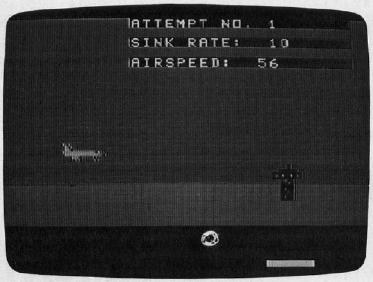
Creating Sprites
Certain considerations count before sprites are created. If a special graphics character is to be used for the sprite, the character must be created by use of CALL CHAR. For example, in the game there are three special characters defined for the aircraft. One is with the wheels up (lines 430)–460), one is with the wheels down (lines 510–540), and one is debris after a crash (lines 550–580).
To create a special character, it is necessary to redefine an existing standard character. The standard characters correspond to the numbers 30 through 143 (part of what's called the ASCII number code). The new pattern is created by using CALL CHAR and is referenced by its ASCII number.
Before we choose which ASCII number to use, we must examine some other factors. CALL MAGNIFY can enlarge a sprite to one of four magnification factors. Factor four is used in the game (line 630). This enlarges the sprites to double-size pixels and uses a block of four sequential characters. The ASCII number used to define the sprite must be evenly divisible by four and represents the upper-left character in the block of four. The next three ASCII numbers represent the lower-left, upper-right, and lower-right characters respectively in the block of four.
The sprite may be colored independently of the other characters in the same character set. In addition, the sprite with the lower sprite number (this is a different number than the ASCII number) will pass in front of (that is, over) the higher numbered sprite. Since the aircraft should pass in front of the tower, it should have a lower sprite number for each of its three configurations (line 610).
To set up a list of sprites, first number the lines on a sheet of paper from 30 to 143. Then, beside each number, write what set it belongs to (set 0 to 14). Since you may want to use letters or numbers in a screen display at the same time, mark out ASCII numbers 48 through 57 and 65 through 90. The remaining ASCII numbers can be used to define special characters for graphics and sprites.
For sprites, using CALL MAGNIFY (4), select four sequential numbers starting at one of the numbers evenly divided by four. Now you are ready to use CALL SPRITE.
CALL CLEAR will not remove a sprite from the screen. To completely clear the screen, you must also use CALL DELSPRITE (line 1350).
Sprites In Motion
Now that the sprite has been created, there are two ways of moving it around the screen. Let's call these two methods absolute and relative. The absolute method uses exact row and column positions via the CALL LOCATE command. The relative method uses row and column motion values via the CALL MOTION command.
The absolute method uses a loop with CALL JOYST to increment row and column variables, and then a CALL LOCATE to move the sprite one step each time the loop is executed. This is analogous to nonsprite methods of animation. The drawback in using this method is that the sprite does not move independently; the main program causes the move. A modified form of this method is used for the stall subroutine (line 1470) and the new approach routine (line 1380).
The relative method is similar, using a loop with CALL JOYST to increment row and column motion variables which are used in a CALL MOTION command. This allows the sprites to continue moving independently of the main program. By this method, the runway stripe is moved horizontally only (line 680) and the aircraft vertically only (also line 680).
The sprite's shape may be changed anytime during the program by using CALL PATTERN to substitute a different ASCII character number and therefore a different pattern. When the fire button is depressed (line 1130), the aircraft landing gear comes down (line 1190). The pattern is changed again if the aircraft crashes (line 1720).
Testing For Game Conditions
During the operation of the program, it may become necessary to test for certain conditions. For example, we see if the aircraft has touched down on the runway (line 690), if the tower has reached the left side of the screen (line 700), or if the aircraft is going off the top of the screen (line 710). CALL COINC is used to test for these conditions.
However, there is a problem with this method. Since the main program tests for coincidence only when CALL COINC is executed and since the sprite moves independently of the main program, it is quite possible to miss an exact coincidence when it occurs. For this reason a tolerance factor is included in CALL COINC. So the test is really for a range of + or - tolerance. If the tolerance is too large, coincidence can be returned too early. If the tolerance is too small, coincidence can be missed altogether. How large the tolerance should be depends upon two things: the speed of the sprite and the speed of the loop which is testing for coincidence.
The test for the tower reaching the left side of the screen is in both the main loop (line 700) and the stall loop (line 1480). The tolerance in the stall loop is much smaller because the execution speed is so fast and the sprite moves so slowly that coincidence is actually read twice before the sprite leaves the tolerance range. Trial and error is the only way to find out how large the tolerance should be.
However, after programming this game, it is obvious that very fast-moving sprites will require tolerance ranges that will make arcade-style, fast-action games nearly impossible in Extended BASIC. The problem is that the coincidence test is executed from the main program. If it were part of the sprite subprogram instead, it would be possible to keep the tolerance very small.
CALL POSITION and CALL DISTANCE both suffer from the same problem as CALL COINC. By the time a position or distance can be computed and returned to the main program, the sprite has moved elsewhere. But it is possible to stop the sprite by using a CALL MOTION before using CALL POSITION or CALL DISTANCE (line 1330), then to restart whatever motion is required.
Despite a few shortcomings, the sprite capabilities in Extended BASIC are remarkable. For true arcade-type play, machine language is still necessary, but Extended BASIC sprites will carry the programmer a lot closer to this goal.