A Monthly Column
Learning With Computers
A good simulation is a game so real, so responsive, that it seems to imitate a real situation. Here are two reviews of excellent educational simulations and some ideas on how to create a simulation of your own.
Computer Simulations: Learning Through Exploration, Discovery, And Play
Glenn Kleiman
Teaching Tools: Microcomputer Services
Palo Alto, CA
I hear and I forget;
I see and I remember;
I do and I understand.
Many educators have extolled the virtues of learning through exploration, discovery, and play. These modes of learning are active – guided by the learner's own curiosity and interests. They provide opportunities to acquire new information, discover general principles, test ideas, and develop thinking and problem-solving skills. Active learning is both more enjoyable and more effective than learning that is imposed upon students. In Democracy and Education, the American philosopher John Dewey, one of the most influential advocates of active, experiential learning, wrote:
The fundamental fallacy in methods of instruction … consists in supposing that we can begin with ready-made subject matter of arithmetic, or geography, or whatever, irrespective of some direct personal experience…. The first stage of contact with any new material must inevitably be of the trial and error sort. An individual must actually try, in play or work, to do something with material … and then note the interaction of his energy and that of the material employed. This is what happens when a child at first begins to build with blocks, and it is equally what happens when a scientific man in his laboratory begins to experiment with unfamiliar objects…. [Effective methods of education] give the pupils something to do, not something to learn; and the doing is of such a nature as to demand thinking, or the intentional noting of connections; learning naturally results.
Active learning has traditionally been limited by the number of objects, places, and experiences available for students to explore. But suppose we could make almost any type of experience available to students. They could learn about zero gravity environments by spending an hour in one. They could learn about city government by becoming the mayor and members of the city council. They could perform genetic engineering experiments with DNA, no matter how dangerous and unfeasible such experiments would be in actuality. They could experience being businessmen, air traffic controllers, architects, real estate brokers, generals, explorers, archeologists, or astronauts. Computer simulations make it possible for students to experience some aspects of all these roles and situations.
A computer simulation is a dynamic representation of a real object, situation, or environment. A representation reflects the main properties of an actual object or event as, for example, a map represents a city. A map, however, is static – it does not change in response to any type of actions. A simulation is called a dynamic representation because it responds and changes in a manner analogous to the real object, situation, or environment. Simulations can be actively explored, and students can learn from experiencing how the simulation responds to their actions.
Some simulations, such as the board game Monopoly, are familiar to almost everyone. Monopoly is a simulation of a real estate market. Each player assumes the role of an investor who buys, sells, and trades properties, trying to gain good locations to build houses and hotels, thereby amassing a fortune.
Children can learn a great deal from playing Monopoly. The game involves rents, taxes, utility bills, and banking, as well as financial successes and failures. Players must decide how to spend a limited amount of money wisely, and they learn about making investments for future returns. They practice and develop skills at negotiating, skills that can be developed only through experience. Money is constantly exchanged, so math skills are developed. I first learned about percentages as a result of landing on the dreaded income tax square and having to pay 10% of my assets. Some reading is required – I also learned the meaning of assets.
Simulations are never complete and precise representations. The aim of a simulation is to capture the main characteristics of what is being represented. The precision and completeness required depend upon the purposes for which the simulation will be used. For example, a fairly simple simulation of an airplane is sufficient for children, but a precise, detailed simulation is required to train pilots.
Computer simulations can be more complex, precise, and complete than any other type of simulations. Many things, such as zero-gravity environments and genetic engineering experiments, can be reasonably simulated only with a computer. Computer simulations can capture more aspects of reality and give people more flexibility in how they explore and experience the simulated environment.
A Roadtrip Simulation
A program called Roadtrip is a good example of a simulation which is both enjoyable and educational for children. Like many simulations, Roadtrip takes the form of a game. The aim of the game is to complete a 900-mile car trip from Dullsville to Greenstone Park. The player has a maximum of two days and $200 to spend. Along the way, he has to make many decisions like those in an actual trip.
The Roadtrip program is for Apple II computers and makes excellent use of high resolution, color graphics. The screen displays show a car dashboard and the views through the windshield and rear view mirror (see Figure 1). The dashboard has a speedometer, odometer, gas gauge, clock, alternator, and oil warning lights. The views through the windshield and rear view mirror change each time the car moves. The programmers of Roadtrip paid careful attention to every detail. For example, the sun comes up in the morning, and the stars appear at night.
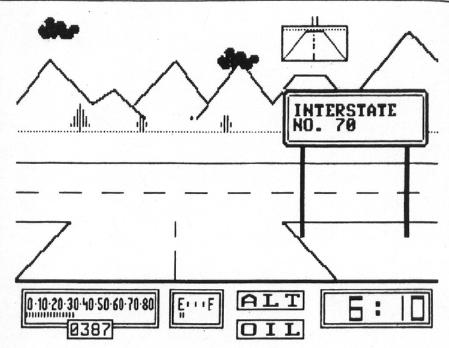
While in the car, players have seven commands available. Pressing F moves the car forward; R, L and T turn the car to the right, left or completely around; S lets the player change the speed; $ displays how much money is left; and M displays a map. The map is important: there are many crossroads and it is easy to get lost. Many a Roadtrip traveler has ended up in the swamp or Slipdisk City.
Along the way, players pass through towns where they can purchase gas, go to a restaurant, and check into a hotel. If you run out of gas, the game is lost. Failing to get sufficient food and rest increases the likelihood of an accident. If you get to a town late at night, the gas station and restaurant may be closed.
This simulation contains a number of events which may occur along the way. The computer's randomization capability is used, so it is impossible to predict if and when each event will occur. You may get a flat tire or have other car problems, have to wait for trains, pass hitchhikers, run into roads closed for construction, and so on. If you exceed the speed limit, you are likely to be stopped by a police car, be delayed, and have to pay a fine. Excessive speed, like lack of food and rest, makes accidents more likely.
Roadtrip provides an opportunity for children to explore and learn about car travel. Map reading is critical to success, as is careful attention to the amount of money being spent, getting enough food and sleep, and obeying speed signs. This program lets children experience in play many of the situations people encounter while traveling.
Roadtrip was created as a class project by students of Jay Dean at the University of Minnesota. For Apple II computers with Applesoft, it is a public domain program, available (with two other class project simulations) for $10 from Softswap, San Mateo County Office of Education, 333 Main Street, Redwood City, CA 94063. For a catalog and order forms, send $1.00. Roadtrip uses a utility program called Higher Text to create type fonts. You do, however, have to obtain Higher Text and transfer the files to the Roadtrip disk. Higher Text is available for $40 from Synergistic Software, 5221 120th Avenue, S.E. Bellevue, WA 98006. (Higher Text is a very useful utility program if you do any programming yourself. It lets you create all kinds and sizes of type fonts on the Apple high resolution screen.)
A Logic Machine's Simulation
I have just received a review copy of an innovative new program which includes computerized simulations, tutorials, and demonstrations, combined into an educational game. The program, called Rockys Boots, teaches about the building blocks of computer systems, such as AND, OR and NOT logic gates, flip-flops, clocks, delays, sensors and actuators. The operation of each device is explained and demonstrated. The simulation game has players use simple logical devices to build and test machines.
There are six levels in the program. Within each level is a set of rooms, each of which contains an explanation, demonstration, exercise, or other information. The player controls a cursor, moving it among the rooms by using either a joystick or the keyboard.
The first level of the program teaches how to move and pick up objects. The second level begins the lessons on building machines. The cursor contains electricity, so when it is placed on a socket of a device, electricity flows through the device. The flow of electricity is shown by the color orange.
Several actuators (devices which perform actions when connected to electricity) are introduced. These include a clacker which makes noise, a thruster which moves, and a boot which kicks. The player must discover what each one does by activating it with electricity from the cursor.
The concepts of input and output are then illustrated, and sensors are introduced. Each sensor detects a certain class of objects. One sensor detects green objects, another detects square objects, and so on. When a sensor detects an object, it sends electricity out. Players can, for example, connect a green sensor to a boot actuator, so that whenever a green object is detected, the sensor will send electricity to the boot actuator, which will then kick the green object. The program provides several practice rooms in which players can build and test all sorts of machines.
After some of the fundamentals are mastered, players are introduced to NOT, AND and OR logical gates. A NOT gate has one input line. When there is no electricity at the input line, the NOT gate sends electricity through its output line. When there is electricity at the input line, none is sent out. AND and OR gates each require two inputs. AND gates send electricity out only when there is electricity at both inputs. OR gates send electricity out when there is electricity at either one (or both) of the inputs.
Once these devices are understood, players are ready to try various games. Each game involves building a machine which will kick certain objects. For example, in one game the machine is to kick circles and squares, but not to kick triangles or crosses. Players receive points when their machine kicks an appropriate object and lose points if their machine kicks an inappropriate object. Once the machine is built, the player can throw a switch which causes various objects to flow into the room. The machine can be slowed or stopped at any point so its operation can be watched carefully.
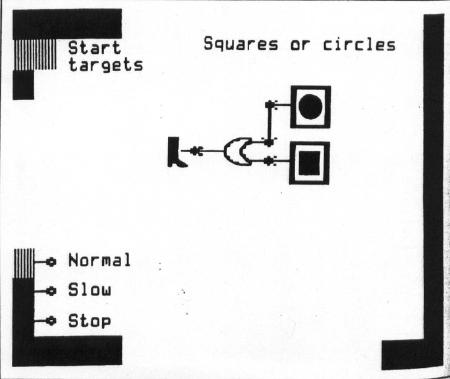
Figure 2 shows a device which will kick squares and circles. The two boxes on the right are sensors. The top one detects circles, the bottom one detects squares. They are connected by wires to the input lines of an OR gate. The output line of the OR gate is connected to a boot actuator. When a square or circle comes into the room, the appropriate sensor will detect it and send electricity to the OR gate. Since electricity at either input causes electricity at the output of the OR gate, power is sent to the boot, which kicks the object.
The other levels of the program add more devices, such as flip-flops, clocks, and delays. It then presents a series of games requiring the building of progressively more complex machines. Players can explore all sorts of combinations of simple logical devices.
Students can learn a great deal by actively exploring and playing with Rocky's Boots. It presents a carefully structured environment so that new knowledge and understanding are built step-by-step. Children can explore this environment at their own speed and follow wherever their interests lead. Rocky's Boots is an exciting and innovative program, one which makes the often proclaimed educational potential of personal computers a reality.
Rocky's Boots is available for $75 from The Learning Company, 4370 Alpine Road, Portola Valley, CA 94025.
Creating A Simulation Program
Many other simulations are available. Some examples are: Lemonade, a simulation of a very small business; Oregon Trail, a simulation of traveling across the U.S. in the 1800s; Three-Mile Island, a simulation of controlling a nuclear reactor; Windfall, a simulation of the oil market; and Air Traffic Controller.
Since simulations are widely touted as having great educational potential, it may seem surprising that few good simulations are available. The reason is that good simulations are very difficult to create.
In order to create a simulation, you must first create a model of what is being simulated. You then translate the model into a computer program, designed for students to learn by exploring and playing. Often it is necessary to simplify the model, so students can manipulate certain factors and come to understand their effects.
Consider, for example, what we would have to do to create a simulation game which would allow students to role-play running a city government. Perhaps we could have one student take the part of the mayor and others the police chief, chairman of the board of education, city council members, and so on.
Students would have to control raising and spending money in their simulated city. We could arrange the program so students can set sales tax and property tax rates. But of course simply raising taxes does not always bring in more money. Raising sales taxes in a city often leads to more people shopping outside the city, so fewer tax dollars are collected. Raising property taxes may lead to businesses leaving the city, thereby lowering the tax base. The simulation program would have to include equations which reflect the effects of these factors. We might also include other ways cities raise money, such as from the state or federal government, tourism, or municipal bonds.
The students should be able to allocate how the available funds would be spent. In a realistic simulation, the city would not have sufficient income for everything the city council would like, so the various departments would have to compete for funding. The simulation should reflect some of the complexity of real cities. For example, departments which pay their employees well might function most efficiently, but overpaying some employees can cause problems. For example, raising police department salaries might result in reduced crime, but it might also cause the firemen to strike for equal wages.
Random events might be built into the simulation. A snowstorm, hurricane, or epidemic could cause difficulties which require funds to be reallocated. A gas shortage would put an excess strain on public transportation, while a visit by a foreign dignitary would require many policemen to work overtime, straining the department's budget.
We would also have to consider evaluating how well the students run the city. Do we require a balanced budget, good schools, public transportation, sanitation and parks, and minimal crime? Should we count whether more people and businesses move into the city than leave it? What about the amount of tourism?
I have described just a few of the initial considerations in creating this simulation. Many other factors could be included, and the program should reflect some of the complex interactions of a real city. Creating a good simulation program requires an expert's knowledge of what is being simulated, combined with skill in designing and implementing programs.
Computer simulations provide new ways of teaching and learning. They certainly have great potential in education. However, creating programs which fulfill this potential is a difficult task, one which requires a great deal of effort by talented and knowledgeable people.