HYPERSTUDIO
You're thumbing through a stack of index cards, looking for information on famous rock singers. As you stop to look at the Elvis card, the sound of Jailhouse Rock blasts from the stack. You press a button on the card marked Early Career, and a new card pops to the top of the stack, displaying a moving video of the King on "The Ed Sullivan Show."
This seemingly magic stack of cards isn't in your hands. You created it on your Apple IIGS using HyperStudio from Roger Wagner Publishing.
Like HyperCard on the Macintosh, HyperStudio uses a metaphor of a stack of index cards upon which you can place graphics, text, sounds, and video images. On the cards are buttons that let you interactively move through the deck.
You don't move through the cards in a linear fashion, as you would with a book or movie. Pressing a button leads you directly to another card, a stack of cards, or even a stand-alone program such as Apple Works. Hyper-Studio lets you incorporate high-resolution color graphics and digitized sounds, and it even lets you control a videodisc player—so you're not just moving through text, but through a world of sight and sound.
The HyperStudio package includes four non-copy-protected disks, a manual with tutorial and reference sections, a sound-digitizing card, a microphone, and an amplified speaker. Setup is fairly easy—it took me about 15 minutes. The sound digitizer card screws into a hole in the back of the Apple IIGS and draws power from the fan connector near the back of the motherboard. Because the HyperStudio digitizer card doesn't use an expansion slot, it has less noise interference than other cards have.
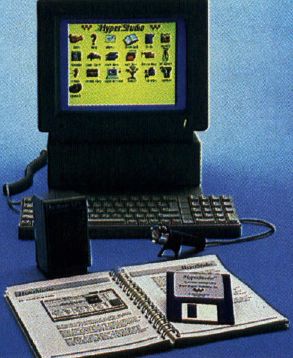
On the program disks, you'll find the HyperStudio authoring program, sample stacks, over 250 clip-art images, music, sound effects, and three sound-manipulation programs.
The files created with the HyperStudio program are referred to as stacks, and stacks are made up of cards. To create a card, you start by choosing a background. A Rolodex card might have a blank background, while other types of cards might have ornate and colorful backgrounds. You can design backgrounds using the built-in painting tools, or you can import pictures from programs such as 8/16 Paint, Paint Works Gold, orDeluxePaint II.
Once your background is in place, it's time to add objects to your cards. Objects can be blocks of text, pictures, sounds, or buttons. Text blocks and pictures can be created within HyperStudio or imported from other programs. You can record sounds using the built-in recording tool and microphone, which operates like an onscreen cassette recorder, or you can import sounds from HyperStudio's Sound Shop program. Buttons come in several shapes and sizes, or you can create your own. Because buttons can be visible or invisible, you can use any part of the card as a button. If you want a door to open when pressed, outline it onscreen and use the door as a button.
HyperStudio includes three programs that work in conjunction with the included sound digitizer. Sound Shop is a utility that lets you digitize, edit, and save sound files. Although HyperStudio's sound-tool feature also lets you record sounds, Sound Shop gives you finer control over the process and also lets you convert sounds recorded with other products. Sound Shop also lets you control the quality of the sound sample and add an echo to a sound. Sound Browser lets you browse through and hear sound files on a disk, while Sight'n Sound lets you set up a disk to bring up a super-hi-res picture-and-sound file while a disk is starting up.
HyperStudio can also control videodisc players, allowing you to attach video images or sequences to any card in a stack. Using HyperStudio in conjunction with Apple Video Overlay Card, you can add images from a VCR or laser disc player to individual cards.
Exploring completed HyperStudio stacks, loaded with backgrounds and objects, is really fun. Pressing buttons can trigger sounds, animations, pictures, programs and all sorts of other surprising events. It was really unusual to hear my daughter's voice coming from my Apple IIGS when I pressed a window on a picture she had painted. Among the wide variety of stack ideas suggested in the user manual are an interactive adventure story, a children's ABC book, a repair guide, interactive tests, family trees, and graphics databases of animals, art, and countries. Best of all, you don't need a lot of programming knowledge to create your own stacks.
HyperStudio is a revolutionary product for the Apple IIGS that is guaranteed to unlock some doors to the machine's true potential. It's definitely not the type of package you'll buy and abandon in a few days. In fact, if you start playing with HyperStudio, there's a good chance people wonder where you've been lately.
JOEY LATIMER
|
Apple IIGS with 768K RAM, 3½-inch drive—$129.85 ROGER WAGNER PUBLISHING |