PRODUCTIVITY
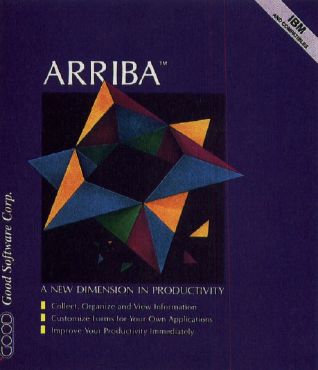
DELIGHT IN THIS PROGRAM'S SPEEDY SEARCHES AND GENTLE LEARNING CURVE
COMPUTE! CHOICE
KEITH FERRELL
As admirers of one Speedy Gonzalez may recall, arriba has something to do with speed. As developed by Good Software, Arriba is a personal information manager that has quite a bit to do with speed as well as efficiency, organization, and management of disparate information. Personal information managers (PIMs) have attracted a great deal of attention over the last couple of years. The odd thing is that no one thought of them sooner.
PIMs are the stuff that computers were made for. A good PIM is essentially a free-form database, a tool that lets you enter information in an almost random fashion, in much the same way as the information crosses your desk in the first place. The PIM software then takes care of indexing the material, letting you see your data in different ways, depending upon your changing needs and interests.
There are almost as many approaches to PIMs as there are personal information packages. None of the packages, though, has dominated the field the way WordPerfect dominates word processing or Lotus 1-2-3 towers over spreadsheets. This is both understandable and beneficial.
It's understandable because no two of us approach organization in the same way. You can argue that the best PIMs are the most flexible, those most suited to individual customization and preference. Lotus's Agenda is a good example of such a program—except that it's almost too flexible, too free-form. Symantec's GrandView is PIM as outliner. Chronos's excellent Who, What, When uses the PIM idea as a foundation for a sophisticated project manager.
The benefit of having no clear PIM market leader is that the field remains open to strong and innovative challengers.
While not exactly innovative, Good Software's new Arriba is a strong and flexible package, one that just may meet your information-management needs head-on.
From the moment you first boot the program, Arriba overcomes one of the classic PIM dilemmas: It's easy to use. Where Agenda requires a large commitment of time, and Symantec's GrandView imposes its outline structure on you, Arriba clearly assumes that you want to get to work now.
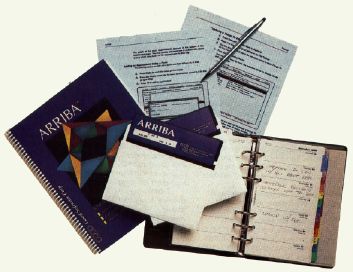
To that end, its designers have chosen a simple and all but universal metaphor: the idea of a filing cabinet filled with folders, augmented by a calendar and a telephone/address book crammed with names and numbers. The delight of Arriba is the speed with which you can navigate through your data.
(These are not, by the way, visual metaphors—no file folders on the screen, no icons and graphics. Arriba is text-based, with clean and clearly organized screens that strike me as admirably well-designed for their various purposes.)
The simplicity of the metaphor carries over into ease of operation. To create a folder, simply tap a key and enter the folder's title. Adding notes to the folder, again, calls for a keystroke which opens the note field. In fact, most operations within Arriba can be accomplished with a couple of keystrokes from a standing start anywhere in the program.
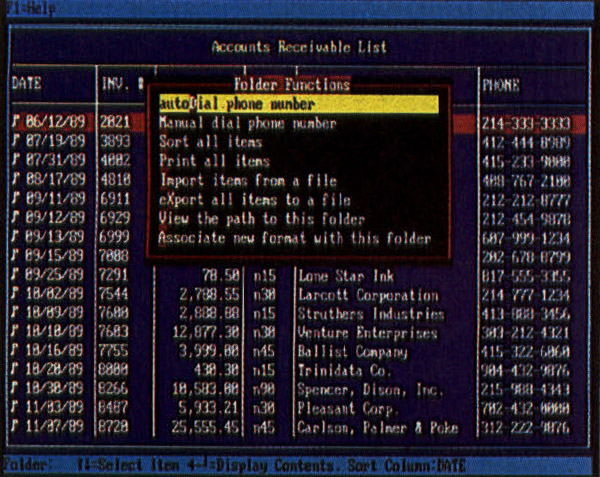
The word processor in Arriba is serviceable, if limited. While the documentation suggests that you might use Arriba to write a manual, for example, I don't know if I'd want to undertake quite so ambitious a project here.
For one thing, notes are limited to 16K. That's plenty for memorandums, letters, comments, and so on, but it can be confining when working with long reports, chapters, or sizable databases. In future versions of Arriba, I'd like to see the note size increased to make the program more practical for working with large amounts of information.
Text entry is simple enough; the basic note screen is blank. Adding a date and time to notes is accomplished by pressing a function key. Beyond that, Arriba accommodates only the most rudimentary of text-processing commands. The word processing help screens, for example, point out little more than the fact that arrow keys move you through text to the right or left, up or down; there are some WordStar-like key combinations as well.
One odd problem is the program's determination to accept a tab—for example, when you indent a paragraph—as the new left margin.
You can define text as blocks and then cut and paste the block to other folders within Arriba. Unfortunately, you can't easily paste notes into other applications except as straight ASCII. You can export files in ASCII; likewise, you can import ASCII text files to Arriba, assuming the files are smaller than 16K and contain no lines with more than 80 characters. The program offers no dedicated conversion routines to accommodate other word processors.
It's unlikely, though, that you would use Arriba as a primary word processor anyway. This PIM is designed for making notes on the fly, attaching commentary to appointments, managing names and numbers. At these tasks, the program is outstanding, its word processor more than up to the job, and its ability to search and sort the information quite impressive.
What the program lacks in word processing functions, it makes up for with customizable folders. The folders provided with the program are thoughtful choices, designed for some of the most practical PIM tasks. Expense tracking, real estate properties, priority-item lists, contact management, and other common forms are included.
It's easy to build more forms, each tailored to your particular needs. In a few minutes I had constructed forms that tracked article submissions, payments, royalties, and time spent on each project. (PIMs, Arriba included, are precisely the sort of software useful for time-intensive and time-billed jobs. Date- and time-stamping are single-keystroke items in Arriba. I'd like to see a time tracker built in.)
The program's calendar, which you can clone to create separate calendars for specific purposes, is a model among its peers. Scroll to a specific date, hit return, and a closeup view of that date's appointments and events appears. The daily calendar is broken into half-hour increments. As you add appointments, Arriba highlights a graphics representation of your day.
I learned quickly to keep a master calendar, but also came to appreciate the ease and importance of specific calendars for specific tasks. These became working logs, diaries, time reports—and they have proved valuable already.
Much of the information you'll enter is basic: name, address, and phone number. Again, Arriba excels. The package includes a standard phone-list folder, even though it's easy enough to customize your own forms.
Arriba alphabetizes names as you enter them. Should you add a note to a name, a musical-note symbol appears beside it; the note symbol is used throughout Arriba to indicate underlying information. If you have an autodialer attached to your computer, Arriba will dial the requested number for you.
The phone list is likely to be one of the most popular and heavily used features of the program. For the most part, it's up to any challenge you throw at it.
As effective as the phone list is, though, it has some shortcomings. Most of them center around the program's difficulty with large files. Arriba's manual suggests that 200 names is the rough maximum the program can comfortably handle in a list. That's a lot of names, but it's nowhere near large enough to accommodate the database of an even moderately successful businessperson.
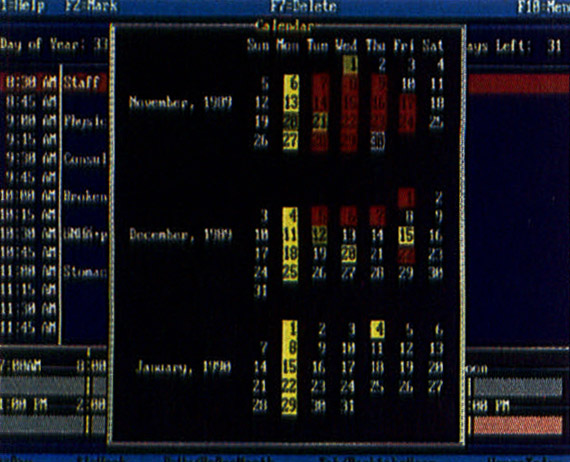
While it's easy enough—like everything else about this program—to set up secondary and tertiary phone-list files, that's a less-than-satisfactory solution. Arriba, to succeed fully at its appointed tasks, simply must be able to manage larger files.
I was pleased to see that Good Software had configured Arriba for optional terminate-and-stay-resident (TSR) use. Having your PIM in memory all the time is so logical that all PIM producers should adopt it.
Unfortunately, Arriba's TSR potential remains more of a possibility than a reality. In TSR form, the program and space reserved for data occupies just over 200K of RAM, a whopping amount. If you're equipped with less than 512K, that memory requirement will limit your ability to load other large applications.
I didn't have too much trouble running Arriba as a TSR, and I even managed to use it in concert with my other TSRs, Tornado and Productivity Plus. (Admittedly, Arriba's ability to track names and numbers duplicates much of Tornado's own abilities.) Running that many programs did give my PC pause when I added word processors such as Nota Bene, Word-Perfect, and Word, but, with some shuffling, I made the combinations run.
(Keyboard-control software such as XyWrite or Nota Bene tend to collide with Arriba and other TSRs. Many keyboard-control programs now include utilities that let TSRs coexist more comfortably.)
Any TSR that serves database/notepad functions should also include a calculator, but Arriba doesn't offer this feature. Since there wasn't a calculator, I was forced to add another TSR into my already-crowded memory. Math functions should be included in the next Arriba upgrade.
On an 8088, Arriba seemed a little sluggish in TSR mode, although those problems vanished on even a 10-MHz 286. While none of the computers I used locked up under Arriba, I did get a constant whine from my computer when I called up Arriba over Quattro.
Like most productivity programs, though, PIMs don't really come into their own until they have some personal information to manage. I had a few hesitations about Arriba as I started using the program—the text handling seemed clumsy, and I didn't like the file-size restrictions.
These quibbles faded once I had loaded some data into Arriba and began playing around with it.
Arriba is fast.
The program is a text-base, a free-form database. You can easily call up any information, from any place in the program. Need to know who was with you at that meeting two weeks ago? Seek the information through the calendar, the phone list (if you remember a name), or through a wildcard search.
How many meetings have you had with Joe and Sarah? The program supports both AND and OR as logical operators. Search strings can include whole names and words along with wildcards if you like. If you've entered the information in Arriba, you can find it—fast.
Even on an 8088 PC running at 4.77 MHz, Arriba combed its database for the information I needed and delivered that information suitably highlighted in a matter of seconds. The search feature more than overcomes any of my quibbles with other details of Arriba, and it should make the program invaluable to business users.
Arriba's documentation is readable and well-organized. The manual is augmented by more than 300K of help files that are context-based. Like the manual, help screens are clearly written and, in most cases, are actually helpful.
Good Software's technical support is equally helpful. While there was no technician available on one occasion when I called, I received a call back less than an hour later. Good Software does not, however, offer toll-free customer support.
Arriba is the most easily learned PIM I've seen. It's not the most flexible or the most sophisticated, but I wonder sometimes if the benefits of super-sophisticated PIMs outweigh the learning curves they impose on their users.
Arriba's learning curve, like its operation, is smooth and gentle. This program is designed to help you manage your information, search it in ways that help you become more productive, and arrange it so that you can see patterns you otherwise might have missed. Arriba is successful at all of those jobs.
|
Arriba IBM PC and compatibles with 384K and a hard disk–$195 GOOD SOFTWARE |