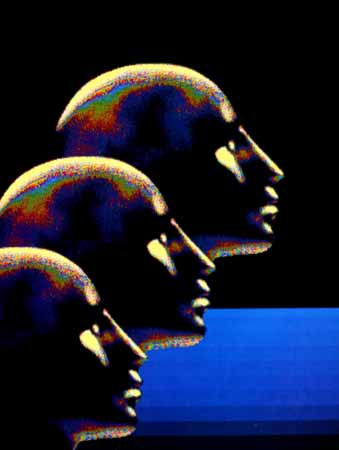
MASTER MEMORY
MAP PART X
MAP PART X
by
Robin Sherer
How to
Read the Memory Map
Beginning users: Read the text that is printed in bold type only. These memory locations will be the easiest for you to use and usually don't involve assembly language.
Advanced users: Read everything! Many areas of memory are not of any practical use, but you can learn a lot about how a computer works by reading the boring parts.
The
Character Set
The data for the regular Atari character set is stored in Locations 57344 through 58367. There are eight bytes for each character and 128 characters in all (for a grand total of 1024 bytes). But wait a minute. Doesn't the Atari have 256 characters? Yes, but the information for the regular characters is all the Atari needs to know to print inverse characters, so that's why there are only 128 character descriptions.
For lots of information on how the bytes are used to describe a character, and on the order of the characters within the character set, see CHBAS at Location 756.
The following program will use the character descriptions to put text on the screen in graphics mode 8:
100 GRAPHICS 8
105 SCRMEM=PEEK(88)+PEEK(89
)*256
110 DIM TEXT$(120)
120 PRINT "Start text in wh
at column (0-39)";
130 INPUT COL
140 PRINT "In what row (0-1
52)";
150 INPUT ROW
160 PRINT "Type in the text
you want to print:"
170 INPUT TEXT$
180 CHSET=PEEK(756)*256
190 FOR CHAR=1 TO LEN(TEXT$
)
200 ATASC=ASC(TEXT$(CHAR,CH
AR))
210 NOINV=ATASC-128*(ATASC)
127)
220 INTRNL=NOINV-32*(NOINV<
96)+96*(NOINV(32)
230 FOR BYTE=CHSET+INTRNL*8
TO CHSET+INTRNL*8+7
240 POKE SCRMEM+ROW*40+COL,
ABS(255*(ATASC>127)-PEEK(BY
TE))
250 ROW=ROW+1
260 NEXT BYTE
270 ROW=ROW-8
280 COL=COL+1
290 IF COL=40 THEN COL=0:RO
W=ROW+8
300 NEXT CHAR
310 PRINT
320 GOTO 120
Vectors
and Vector Tables
What are vector
tables? You remember that a vector is a pair of memory locations that
holds the address of a routine. A vector table is, quite simply, a
table of vectors. Thus, Locations 58368 through 58533 hold the
addresses of various routines, mostly having to do with I/O or
interrupts.EDITRV
58368-58383 E400-E40F
This is the vector table for the screen-editor handler. For a description of its contents, along with the contents of the next four vector tables, see HATABS at Locations 794 through 831 (where we called it a "handler address table").
SCRENV
58384-58399 E410-E41F
The vector table for the display handler. See the note at EDITRV.
KEYBDV
58400-58415 E420-E42F
The vector table for the keyboard handler. See the note at EDITRV.
PRINTV
58416-58431 E430-E43F
The vector table for the printer handler. See the note at EDITRV.
CASETV
58432-58447 E440-E44F
The vector table for the cassette handler. See the note at EDITRV.
You will notice that the following 16 vectors are three bytes long rather than two. Why the extra byte? The first byte is a 6502 JMP instruction, while the address is in the second two bytes.
The purpose of these vectors may not be obvious to you (it wasn't to me). Atari knew that it would probably need to make changes to the OS at some point. It also wanted to make sure that old programs would still be able to work with these newer versions of the OS, even though some of the addresses would be different. The solution was to use vectors. That way, even though the addresses in the vectors would change, the addresses of the vectors would remain the same, and programs using these addresses would still work. The reason that some programs don't work with Version B of the OS is that these programs didn't use the vectors.
DISKIV
58448-58450 E450-E452
DISKIV is the initialization vector for the disk handler. It points to Location 60906.
DISKINV
58451-58453 E453-E455
This is the entry vector for the disk handler. It points to Location 60912.
CIOV
48454-48456 E456-E458
CIOV is the entry vector for CIO (Central Input/Output).
You can see CIO yourself by first setting up an IOCB (see Locations 832 through 959), and then using the following routine:
100 DIM ML$(7)
110 GOSUB 10000
120 CIO=USR(ADR(ML$),IOCB*1
6)
130 END
10000 FOR BYTE=1 TO 7
10010 READ INSTR
10020 ML$(BYTE,BYTE)=CHR$(I
NSTR)
10030 NEXT BYTE
10040 RETURN
10050 DATA 104,104,104,170,
32,86,228
The data is for this machine-language routine:
68 PLA
68 PLA
68 PLA
AA TAX
2056E4 JSR $E456
CIO expects the number of the IOCB you want to use, times 16, in the X register. That's why we have IOCB*16 in the preceding program. You should substitute the IOCB number you are using for IOCB. Remember to OPEN the IOCB first.
CIOV points to 58564.
SIOV
58457-58469 E459-E45B
This is the entry vector for SIO (Serial Input/output).
SIOV points to 59737.
SETVBV
58460-58462 E45C-E45E
SETVBV is the entry vector for a routine that serves two purposes. First of all, as we saw at VVBLKD (548,549), it will set up VVBLKI and VVBLKD for us. Second, as we saw at CDTMAI (550,551), it will also set up the vectors for the system timers. See VVBLKD and CDTMAI for more information.
SETBV points to 59666 in Version A of the OS, and to 59629 in Version B.
SYSVBV
58463-58465 E45F-E461
This is the entry vector for the Stage 1 VBLANK routine. Unless you have your own routine, VVBLKI (546,547) normally points here. See VVBLKI and VVBLKD (548,549) for more information on VBLANK.
SYSVBV points to 59345 in Version A of the OS, and to 59310 in Version B.
XITVBV
58466-58468 E462-E464
XITVBV is the exit vector for the VBLANK routine. This is what VVBLKD points to unless you've changed it.
Use XITVBV to return to where the computer left off from when the VBLANK interrupt occurred. It points to 59710 in Version A of the OS, and to 59653 in Version B.
The following four vectors are designed for use by the OS only.
SIOINV
58469-58471 E465-E467
This is the initialization vector for SIO.
SENDEV
58472-58474 E468-E46A
SENDEV is the vector for the "send-able" routine.
INTINV
58475-58477 E46B-E46D
This is the initialization vector for the interrupt-handler routine.
CIOINV
58478-58480 E46E-E470
CIOINV is the initialization vector for CIO.
BLKBDV
58481-584483 E471-E473
This is the entry vector for the blackboard mode, which is more commonly known as the "Atari memo pad" mode. Type BYE from BASIC, or turn on the computer with no cartridges or disk drives to see what I mean. This mode lets you type things on the screen without anybody caring what you type. In other words, you can press Return and nothing will happen. To get back to BASIC, press System Reset (this won't erase your BASIC program).
BLKBDV points to 61987.
WARMSEV
58484-58486 E474-E476
WARMSV is the entry vector for the warmstart routine. The OS jumps through here when System Reset is pressed.
WARMSV points to 61723.
In case these locations don't seem useful to you, try this:
X = USR(58484)
What you have just done is told the computer to go to 58484, which contains a machine-language instruction to go to the address in the next two memory locations. Since this routine is for what's called warmstart, the computer will now act just like you pressed System Reset. You use the other locations in this section just like this. Try it!
COLDSV
58487-58489 E477-E479
This, appropriately, is the entry vector for the coldstart routine. Whereas going through WARMSV only initializes the OS RAM, going through COLDSV initializes all RAM, meaning that any programs in memory will be erased. See COLDST at Location 580 for a way to hook COLDSV up to System Reset rather than WARMSV.
COLDSV points to 61733.
The following two vectors are designed for use by the OS only.
RBLOCKV
58490-58492 E47A-E47C
RBLOKV is the entry vector for the cassette "read-block" routine.
CSOPIV
58493-58495 E47D-E47E
This is the vector for the cassette "OPENfor-input" routine.
VCTABL
58496-58533 E480-E4A5
VCTABL is a table of the initial values for the OS RAM vectors.
Now we're into the final part of the OS, which consists mostly of the various built-in handlers, interrupt routines, and so forth. What follows is a list of addresses for some of these routines, which can be useful to you in one of several ways. If you're a beginner, the list will provide you with an idea of exactly what the OS does. If you're a machinelanguage programmer then, along with the OS listing, the list will help you find the various routines so that you can see exactly how things are done. By studying the routines, you can also pick up on programming techniques (don't be afraid of the OS listing; it's really not that difficult to understand). Finally, if you really know what you're doing, you can rewrite the routines and put them in your own programs, customizing them to your own needs.
Most of the routines will not work without some kind of previous setup, so make sure you check the OS listing before you attempt to use them.
Please note that all the following addresses are for the original OS only. Some of them may be different in the newer versions. At the time of this writing, however, the OS listing is for the original version, and that is why these addresses are used.
CIO Routines
CIOINT
58534 E4A6
CIO's initialization routine.
CIO
58564 E4C4
The main CIO routine (includes the following routines).
CIOPEN
58633 E509
OPEN routine.
CICLOS
58675 E533
CLOSE routine.
CISTSP
58702 E54E
STATUS and special requests routine.
CIREAD
58729 E569
GET routine (GET character and GET record).
CIWRIT
58825 E5C9
PUT routine (PUT character and PUT record).
CIRTNI
58907 E61B
Return from CIO with the status in the Y register.
CIRTN2
58909 E61D
Return from CIO with the status in ICSTAZ (35).
COMENT
58941 E63D
Compute the handler entry point using HATABS (794) and COMTAB (59081).
GOHAND
59017 E689
Jump indirectly to the device handler. An indirect jump, in this case, means fooling the 6502 into thinking that the address you want to jump to is actually the one you want to RTS to. This involves playing with the stack and is a pretty neat trick you may want to look at.
DEVSRC
59038 E69E
Find a particular device in the handler address table.
COMTAB
59081 E6C9
This is a table of offsets into the handler entry point table for the desired device. It is used to find the correct vector for the given command.
Interrupt Handler Routines
IHINIT
59093 E6D5
Initialize the interrupt handlers.
PIRQ
59123 E6F3
Jump to the main IRQ handler routine through VIMIRQ (534,535). Unless you've changed it, VIMIRQ points to SYIRQ.
SYIRQ
59126 E6176
This is the system's IRQ handler routine.
PNMI
59316 E7B4
This is the system's NMI handler routine.
System VBLANK Routines
SYSVBL
59345 E7D1
This is the immediate vertical blank routine (Stage 1 VBLANK).
SYSVB3
59400 E808
This is the Stage 2 VBLANK routine.
SETVBL
59666 E912
This routine can be used to set up vectors for your own VBLANK routines, and also for the system timers. See SETVBV at 58460.
XITVBL
59710 E93E
Exit from vertical blank.
SIO Routines
SIOINT
59716 E944
SIO's initialization routine.
SIO
59737 E959
The main SIO routine (includes the following routines).
RETURN
59917 EA0D
Return from SIO.
WAIT
59930 EAIA
Wait for the device to finish what it has been told to do.
SEND
60011 EA6B
Send a buffer of bytes to a device.
ISRODN
60048 EA90
This is the "serial-output data needed" interrupt routine. See SER-OUT at Location 53773.
ISRTD
60113 EADI
This is the "transmission done interrupt" routine. See POKMSK at Location 16.
RECEIV
60130 EAE2
Receive a bunch of bytes from a device and store them in a buffer.
ISRSIR
60177 EB11
This is the "serial-input data needed" interrupt routine. See SERIN at Location 53773.
CASENT
60292 EB84
Read or write a record to cassette (SIO handles the cassette differently than other devices).
BEGIN
60692 ED14
Figure out the baud rate for the next record. See CBAUDL/H at Locations 750 and 751.
POKTAB
60882 EDD2
This is a table of values used in the preceding baud-rate routine.
Disk Interface Routines
DINIT
60906 EDEA
The disk interface's initialization routine.
DSKIF
60912 EDF0
The main disk interface routine.
Printer Handler Routines
PRNORG
61048 EE78
This is the beginning of the printer handler. See HATABS at Location 794 for a list of routines in this or any handler.
Cassette Handler Routines
CASORG
61249 EF41
This is the beginning of the cassette handler. See the note at PRNORG.
BEEP
61528 F058
The cassette handler uses this routine to make the keyboard speaker beep when you type CLOAD or CSAVE.
Monitor Routines
RESET
61723 F11B
This is the start of the System Reset routine.
PWRUP
61733 F125
The start of the coldstart routine.
ZERORM
61752 F138
Clear all the RAM locations.
ZOSRAM
61792 F160
Clear the OS RAM only (for warmstart).
BLACKB
61994 F22A
The blackboard routine (memo pad mode).
SPECL
62015 F23F
Check to see how much RAM there is.
HARDI
62081 F281
Initialize the hardware locations.
OSRAM
62100 F294
Initialize the OS RAM locations.
BOOT
62159 F2CF
Boot the disk if it's so desired (i.e., the disk drive is hooked up and turned on).
CSBOOT
62386 F3B2
Boot the cassette if it's so desired (i.e., the Start button was held down when the computer was turned on).
Display
Handler Routines
DOPEN
62454 F3F6
OPEN the display handler (set up a graphics mode).
GETCH
62867 F593
GET a character from the screen.
OUTCH
62903 F5B7
PUT a character on the screen.
OUTPLT
62944 F5E0
PLOT a point on the screen.
Screen
Editor Routines
EGETCH
63038 F63E
INPUT a logical line from the keyboard and print it to the screen. Remember that a logical line ends either when you press Return or fill three rows on the screen.
EOUTCH
63140 F6A4
PRINT a character on the screen, making sure that control characters are processed instead of just printing (i.e., a CTRL-arrow will move the cursor rather than printing an arrow).
Keyboard
Handler Routines
KGETC2
63197 F6DD
GET a character from the keyboard.
ESCAPE
63353 F779
Process all the various control characters.
BELL
63754 F90A
Ring the bell.
More
Display Handler Routines
CONVRT
63815 F947
Take the row number and column number that the cursor is on and figure out what memory location that corresponds to.
INATAC
64306 FB32
Convert an internal character value to its ATASCII value.
CLRLIN
64411 FB9B
Clear the line that the cursor is currently on.
SCROLL
64428 FBAC
Scroll the screen.
DRAW
64764 FCFC
Draw a line from OLDROW OLDCOL to TWOCRS,COLCRS (Locations 90 through 92 and 84 through 86).
Tables,
Tables and More Tables
Locations 65093 through 65469 are various tables for use with the display handler. Check the OS listing for more details and to find out which routines use them (use the cross-reference table at the end of the listing).
One
More Keyboard Routine
PIRQQ
65470 FFBE
The IRQ in this location's name should tip you off to the fact that this is the interrupt routine for the keyboard. It debounces the keys, checks for CTRL-1 (pause) and sets SSFLAG accordingly (767), stores the key value in CH (764) and CHI (754), and clears ATRACT (77).
That's
All Folks
Yup, that brings us to the end of Atari memory. Thanks for bearing with me for all of this. You can now relax and take a welldeserved break!