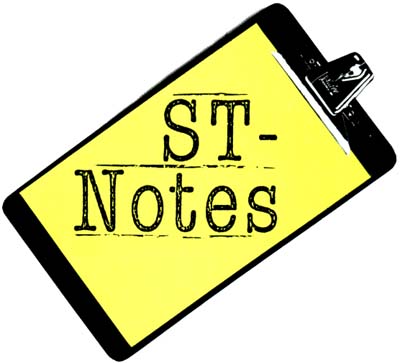
The hard-disk port
on the back of your ST is
really an amazing, and mostly
overlooked, addition to the ST computer.
on the back of your ST is
really an amazing, and mostly
overlooked, addition to the ST computer.
When the 520ST was first released, many of today's users were satisfying their computing needs with an Atari 130XE or even an old Atari 800. This was 1985, when inflation was at its lowest point in years, and the economy seemed ready for something new. The Atari 520ST was introduced, and for the moment it seemed to be the hottest, newest, sleekest microcomputer on the block. It had more memory, terrific graphics and a hard-disk port built in!
The hard-disk port on the back of your ST is really an amazing, and mostly overlooked, addition to the ST computer. If you own an IBM PC or an MS-DOS clone, adding a hard disk can become fairly difficult. There is no standard interface for hard disks on the PC, nor is there one for the Macintosh. So every hard-disk manufacturer has to determine their own product specifications, and this has led to a market filled with 101 varieties of hard disks. Some hard disks come on an IBM expansion card, some have cables that connect to the PC's mother board, and some plug into your floppy-disk port and sit above your normal floppy. They all look a little differently, sound a little different and operate a little differently.
The ST, on the other hand, has one DMA port which is easily used as the standard hard-disk interface. Other people have used this port to connect optical scanners, laser printers and local area networks. Since the DMA port is included on all STs-Mega STs use the same port-all of the hardware manufacturer's products have been designed to work with one another. The issue of adding a hard disk to an Atari ST could hardly be simpler.
When the ST was first announced at the winter Consumer Electronics Show in 1985, there were some rumors that Atari was working with Haba Systems, a computer software company in Los Angeles, California, that produced Commodore 64 and IBM PC software. Haba intended to produce a hard-disk drive for the ST that would be bundled with some software and a 520ST. The complete package would be sold as a complete ST development system for developers. Haba was also putting together a series of classes on GEM programming for the ST. A turbulent year for Atari Corp. was 1985, and because of one thing or another, Haba's only ST product became their ST hard-disk drive.
The Haba 10 was a ten-megabyte hard disk for the ST that sold for less than $600. Haba received a large amount of publicity for its announced hard disk mostly because Atari's more expensive 20-megabyte hard disk was the only other alternative.
Haba sold a bunch of hard disks, but then the problems started to flood in. Haba's engineers didn't expect the ST's DMA port to be so electronically unstable. Many 520 and 1040STs wouldn't work with Haba's hard disk. Haba eventually created an improved hard-disk interface which worked with all ST computers.
Then many users found the Haba hard-disk operating-system software had bugs. Certain word processors would lose characters within a document file when the text was saved and loaded onto the Haba hard disk. The software problems were never corrected, mostly because Haba was about to go out of business by the time the problems were identified.
Supra Corp. began offering hard disks for the ST early on, but their prices were close to Atari's prices. Supra held the edge on the hard-disk market with several features not offered with the Atari or Haba disks. Supra offered superior operating-system software; users could create more partitions than the Atari hard-disk software allowed. Supra also found Atari's hard-disk boot software in TOS, which allowed the Supra's hard disks to autoboot when the ST was first switched on.
Other manufacturers began appearing for the ST. Astra, Calcom and others began offering well-built, low-cost hard disks for the ST. In 1987, the price of a hard disk was down to about $500 for 20 megabytes. Some companies even offered their interface cards for less than $150. With an interface card, any SCSI (Small Computer Serial Interface) compatible hard disk could be attached to the ST's DMA port. SCSI hard-disk drives were being sold in mail-order houses for less than $250, so if you were not satisfied with any of the commercial offerings, you could piece together the components and make your own hard-disk unit.
Supra has just recently upgraded their hard-disk interface card to support several new features. The new card has a calendar chip which can update the ST system clock every time the system is switched on. Also included is an additional DMA output port. The second port becomes important for the Atari laser-printer (SLM804) owners who must plug their laser printer into the DMA port to print documents. The Supra DMA port lets you "daisychain" many DMA devices. The new Supra card is fully SCSI compatible, so any advertised SCSI drive should work with it.
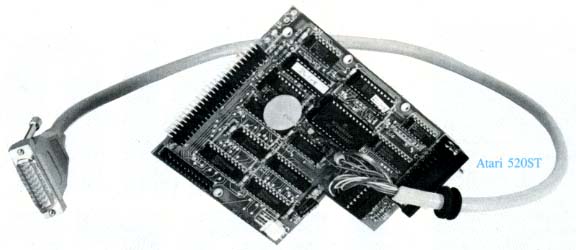
ST-Log built its own hard-disk system using a Supra interface card. We started with some basic components:
Atari 520ST
(with one-megabyte memory upgrade)
Supra Hard Disk Interface card
Seagate 20-megabyte hard disk
(with controller built in)
Power supply
Hard-disk enclosure
(with one-megabyte memory upgrade)
Supra Hard Disk Interface card
Seagate 20-megabyte hard disk
(with controller built in)
Power supply
Hard-disk enclosure
The Seagate 20 hard disk costs $250. It came with an integrated controller, which was mounted on top of the hard-disk unit. A flat ribbon cable extended from the controller; it attached to the Supra interface card. The hard disk, controller and interface card were mounted into the front of a Haba hard-disk enclosure. The nice thing about using the Haba enclosure was the easy mounting of the hard disk, and the built-in power supply provided the +5 and +12 volts D.C. power that the other components needed. These kind of enclosures are readily available from most mail-order houses.
A special power cable was created to supply the Supra interface card. The parts to build the cable were found at a local Radio Shack store. Total cost was around $10 in parts.
A cable extends off of the Supra interface card that attaches to the ST's DMA port directly. When the power to the drive was switched on, we immediately found that the controller ribbon connector was plugged in upside-down. With a quick switch of connectors, we started the 520ST and the GEM Desktop appeared instantly.
When you purchase the Supra interface card, the kit comes with all the disk operating software and a small (26-page) manual. The disk operating system is completely GEM based, so it is easy to use and somewhat intuitive. The software and interface card are somewhat sophisticated; when the formatting utility was started, the program indicated the correct type of hard-disk controller and drive being used. A couple of mouse clicks later, the formatting program was off and running.
A special partition control program was later used to determine the number of diskdrive partitions that would be used. Supra's unique software permits up to 12 partitions to be created. A partition appears on the GEM Desktop as a separate disk icon, so sorting your software into groups becomes easy.
The entire process of building a hard-disk system and installing the system software took less than three hours. The project cost was about $475. ST-Log does not recommend that you try this yourself, because a fair amount of technical knowledge is required. However, with the modularity and easy availability of all of the parts, it is amazing that more people don't try it!