REVIEW
Guitar Wizard
BAUDVILLE
1001 Medical Park Drive, S.E.
Grand Rapids, MI 49506
(616) 957-3036
48K Disk $24.95
by Clayton Walnum
Baudville's latest "Hippy" (the Atari version is found on the flip side of a Commodore disk) is a product aimed specifically at those of us who like to abuse our fingers by dragging them across six steel cables stretched tightly over a wooden box. In other words, if you aren't interested in playing the guitar, read no further. For those of you who have lost all feeling in your fingertips, due to thick callouses developed while coaxing brilliant patterns of sound from those aforementioned steel cables, Guitar Wizard may be a product of some interest.
Guitar Wizard is actually four programs in one: Chord Wizard, Scale Wizard, Fretboard Wizard and Improvisation Wizard.
Chord Wizard allows you to graphically find chords in various positions on the neck. The screen displays the first 12 frets and indicates the chord by placing little ovals on the strings where your fingers should go (where they should go on the guitar, dummy, not on the screen). The graphics are well done. Many of you will have seen similar "charts" in guitar books before and will feel right at home with the technique used.
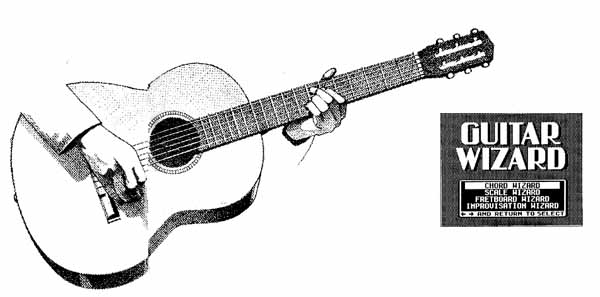
All selections are made by moving a cursor over a menu, with either the arrow keys or the joystick. Pressing RETURN or the fire button finalizes your decision. The menu setup works so smoothly and intuitively, you'll hardly need to read the manual.
The second program section, Scale Wizard, works much like Chord Wizard, except, obviously, it displays scales - every scale you could imagine. In fact, this program includes not only the mundane standbys such as major and minor, but some exotic entries you'll have a hard time pronouncing, let alone playing: phrygian, mixolydian, aeolin, lydian and locrian. If this program is nothing else, it's complete; over a dozen and a half scales can be studied.
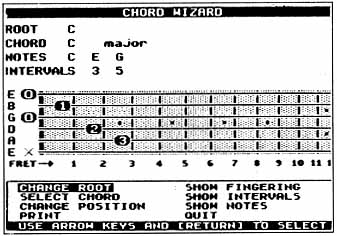
Chord Wizard
Of course, you may change the root and scale type if the whim strikes. In addition, many of the menu selections offered in the chord program are available here. In fact, with the exception of the "Select Scale" entry, this section's menu is a duplicate of that used with Chord Wizard.
Fretboard Wizard, the third program available from the main menu, displays scales and chords over the entire neck (well, at least the first 12 frets; they start repeating up there anyway), rather than one position at a time. With this selection, you can also change the instrument's tuning to your liking, and save the tunings to disk for later retrieval.
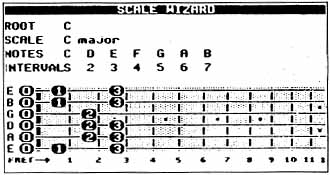
Scale Wizard
The fretboard is marked with those familiar little ovals used in Chord Wizard and Scale Wizard, but since fingering doesn't apply here, you can have only the notes or intervals displayed within the markers. Not wanting to be unlike its cousin programs, Fretboard Wizard lets you choose any root, plus chord and scale type. You can also manually add notes or intervals to the chord or scale displayed.
Finally, the fourth program, Improvisation Wizard, allows you to set a chord and chord type, after which a list of suggested scales for improvisation will be displayed. You have your choice of eight scales. If you're not familiar with some of them, Scale Wizard will be delighted to fill the gaps in your guitar education.
Guitar Wizard is a nice piece of work, and when used with the optional book (Guitar Wizard Study Guide, $12.95) and the built-in provision to dump displays to your printer (Epson, Star, Gemini and Okidata only), will provide the guitar student with many valuable lessons. The manual is concise and complete and includes a primer on fretboard harmony for those who are just starting out. The user interface is nicely thought out, the menus quick-acting and easy to use.
My only reservation with this program (and others of its type) is that, since it presents information, most of which is readily-and possibly even more conveniently-found in books, it may be more effort to use than it's worth. (Booting a disk, though not a backbreaking chore, can become a major inconvenience when repeated with any frequency.) There are some definite advantages to choosing Guitar Wizard, however, not the least of which is the ability to experiment with different tunings and immediately see their results on the scales and chords.
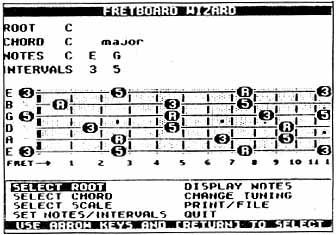
Fretboard Wizard
One thing is for sure: With a reasonable price like $24.95, the program won't cost you more than an equivalent set of books. If you don't mind booting a disk to study your chords and scales, you'll get your money's worth.